Internet
How to check if your phone is carrier locked?
To check if your phone is carrier locked, you can use a few simple methods that work for both Android and iPhone devices. Some checks you can do on your…
Advertising Disclosure
Roami was founded to serve as a trusted resource for travelers in need of reliable internet solutions abroad. Our team, comprising avid travelers, provides comprehensive reviews and guidance on data SIM cards, eSIMs, pocket WiFi devices, and free WiFi apps, drawing from firsthand usage during our travels.
We are committed to offering unbiased and thorough recommendations. To support our website, we earn affiliate commissions from links to products on our site. While our reviews are independent and based on our own experiences and detailed product testing, these commissions allow us to cover costs and continue bringing valuable advice to travelers worldwide.
Our reviews and articles are updated regularly to ensure relevance and accuracy. Please note that we may not review every product in the market, but we strive to cover as many as possible to maintain a wide-ranging resource for our readers. Join us at Roami to stay connected wherever your travels may take you.

We know that portable WiFi allows us to get an internet connection on several devices simultaneously, which is a suitable option when traveling. For this reason, we will show you how you can rent or buy a pocket WiFi at London airport, the offers you can find, and other alternatives to stay connected. Getting the internet while traveling facilitates many things we can do, such as looking for an address or searching for information.
Pocket WiFi usually offers connections for at least five devices, so it is your best option if you are traveling in a group or need internet on your laptop, phone, and other devices at the same time. London Heathrow International Airport is one of the largest airports in the country and Europe, so with the information we give you, it will be easier to find your options without getting lost.
Table of Contents
The most direct and convenient way to get your pocket WiFi at the airport is through pickup at one of the sterminals. This requires a previous booking. Many online providers can schedule your rental or purchase for your stay. You can also choose to have it delivered to one of the airport terminals or even to your hotel address if you already know where you will be staying.
Travel agents such as WeKnowLondon have multiple service desks at the airport. Once there, you can request information on how to rent a pocket WiFi device and other services, as they have partnerships with many providers that can make the process easier.
As we have mentioned, in most cases, you must book your service in advance. For this, you need to search the internet for a provider with a pick-up location at London Heathrow International Airport. Some of these are Travelers WiFi, Travelocity, or Rent ‘n Connect.
In any case, when you enter their website, the first thing to do is to select the destination you are traveling to, the time in which you will use it, the most convenient data plan, and finally, choose to have it delivered to one of the airport terminals. Once you have selected all the information, you need to provide your billing address and proceed to pay.
When you arrive at the airport on the day you chose for pick-up, you must go to the terminal that the provider has indicated. In the case of those mentioned above, you can pick up the mobile hotspot from any of the following WeKnowLondon service desks: Heathrow Terminal 2 – baggage reclaim area of arrival, Terminal 3 – level 0 (Ground Level Arrivals). Terminal 4 and Terminal 5 – Arrival on Level 0, next to the currency exchange desk. The hours of attention are usually from 06:00 – midnight, so if you arrive earlier, you must wait.

Many providers can deliver portable WiFi at the airport. However, we will briefly mention some of the most popular ones. You must remember that besides paying for the rental and data package, you can add other accessories, such as chargers or power banks, for the mobile hotspot.
It is also crucial to know that providers have a damage/loss policy in case of losing or damaging the device, so you will have to pay a penalty depending on the damage. These online stores partner with WeKnowLondon, so receiving the package at the airport will be easier.
For you to see the features of each provider, we will create a comparison based on their basic plan with coverage in Europe for one week. Please note that single-country plans and packages with more high-speed data may have a price difference. In this case, the price reflects the costs of packaging and return.
| Company | Price (USD) | Data | Speed | Devices connected | Damage policy (USD) |
| Travelers WiFi | $95.10 | 1GB/Daily | 4G | 5 to 10 | up to $200 |
| Rent´n Connect | $98.15 | Unlimited data | 4G | 10 | up to $250 |
| Travelocity | $101.41 | 2GB/Daily | 4G | 5 | up to $100 |
Not only can we get internet at the airport or throughout the town with a mobile hotspot, but there are other exciting alternatives for when you don’t require a connection for several devices. Also, consider that having pocket WiFi with you all the time can be inconvenient, making these options more versatile solutions.
They are digital versions of physical SIM cards and can be purchased, installed, and activated in minutes through an online store. Holafly is one of the most popular providers, with unlimited data plans for London. Their packages range from 5 to 90 days of use for $21 and up to $139.
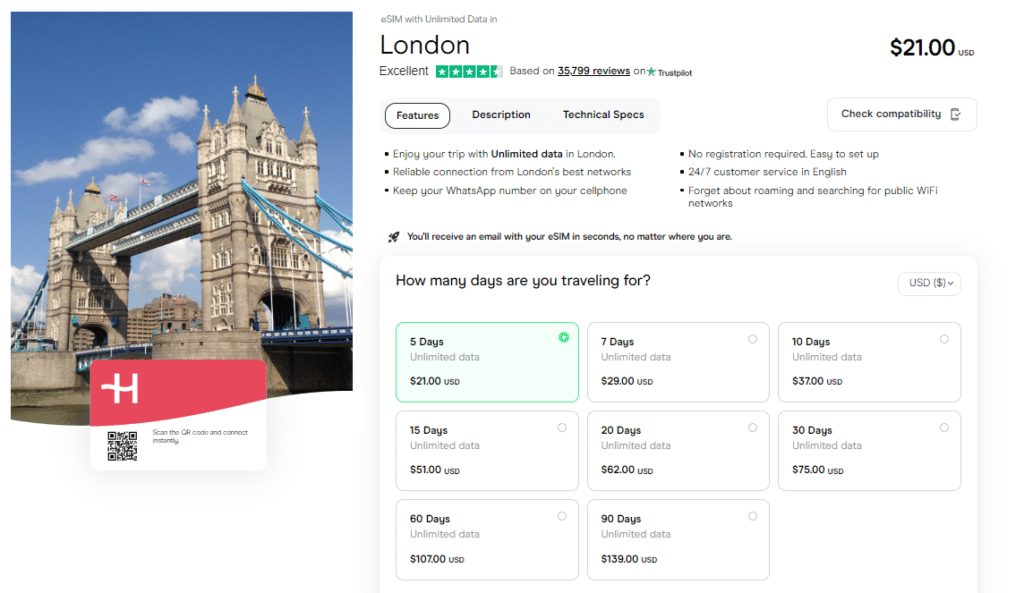
To use them, we only need a compatible device such as a phone, laptop, or tablet. At the time of purchase and installation, you need an internet connection, so it is advisable to do it from home or in a secure WiFi zone at the airport.
It is usually the most expensive alternative, but when traveling, we can use our local data plan internationally. This service is called roaming and, depending on your carrier, will have a specific rate. In the USA, carriers like AT&T, Verizon, or T-Mobile can charge up to $2.05/MB or $10/Day, depending on the plan you have purchased.
In other destinations, like Australia, the operators divide their roaming service by Zones. Telstra, one of the big companies in the country, charges $10/Day. With this, you will have 1GB of high-speed navigation in destinations marked as zone 2, which includes most of the European destinations.
As mentioned in its name, with a pocket WiFi, we will have a personal internet zone to connect our devices. Generally, it does not require any installation or additional software. They function with a pre-installed SIM card from the provider. When we receive it, we must confirm that it is charged and ready to use. Turn it on, and you’ll be able to connect from your phone, tablet, laptop, or other equipment.
These mobile hotspots usually have a range of coverage of about 10–15 meters. In turn, the closer you are, the greater the signal strength, so it is convenient to have them close. When it is turned on, we must find the network and connect. We must consult the provider or user guide for the password if it is secured. Then you can share access between computers thanks to a QR.
To give you a straight answer, you must understand what type of user you are because each option has advantages. If you are a person who needs to have an internet connection on several devices at the same time, your choice should be pocket WiFi. On the other hand, if you have a compatible device and only require internet, then eSIMs are more versatile and cheaper solutions, with unlimited high-speed data and plans adjusted for all types of stays.
Finally, if you don’t mind paying a high amount of money and you don’t want to buy or rent an additional service for your trip, you could consider using your local operator’s roaming service. You will get an internet connection within your carrier’s coverage areas, and you won’t have to change your device other than activating the roaming option.
Many airport areas have public WiFi; however, using these networks can compromise your personal information. Having them as a resource but not checking your bank accounts, email work platforms, or anything similar while connected.
Plans are available with coverage in multiple countries, such as Europe, and even global options. Depending on the package you purchase, you may be able to use the mobile hotspot service in other countries.
As tourists, we have several options. Among the most attractive, we find the eSIM more versatile and better priced than the physical options. We can use public WiFi networks, although this compromises our personal information. Finally, we have international roaming services, the most expensive alternative.
Internet
How to check if your phone is carrier locked?
To check if your phone is carrier locked, you can use a few simple methods that work for both Android and iPhone devices. Some checks you can do on your…
Internet
Pocket WiFi in New York: what are the best options?
In case you want to have Pocket WiFi in New York, you should know which options to choose. We'll be talking about great options for you.
Internet
What Is a Pocket WiFi? How Does It Work? And How to Use It
In this post, we will deeply explore what Pockets WiFi are, how they work, how much they cost, and what are the alternatives.
Internet
Best Pocket WiFi in Italy in 2025: Price, options and alternatives
Planning on taking a Pocket WiFi Italy on your trip? Then you need to get all the information about these devices before you rent one!