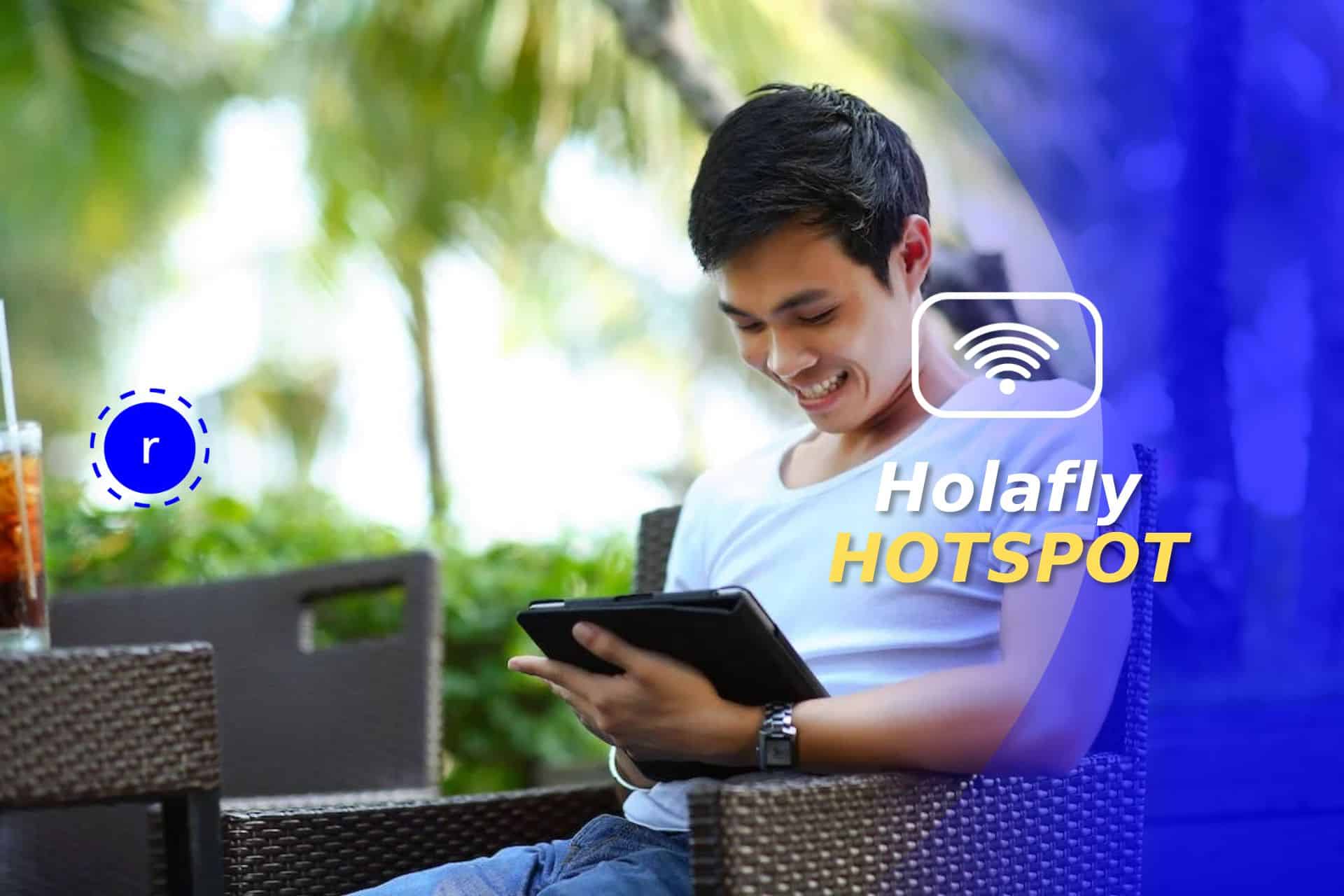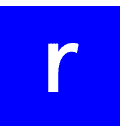When it comes to using an eSIM or something similar, chances are you want to know all the features you can get to use with it. One of those features we need to discuss is the hotspot, and today we will focus on the Holafly hotspot.
It is one of those features that people might have issues understanding at first, especially when it comes to using an eSIM. But there’s no need to worry because we aren’t talking about something that’s complicated to comprehend, which actually makes everything easier to understand.
So, if you want to know everything about the Holafly hotspot, how it works, how to activate it, which data plans allow you to use the hotspot feature and much more, this will come in handy for you!

Contents
On what data plans do Holafly offers the hotspot feature?
When using an Holafly eSIM, people might wonder how they can use the hotspot feature. Something that’s important to note here is the fact Holafly offers two types of data plans, one of them with unlimited data and the other one with limited data.
Is there a difference in what the data plan will provide to users based on which one they will choose? The short answer is yes. For those who want to share mobile data with another person that’s traveling to a certain location, the best option is to take a data package that doesn’t have unlimited data.
Having unlimited data sounds like something incredible, and honestly, it is. But if you want to share mobile data with someone else, take a data plan that allows you to share data, hence, a non-unlimited eSIM.
Now, if you want to know whether the eSIM you are taking allows you to use the hotspot feature,
it’s quite easy to check this out. Simply go to the “Technical Specs” menu and see if the “Tethering / Hotspot” feature has a yes on it. Easy, isn’t it?

How does the Holafly hotspot work on plans that have it available?
People might think that using the hotspot from an Holafly eSIM is complicated, but it actually isn’t. The process of knowing how it works is quite basic.
If you have checked whether the Holafly Hotspot is available for use with the eSIM you get, the very first thing you need to do is to activate the hotspot area. People are able to change their password, put a name, limit how many devices can connect to the hotspot, and much more.
But, before people can activate the hotspot feature on their device, it’s important they have their eSIM activated. If it isn’t activated, people won’t be able to use the hotspot feature if available.
Once people activate the hotspot, it is important to keep in mind it will work for as long as mobile data is available. People can also use the top-up service if they don’t want to change their eSIM while traveling but need more data to stay connected while abroad.
Now, as for the activation process, what’s the process to follow on Android and iOS?
How to activate the Holafly hotspot on Android?
Sharing data from an Android device is quite simple. People won’t have to worry about needing to spend a lot of time doing this. To activate the hotspot, this is what you need to do:
- Go to “Settings.”
- Press on “Network & Internet.”
- Press the option “Wi-Fi Hotspot or Connection Sharing” to activate the data sharing.
- In this menu, people can add a password, change the name, and get access to other features as well.
The process is quite simple; alternatively, you can turn on the hotspot from your device’s home screen.
How to activate the Holafly hotspot on iOS?
Let’s talk about how to activate the Holafly hotspot on iOS. The process doesn’t change too much, which is great, so let’s see it:
- Go to “Settings.”
- Press on “Mobile Data.”
- Go to “Personal Hotspot and allow others to connect.”
- Once this is done, the hotspot will be working. Like on Android, people can add a password, change the hotspot name, and access other features.
People can also activate the hotspot while on the home screen, making it much easier for iOS users.
Can people access the hotspot feature with unlimited data plans from Holafly?
There’s a detail to keep in mind for people using an Holafly eSIM with unlimited data, which is available for destinations like China, France, Spain, the https://roami.ng/mobile-internet/use-cell-phone-usa/United States, and many others. The Holafly hotspot won’t be available for use.
It might seem like something hard to believe, but as people get unlimited data for a very low price, as data packages start at $19 for 5 days, it’s better to buy more eSIMs than spend more on limited data plans that people can consume in little to no time.

One of the things people might be worried about is the fact that eSIMs with unlimited data throttle down the data speed. In fact, it can happen, but only after spending 90GB of mobile data for a month. It’s a huge amount of data, so people shouldn’t actually be worried about losing access to 4G speeds while traveling.
So, you will get all the unlimited data you will need. There’s no need to worry because, even if you get past the limit, customer support will help.
What happens if the Holafly eSIM data speed is lowered?
For people wondering what can happen if the data speed is lowered to 256-1024KB, there’s no need to worry. This happens due to the Fair Usage Policy of the unlimited data packages, and the normal speed will come back to the usual speed in a matter of 24 hours or so.
And, for people who think their speed has been throttled down without reason, contacting Holafly will be there to help. Their customer support team is ready to help out customers 24/7, and they will surely find a solution to what’s happening with your eSIM in no time!
What’s the data speed for the Holafly eSIMs?
One of the biggest questions people might have regarding the use of an eSIM comes with how fast these are. If you are worried about this, here are some images to help you stay calm!