International Roaming
Roaming Canada: AT&T, T-Mobile, Three, Vodafone
About to travel to Spain? Find out all the roaming Canada options that you have available while traveling through this beautiful place.

Table of Contents
If you are traveling to Panama and you still don’t know about any other alternative to connect to the internet other than roaming service, don’t worry; in this article, we are going to tell you how roaming works in Panama and other alternatives to connect to the internet during your trip.
You may already know some of these alternatives, like the eSIM card with cellular data for Panama. But other options might be new to you, so we are going to tell you all about them throughout this article.

We know that currently, you may be interested in the price and plans that the roaming service offers in Panama. So, we are going to show you information from the main operators in the United States, the UK, and Australia, which are the following: T-Mobile, AT&T, Vodafone, O2, Optus, and Rogers.
You can find this information below:
If you are a T-Mobile customer, the prices you will have to pay for the use of international roaming will depend on the current plan you have with the operator. In other words, users with one of the Simple global plans will be able to use the roaming in Panama at no extra cost. But, those with any other T-Mobile plan will have to pay for their pay-per-use rates, which are the following:
This is one of the most popular cellular operators in the USA. So, if you are their client, then you must know that you’ll be able to use their roaming service in Panama through two different options. First, the International Day Pass is a plan that will let you use your cellular services with no limit by just paying $10 per day. On the other hand, they offer the pay-per-use service, which rates are:
Vodafone is another company that will let you enjoy roaming services to Panama. The roaming activation process can be easily completed through their official app. Also, with this operator, you will only have to pay $6 per day to enjoy your cellular phone services as if you were at home, with a 4G speed.
If you are an O2 UK customer, you will be able to access the O2 Travel Bolt On Plan during your trip to Panama. It will cost just $6 per day, and you’ll be able to enjoy unlimited data, calls, and messages. But O2 also offers standard roaming rates for the pay-per-use service, which are:
This is an Australian carrier, and if you want to use Optus international roaming in Panama, you will have to pay the following price:
If you are a user of Rogers from Canada, and you want to connect to the internet in Panama with this provider, you will be able to use the Roam Like Home plan by just paying $15 per day. Additionally, with the pay-per-use option, you have to pay the prices below:
The price of roaming service depends on the operator you choose and the country you are visiting. Roaming uses the cellular networks of the operators from the country you are visiting, companies sign agreement contract where each other customers can use their networks in other countries.
The difference between prices is because of the agreements that cellular operators have with each other. It is important you know them, so you can pick the one that best suits your needs.
| Cellular operator | Cellular data / Internet |
| T-Mobile | $15 per MB |
| AT&T | $2.05 per MB |
| Vodafone | $6 per day |
| O2 | $6 per day |
| Optus | $2 per MB |
| Rogers | 15$ per 10MB |
As you could see, international roaming is very expensive. Because you have to pay for the plan you usually use, and an additional cost. But, if you want to activate it anyway, we recommend you use your cellular data wisely.
If after reading about the prices of the roaming service in Panama you are not convinced, we are going to show you other alternatives to connect to the internet abroad, for reasonable prices and additional advantages, like the eSIM card with cellular data for Panama.
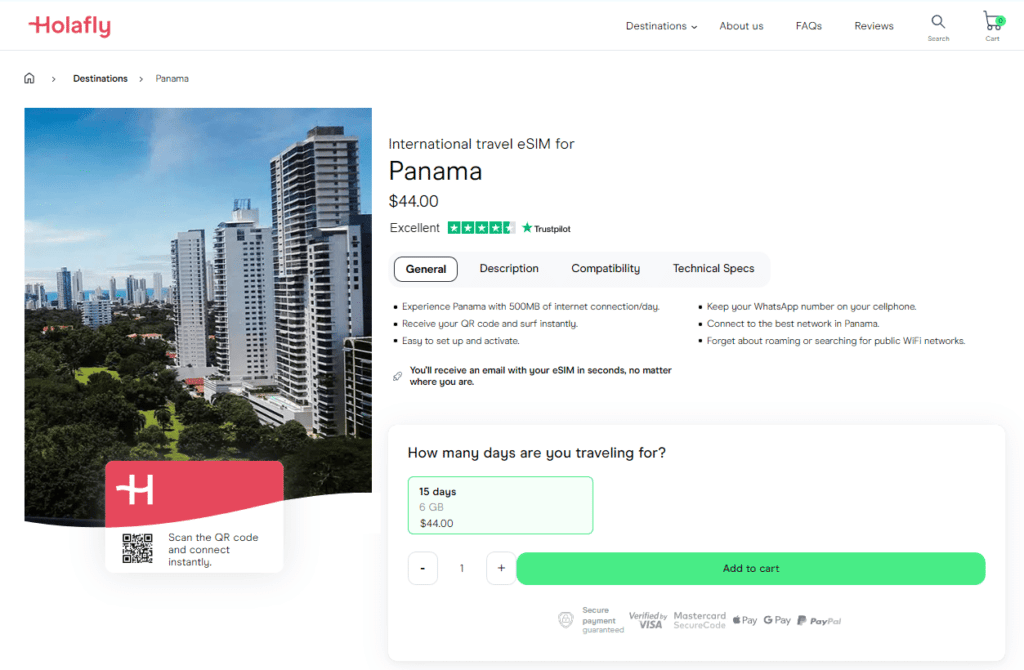
Considered one of the best options nowadays, the eSIM cards with cellular data let you have a data plan for a cheap price, and since it is a virtual SIM card the shipping is free and immediate. You have to make sure that your cellphone is eSIM-compatible.
If you want to get an eSIM card with cellular data for Panama, you can visit the Holafly virtual store, look for your destination, and pick the eSIM card with 6 GB for 15 days. Once you make the purchase, you will receive in your email a QR code and the instructions for the eSIM installation and activation.

Another alternative, different from the eSIM cards, is connecting to the public WiFi networks you can find around your destination. They are available in places like parks, malls, bus stations, restaurants, and more.
It will let you save money, but the connection quality of this alternative is not stable or good, and it is also not safe. So if you are going to use this option, we recommend you not enter any personal information.
Finally, you can connect to the internet using Pocket WiFi. It is a small router that creates a private WiFi network for you and your friends to connect to the internet. We don’t recommend you this alternative if you are traveling alone.
In case you decide to use the international roaming service anyway, we recommend you check the list below, where you can learn how to activate it:
International Roaming
Roaming Canada: AT&T, T-Mobile, Three, Vodafone
About to travel to Spain? Find out all the roaming Canada options that you have available while traveling through this beautiful place.
International Roaming
Roaming Egypt: AT&T, T-Mobile, O2, Three
About to travel to the Egypt? Find out all the roaming Egypt options that you have available while traveling through this beautiful place.
International Roaming
Roaming Russia: T-Mobile, Three, Verizon, O2
About to travel to Russia? Find out all the roaming Russia options that you have available while traveling through this beautiful place.
International Roaming
Roaming Israel: Verizon, T-Mobile, AT&T, Three
About to travel to the Israel? Find out all the roaming Israel options that you have available while traveling through this beautiful place.