Internet
Pocket WiFi at Rome Airport: prices, providers, and how to rent
Want to use a Pocket WiFi at the Rome Airport? Get to know all about the available options and how you can rent one!
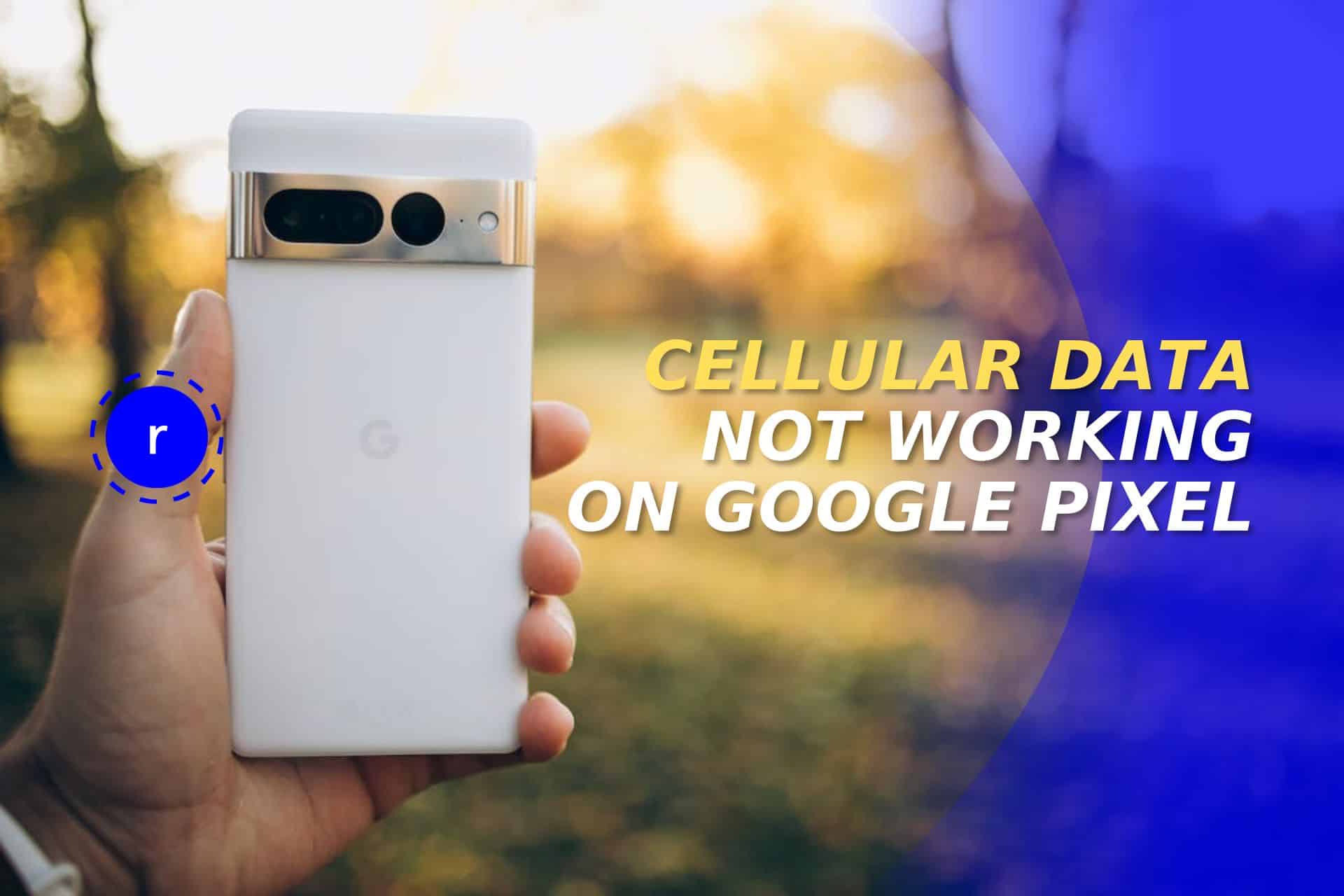
Table of Contents
When it comes to using a Google Pixel device, there are plenty of things to keep in mind. One of those things comes with knowing how to resolve issues related to cellular data not working on these devices! It is important for users to know that there are different reasons why this can happen, but all of them have an easy solution!
Therefore, if you are having problems with your cellular data and your Google Pixel, this is the perfect place for you to know how to solve them! There are different reasons why this can happen, and we have solutions for them! So, if you are keen to know more about it, keep on reading.

When talking about why cellular data is not working on Google Pixel devices, it’s hard to pin the issue on just one reason on why this is happening. Currently, there are different reasons why this can happen, and all of them will have different ways of being solved. There’s no need to worry because most of these issues are rather easy to solve.
Of course, to tell this, people need to know about these issues. Therefore, we need to elaborate on the different reasons why this is happening. After talking a bit about them, we can move on to the part where solutions are told. So let’s get to know the different reasons why cellular data is not working on Google Pixel devices!

When it comes to cellular data, turning it off might be an issue some people accidentally make. It is something that can easily happen, and it is important for people to check this out. It is a basic mistake with a rather easier solution.
On all devices, there’s a way for people to solve this issue. Users need to slide down the menu that’s present on the cellular and press the data option. Of course, it needs to be pressed only if it is deactivated.
Once this is done, the issue should be resolved. So, there’s no need to worry about this being something hard to solve.
One of the features all users need to check out when using a smartphone is their data plan. Whether people are using a Google Pixel, an iPhone, or Samsung, they must keep an eye on this. Once the data plan is over or something similar, people simply won’t have access to an internet connection.
This might vary depending on the carrier people are using. So, if you have a specific date for the expiry of your data plan, try to keep it in mind to avoid this issue.
Have you ever turned on the Airplane Mode accidentally? If so, you surely know it turns off many features. Among those features is the cellular data on Google Pixel devices. Therefore, users need to check that this is turned off to avoid issues when using their cellphones.
What’s good about this issue is the fact it is super easy to solve. In most devices, the Airplane Mode is located in the slide menu. Therefore, by pressing the button there, it will turn it off. It is as simple as that.
Therefore, it is important to check that the “Airplane Mode” feature in the slide menu is off. What’s good about this feature is the fact it can be activated and deactivated it in a matter of seconds.
When it comes to using a WiFi connection, people need to know that their cellular data won’t work. The WiFi will provide all the internet connections that a person might need, so there’s no need to use cellular data.
But if you have doubts about whether it is working or not, then turn off the WiFi! It will allow people to know if their cellular data is properly working.
When it comes to rebooting a device, it will clean up the phone and fix some features. This is a solution that will allow people to solve some issues, and among those issues, we can mention cellular data not working!
After people have rebooted their devices, the features should go back to normal. That, of course, includes cellular data!
This issue can occur while traveling around their country or in their own city. Some areas have better coverage than others, and that’s something normal to see. It is important for everyone to check a coverage map of their cellular carrier to see where it works.
By knowing where the coverage is available, people won’t have issues using their cellular data. All companies will have coverage maps that are different from one another, so if you need to choose one, pick the one with wider coverage!
We also have some recommendations for those who are looking for some of these maps, so let’s check them out!
When it comes to US cellular carriers, Verizon is one of the most important companies there. It has been available for many years and is one of the providers with wider coverage in the country.
Verizon offers different data plans and roaming as well. So, it is a suitable option for travelers.
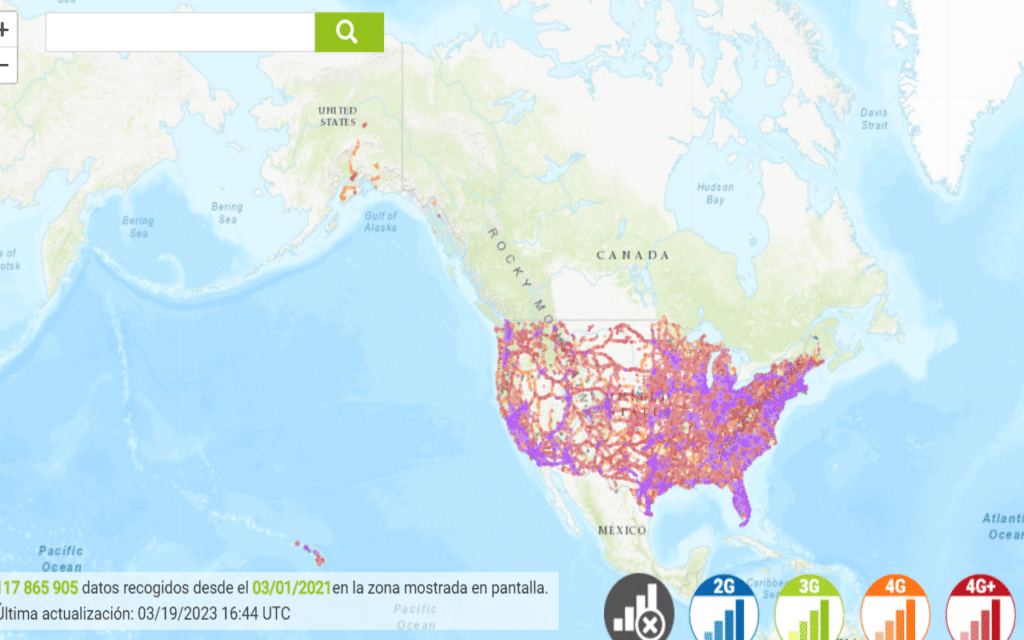
Let’s talk a bit about AT&T. What’s important to know is the fact that this company is not only located in the USA. It is also available in other countries. Therefore, surely people will have a better experience using it.
Just like other companies, AT&T has different local and international data plans.
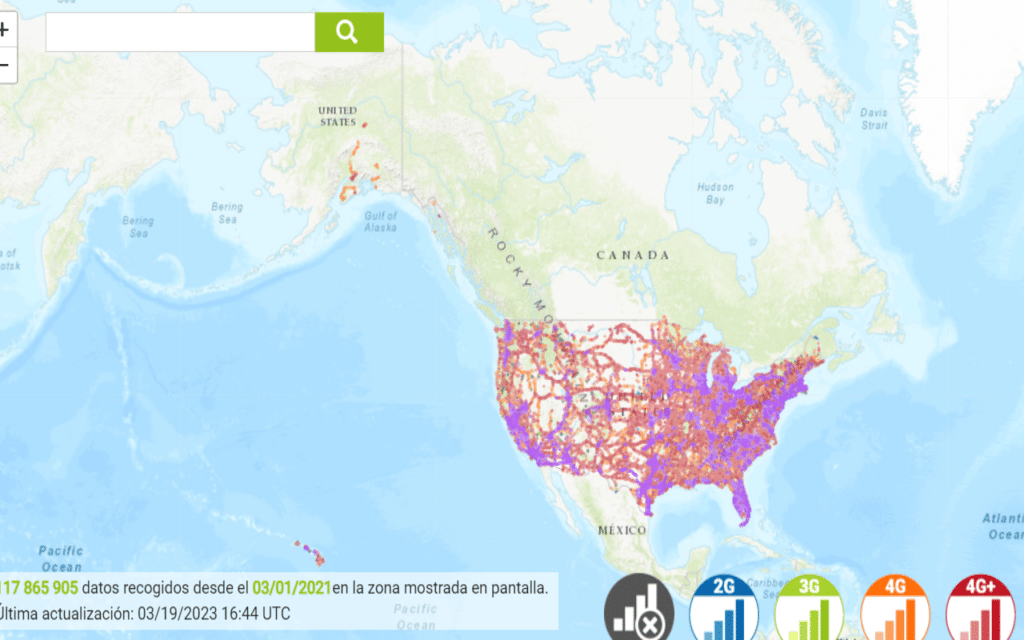
The final alternative for the USA is T-Mobile. The company has changed for good in the last few years and now offers a wider and better service. It suits the needs of its customer better, making it a better alternative for use.
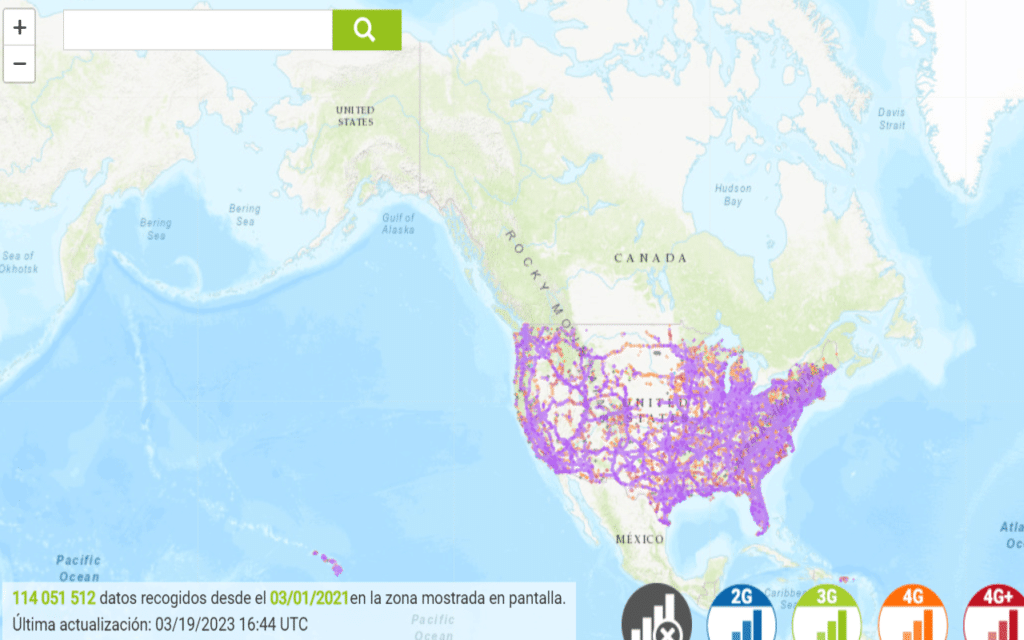
Let’s move on to the UK and Europe. Vodafone is a cellular carrier that’s present in different countries, but in the UK is more important. It offers different data plans, and the roaming services work in many areas. It makes it a great alternative for people living there who need good internet.
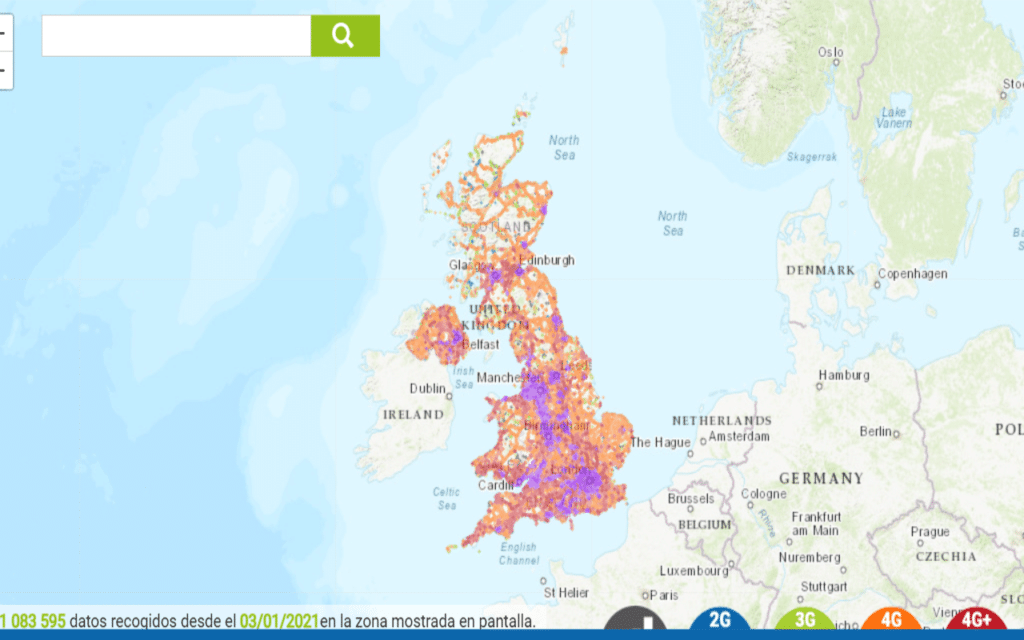
Telstra is for sure one of the most important operators in Australia. It has become a must-use for countless people due to its data plans and huge coverage area. Therefore, if you live in Australia or intend to travel there soon, keep in mind Telstra is your best option!
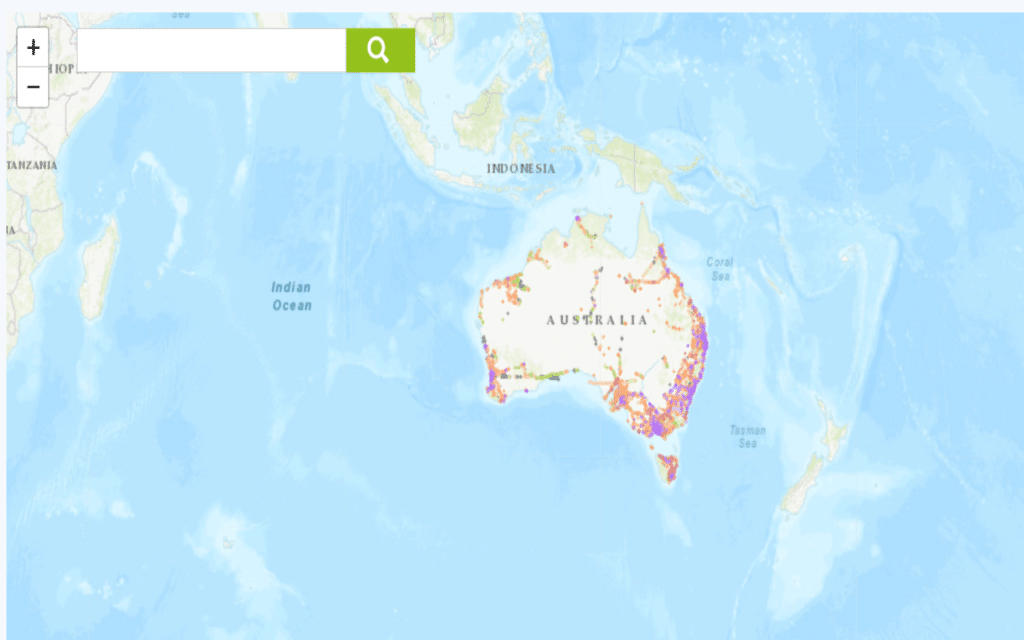
If the issue with your cellular data on your Google Pixel is not solved, get in touch with your carrier. It would be best to tell them the issue you are having, as maybe there’s an issue with something else. It might be the SM-DP+ Address; who knows?
To help out readers, here are some contact numbers that can help out people!
| Verizon | 800-922-0204 |
| T-Mobile | 1-800-T-MOBILE |
| AT&T | 800.331.0500 or 611 |
| Vodafone | Chat with TOBi |
| Telstra | 13 22 00 |
The last issue we have here is the cellular data not working when traveling. Once again, this can happen with Google Pixel devices or other smartphones. This can happen because there’s no coverage or there’s no roaming service.
If this does happen, travelers or locals can contact their cellular carrier to get help as soon as possible. But of course, there are ways to avoid this from happening. For example, getting an eSIM for international traveling is a better option!
With this in mind, an alternative for eSIM carriers is Holafly. The company offers its service in over 90 different countries. Most of these countries have unlimited data plans, which makes it even better. And let’s not forget about the customer support, which is always available!
The price is also accessible for plenty of people, and it can be better for traveling. Still, we recommend people check the eSIM coverage they are using as well as the coverage in the country they are visiting!
Internet
Pocket WiFi at Rome Airport: prices, providers, and how to rent
Want to use a Pocket WiFi at the Rome Airport? Get to know all about the available options and how you can rent one!
Internet
Pocket WiFi at Paris Airport: prices, providers, and how to rent
It doesn't have to be challenging to have your pocket WiFi at Paris Airport. Learn with us how to get it, use it, and data plan prices.
Internet
Pocket WiFi at Incheon Airport: prices, providers, and how to rent
Learn how to get your pocket WiFi at Incheon Airport quickly. Also, discover their prices, plans, how to use and other alternatives.
Internet
Pocket WiFi at Haneda Airport: prices, providers, and how to rent
Do you need a Pocket WiFi for the Haneda Airport? Get to know the available options and find the one that suits you better!