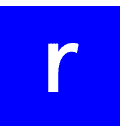Are you an iOS user, and have you had issues related to the cellular data on your device? There are different reasons why this can happen, and you need to know exactly why it happens and how to solve it. It is also important to remember the fact that each issue will have an alternative solution!
Therefore, if you are having issues with cellular data and you don’t know why, it’s the perfect time for you to know more about these issues. Some of the issues might seem like something basic for anyone, but it is better to know what users are dealing with. So, let’s get to what we want to know related to this topic!
Contents
What are the reasons why the cellular data doesn’t work on iPhones?
Having issues with cellular data is not so strange to see. There are plenty of reasons why this can happen, and people shouldn’t worry much about it. Consumers might worry that any of the solutions we are giving here won’t work, so they should take their smartphone to a professional to check it out.
As for now, we will focus on the most general reasons why this can happen. Therefore, let’s focus on the main scenarios of why this can happen. And, of course, all the solutions that can come in handy to solve these issues.
Check if the mobile data is on
Even though this might sound like a basic reason, sometimes the cellular data function might be turned off. This can happen due to an issue where people erroneous clicked the button, so there’s nothing to panic about if this is what happened to you.
To check whether this is the case for your device, what you must do is quite easy. Slide down the notification menu and check the data option. If available, it should be on. But if you have accidentally turned it off, simply press it to activate it again.
It should be enough to solve the small data issue. But let’s see other alternatives to why this can happen.
Verify your data plan
People need to be sure they always have enough cellular data when using their iPhones. Whenever it comes to using cellular data, it is important to know that there’s enough data available to use. Therefore, people need to check this out as much as possible on their devices.
All cellular carriers offer different alternatives and communication channels for clients to check out their data plans. So, before assuming the issue goes further than this, verify this. It is something easy to check and won’t take more than a few seconds.
Check the Airplane Mode
When it comes to using the traveling mode, it’s important to remember it turns off a lot of the iPhone features. One of the features that will be turned off will be both the cellular data and the WiFi connection, which can be an issue for people when using their devices.
So, always check that the “Airplane Mode” is off. Chances are you had it activated when traveling or used it to restart some of these features. If this was the issue, once it is turned off, cellular data should be working again.
Deactivate the WiFi option
If you are using WiFi, you won’t notice that you are using cellular data. Therefore, it is important for people to check this when using their smartphones. It is important for everyone to keep in mind that if they want to know whether they have cellular data or not, the WiFi option should be off.
Once you deactivate the WiFi, you will be able to notice whether your device is properly working or not!
Reboot your iPhone
When it comes to iPhones and other smartphones, some of its main features can have a bug. Therefore, sometimes one of the solutions available for use comes with a fast reboot of the device that won’t take many seconds to complete.
Once you have rebooted the device, check out the features that weren’t working to see if everything is fixed now.
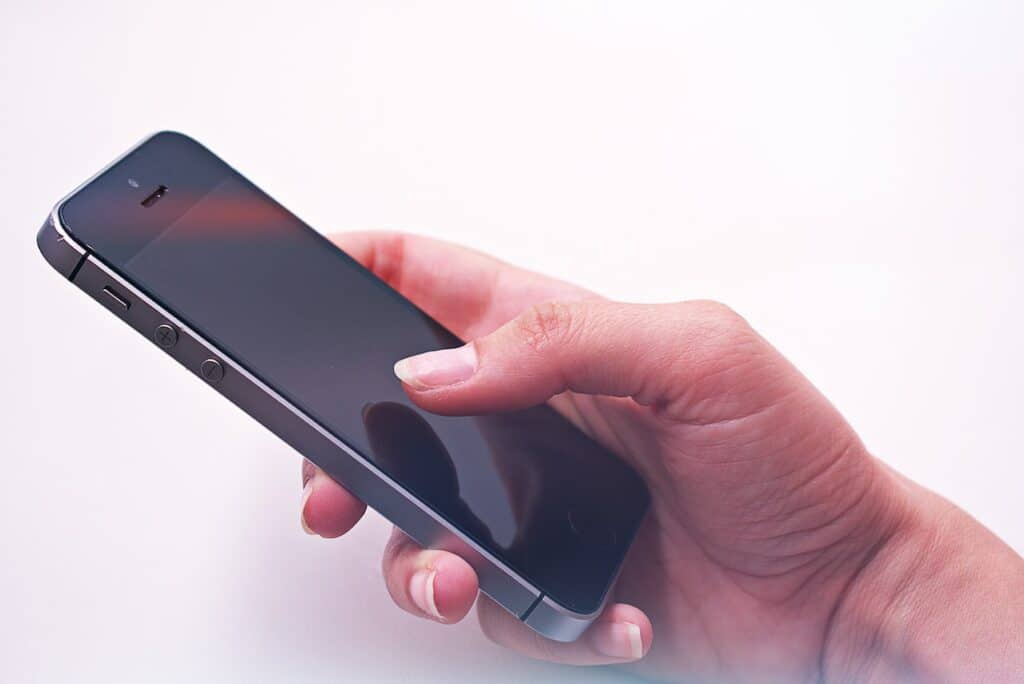
Verify coverage
Another reason why cellular data is not working could be because of the coverage. There are plenty of reasons why in some places, coverage won’t work as it should, especially outside the city. Therefore, it is important for people to know where their cellular data will work better.
So, before taking your device and not being able to connect to an internet connection with it, check the coverage to avoid any issues. It will help out to keep people with peace of mind, which is what we want.
Therefore, let’s provide some information about the different coverage maps for different cellular operators.
Verizon USA coverage map
When it comes to cellular carriers in the USA, Verizon is one of the very popular ones. It has become one of the top providers within the American territory, and there are plenty of reasons for this.
What’s better about Verizon is that they also offer different data and roaming plans to its users, which is great.
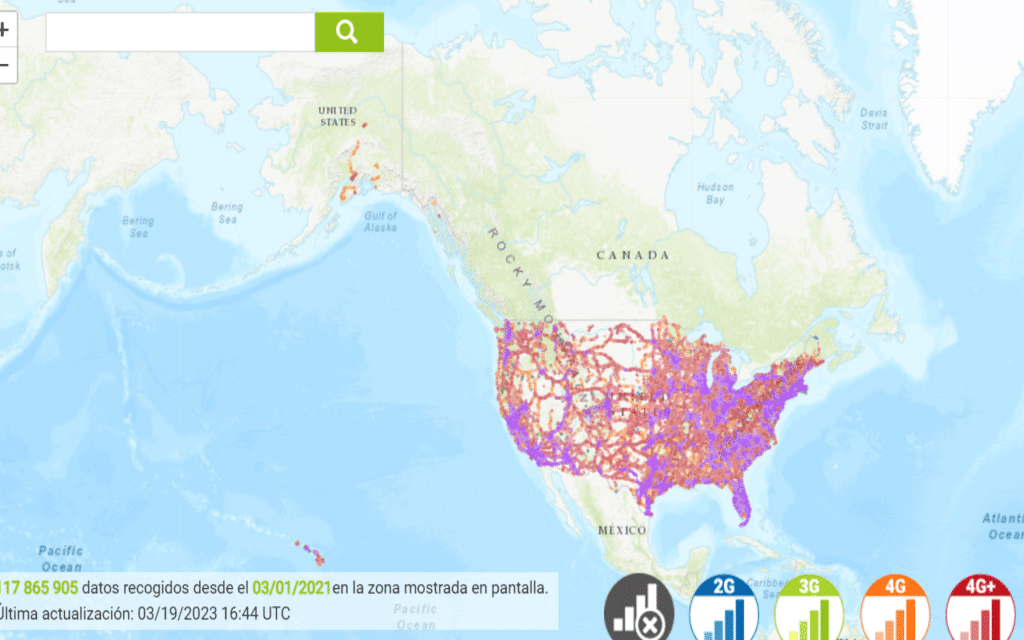
AT&T USA coverage map
Another alternative for USA residents comes with AT&T. It is a great alternative for both people who want to stay in touch within the country and those who wish to travel. There are different plans available, and that’s not everything. There are also sales and excellent deals available for AT&T users too!
And, if you want to use the roaming service, that’s something accessible for all its users.
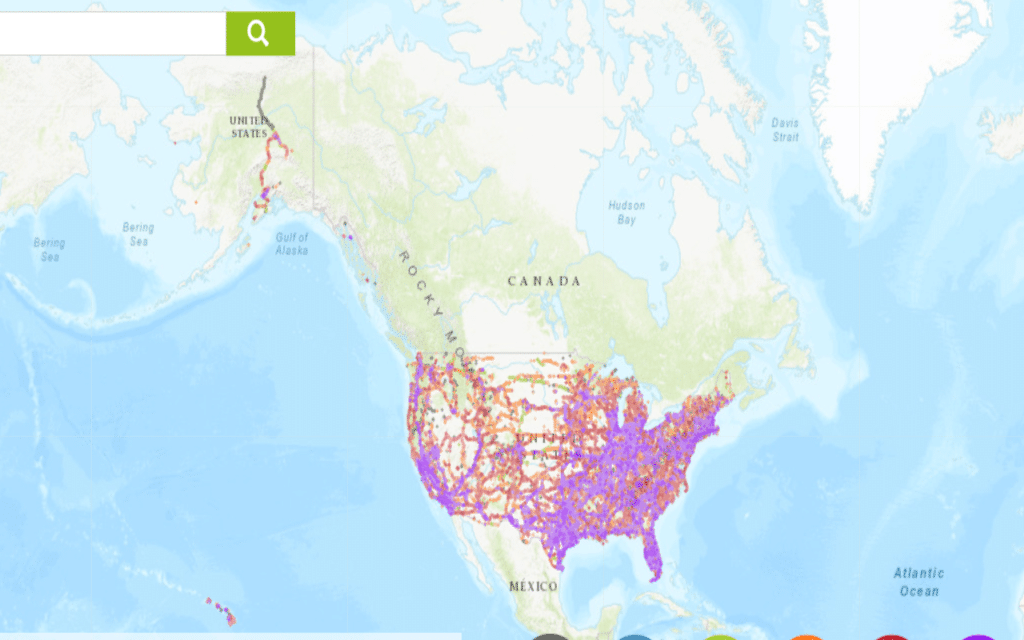
T-Mobile USA coverage map
The last USA cellular carrier is T-Mobile. This company has changed a lot during the last few years, but these changes have been for the best. They are nowadays offering a good service for both locals and travelers. So, they couldn’t go as a non-viable option for us to mention.
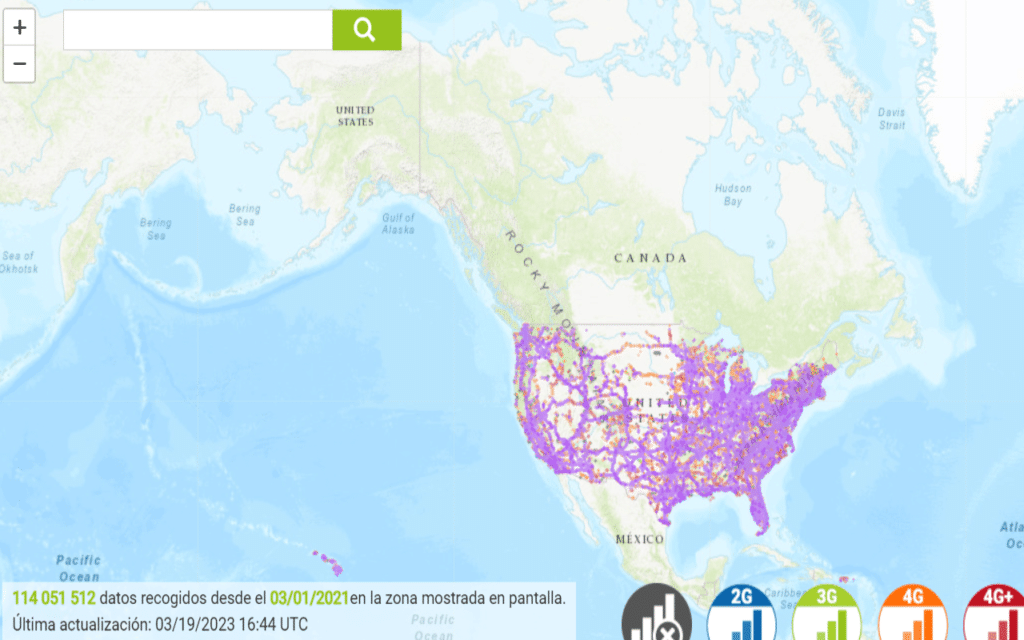
Vodafone UK coverage map
One of the cellular carriers accessible for use within the UK and throughout Europe is Vodafone. They are available in different countries and have become one of the best alternatives for travelers when it comes to having an internet connection abroad.
Also, Vodafone is known for providing different features to their customers. It is one of the best alternatives for European users!
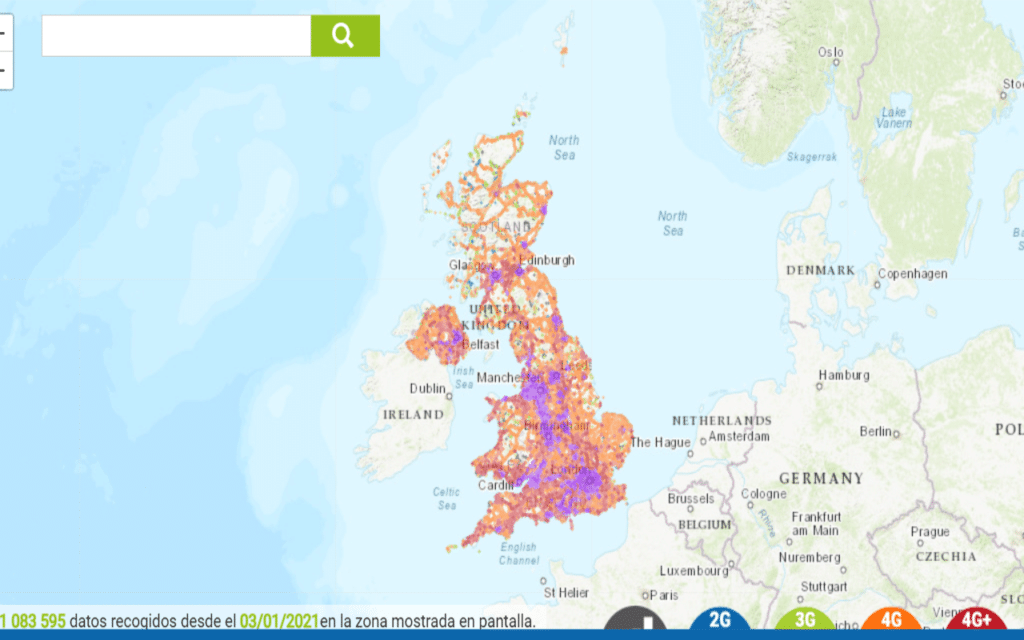
Telstra Australia coverage map
One of the best alternatives for Australia is Telstra. This carrier is one of the most important alternatives available there, and it is important for people to know what they offer here.
What makes it even better is the fact they has a wider coverage map, so it’s important to show users what it offers.
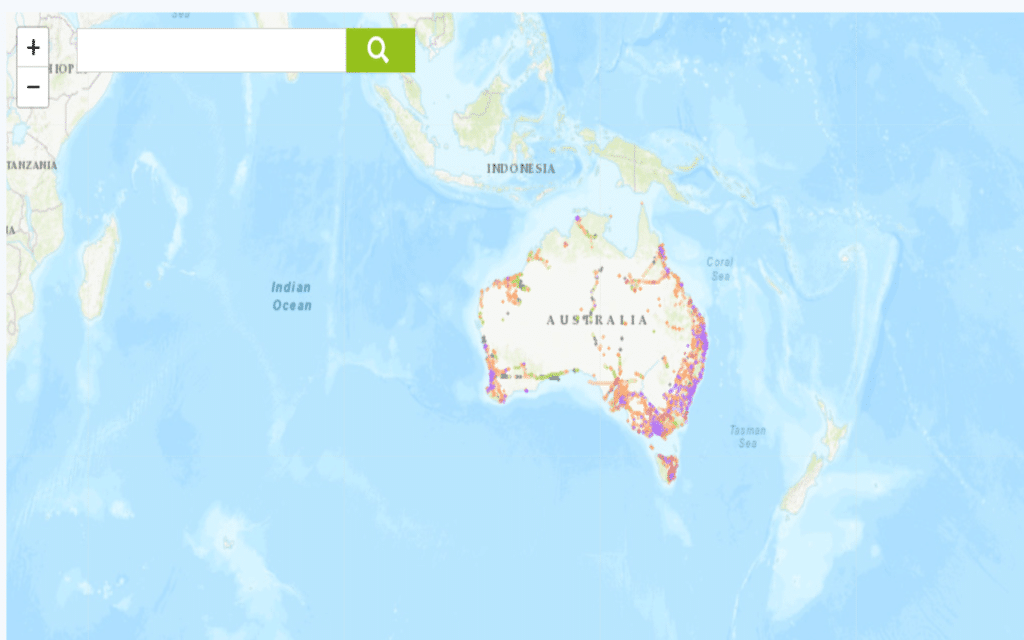
Get in touch with your mobile carrier
In case none of the alternatives mentioned here worked, it’s time to get in touch with your cellular operator. The issue might be related to the smartphone or cellphone having issues or that there’s something happening with the coverage.
So if you think this is the case for your device, get in touch with them. That way, you can find out why the cellular data is not working!
| Verizon | 800-922-0204 |
| T-Mobile | 1-800-T-MOBILE |
| AT&T | 800.331.0500 or 611 |
| Vodafone | Chat with TOBi |
| Telstra | 13 22 00 |
Cellular data is not working when traveling
One of the things that might get to happen when traveling is that the cellular data is not working. It’s an even a stranger issue to encounter, so the best option, in this case, is for people to contact the provider carrier directly.
Also, people who are using an eSIM from a certain carrier would need to ask for help to solve the issue with cellular data. It is important for people to keep in mind the fact why there’s an issue with the eSIM.
One of the best alternatives for these cases comes with the eSIM from Holafly. It is one of the best options because they provide not only good prices for travelers but also an excellent customer support service that will be available 24/7 and that’s ready to help out users!
Lastly, it is important for people to always check out their cellular coverage before traveling. That way, if there’s an issue with the eSIM related to the cellular data, users might know what’s going on.