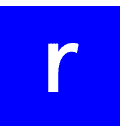This website uses cookies so that we can provide you with the best user experience possible. Cookie information is stored in your browser and performs functions such as recognising you when you return to our website and helping our team to understand which sections of the website you find most interesting and useful.
Frequently Asked Questions
Welcome to our Frequently Asked Questions page, where we provide clear and concise answers to help you navigate your options for staying connected while traveling. Explore categories on eSIMs, traditional SIM cards for travel, international roaming, and internet solutions abroad to find the information you need quickly and easily.
Questions about eSIM
What does eSIM stand for?
eSIM stands for embedded SIM (Subscriber Identity Module). Unlike traditional SIM cards, eSIMs are built into the device, allowing you to activate a mobile plan without needing a physical card.
How does eSIM work?
eSIMs work by storing a mobile carrier profile digitally on the device’s embedded chip. You can activate it by scanning a QR code or entering your carrier settings, enabling seamless connectivity with the local network.
Why would someone need an eSIM?
An eSIM is convenient for switching carriers, which is great if you need two phone numbers for work and personal use, or if you’re traveling internationally. It eliminates the need for physical SIM cards, supports dual networks, and saves space in your device.
Can you keep your own phone number with an eSIM?
Yes, you can keep your own phone number with an eSIM. It requires transferring your existing mobile plan to the eSIM through your carrier. If you purchase a new plan, though, you’ll need to check with the specific provider.
What phones support eSIM?
Most modern smartphones support eSIM, including the latest iPhones, Google Pixels, Samsung Galaxy, and select Oppo and Huawei models. Check your device’s specifications to confirm compatibility before buying an eSIM. Read more: eSIM-Supported Phones
How to transfer eSIM from one phone to another?
To transfer an eSIM, you need to first deactivate it on your current device through carrier settings. Then, reactivate it on the new device by scanning the QR code or entering the eSIM details. The exact process for installation can vary depending on the device and the provider.
How to set up eSIM?
You can set up an eSIM in just a few minutes by scanning the QR code provided by your carrier. Simply purchase the eSIM, go to your device’s settings, and choose the Add eSIM option. Scan the QR code on the camera, then follow the on-screen prompts to complete the activation. Note that the exact process can vary depending on your device and carrier.
How to activate eSIM?
You can activate an eSIM by scanning the QR code from your carrier, or by manually entering the details under your phone’s mobile network settings. It should activate automatically (if you’re traveling, this will happen once you arrive at your destination).
How long does it take to activate eSIM?
Activating an eSIM typically takes a few minutes, but it can vary depending on the carrier and the signal where you are. Some activations can take up to 24 hours to process, so make sure you allow ample time for worst case scenarios.
Why is eSIM not that popular yet?
eSIM adoption is limited by device compatibility and carrier support–some regions don’t yet have great access for eSIMs. Furthermore, it depends on user awareness. Some users prefer physical SIM cards because it’s what they’re used to, while others don’t yet have an eSIM-compatible device.
Does eSIM make a signal weaker?
No, an eSIM does not weaken the signal. Network strength depends on carrier coverage, not the type of SIM you’re using.
What are the benefits of using an eSIM over a physical SIM card?
eSIMs offer flexibility, allowing for easy switching between carriers and plans without a physical card. They save space in devices and enable dual SIM functionality, making them ideal for frequent travelers.
Can I use an eSIM and a physical SIM simultaneously?
Yes, most dual-SIM devices allow you to use an eSIM alongside a physical SIM. So, if you have an eSIM-compatible phone with a physical SIM card slot, you can still install your eSIM and manage both plans at the same time.
Can I have multiple phone numbers on one eSIM-enabled device?
Yes, you can store multiple eSIM profiles on one device. However, only one or two can be active at a time, depending on the device.
Is eSIM as secure as a physical SIM card?
Yes, eSIMs are as secure as (if not more secure than) physical SIM cards. They are protected by encryption and are harder to remove or clone without access to the device.
How does an eSIM impact battery life?
eSIMs themselves do not significantly impact battery life. However, using dual SIMs or maintaining multiple active networks simultaneously can drain the battery faster.
Can I use an eSIM in a device that doesn’t have a SIM card slot?
If your phone doesn’t have a SIM card slot, then you’re already using an eSIM! eSIMs eliminate the need for physical SIMs, saving space in the device.
What’s the best time to set up my eSIM?
If you’re traveling internationally, set up your eSIM at least 24 hours before you travel. That way, you can allow time for the eSIM to activate before you arrive at your destination.
What happens to any unused data when my plan ends?
Unused data typically expires when your plan ends, unless your carrier offers rollover data. Always check the plan terms before purchase.
What happens if I use up all my data?
If you use up all your data, you can either purchase a top-up or continue at a reduced speed, depending on your carrier’s policy. Most often, you won’t be able to use any more data until you renew or top up your plan.
Do eSIMs with unlimited data exist?
Yes, some carriers offer unlimited data plans for eSIMs, even for international travel. Availability and terms vary by region and provider.
Is it possible to buy an eSIM for use in multiple countries?
Yes, many international eSIM providers offer plans that work across multiple countries, making them ideal for travelers. Examples include Holafly and Airalo.
Questions about SIM cards for traveling
What are local SIM cards and international SIM cards?
Local SIM cards are for use in a specific country or region, offering affordable rates for local calls, texts, and data. International SIM cards provide connectivity across multiple countries, ideal for travelers who need consistent service without swapping SIMs in each destination.
Can I use my home SIM card for the internet abroad?
Yes, you can often use your home SIM card abroad, but it depends on your carrier, plan, and your destination. Many carriers offer international roaming at higher costs, which can lead to expensive charges. Check your carrier’s roaming policies before traveling.
Which SIM type should I choose?
The type of SIM you need depends on your preference. Local SIMs are best for extended stays or frequent data use in one country. Meanwhile, international SIMs are convenient for multi-country trips. Personal SIMs are good for minimal roaming, or if your carrier offers affordable international plans.
Are physical travel SIM cards more reliable than eSIMs?
Physical SIMs and eSIMs are equally reliable in most cases. eSIMs offer convenience with remote activation and multiple profiles, while physical SIMs might have wider compatibility in older or less advanced devices. Read more: SIM vs ESIM
How do I refill or add credit to a travel SIM card?
If you buy a local SIM for the duration of your trip, you can purchase credit at kiosks, carrier stores, or online. For international SIMs, refills are often available on the provider’s website or app. Some travel SIMs allow auto-refills for seamless use.
How do I activate a travel SIM card?
You can activate a travel SIM card by simply inserting it into the SIM card tray in your phone. Follow the setup instructions on-screen, which may involve entering a PIN. Restart your device if prompted, and ensure your device connects to the network.
Can I buy a travel SIM card in advance or only in the destination country?
You can buy travel SIM cards in advance online or at airports. Typically, you can purchase a local SIM once you arrive at your destination country, whereas you can get international SIMs online.
Where can I buy an international SIM card in advance?
International SIM cards can be purchased online through global providers, at airports, or from travel agencies specializing in connectivity solutions.
Where can I buy a local SIM card when traveling?
You can get a local SIM card at the airport when you arrive at your destination. Or, purchase one from convenience stores or official carrier shops in major cities. Ensure your passport is handy, as you might need ID for purchase.
How can I avoid unexpected charges with a travel SIM card?
Avoid unexpected charges with your travel SIM card by disabling auto-refill or extra credit options as necessary. Then, make sure to monitor your usage through the carrier’s app. Some carriers allow you to set data limits on your phone, preventing overuse. When you get home, make sure you deactivate the SIM and turn off roaming.
How long does a travel SIM card remain active after my trip?
Local SIM cards often expire within 30-90 days of inactivity. International SIM cards may remain active for months, but the exact duration depends on the provider. Check the terms to avoid losing credit or service.
How do travel SIMs compare with portable Wi-Fi devices for staying connected?
Travel SIMs are often more cost-effective and simpler for solo travelers, while portable WiFi devices are ideal for groups, as they can connect multiple devices simultaneously. However, WiFi devices require charging and often have rental fees and potential penalties for loss or damage.
Questions about internet options abroad
How to get the internet when traveling internationally
You can get internet access abroad by using options like local or international SIM cards, eSIMs, and portable WiFi hotspots to connect to the local network. Alternatively, you can rely on public WiFi. Choose a method based on your travel duration and data needs; many international travelers find eSIMs or international SIMs the most convenient. Read more: 6 ways to get Global Internet during your trip
How much data do I need when traveling?
For light usage (maps, messaging, occasional browsing), 1-3 GB per week might be enough. Moderate users (streaming, regular browsing) might need 5-10 GB. Heavy users (frequent video calls, gaming) could require 15+ GB.
What are the main options for getting the internet abroad?
There are several options for getting internet access abroad, including: eSIMs, international SIMs, local SIMs, portable WiFi hotspots, home plan roaming, and public WiFi. Make sure you choose the best option for you before you travel. Read more: 6 ways to get Global Internet during your trip
Can I rely on public Wi-Fi for the internet abroad?
Yes, public WiFi is a widely available option in many major cities worldwide. However, it can be slow, unreliable, and even risky due to potential security issues. Consider using a VPN to protect your data.
What are portable Wi-Fi hotspots, and how do they work?
Portable WiFi hotspots are small devices that connect to cellular networks to provide internet access for multiple devices. They’re great for group travel or for staying connected on several devices, but they require charging and might carry additional rental or purchase costs.
Can I use my home mobile plan’s data while abroad?
Yes, you can use your home mobile plan’s data while abroad, but make sure you check your carrier’s international roaming rates. Some plans offer affordable international packages, while others are very expensive. Often, using a travel SIM or an eSIM is a better choice.
What are the best options for internet access on a short trip?
For short trips, international SIMs, eSIMs, or portable WiFi hotspots are the best options for internet access. They provide reliable access without any hassle. However, for longer stays, local SIMs are worth looking into.
Can I share data with other devices while abroad?
Yes, you can enable your phone’s hotspot feature to share data with other devices. Make sure your SIM plan allows tethering and has sufficient data for multiple connections, though. Portable WiFi hotspots are another great option for sharing data.
Other questions about roaming
What is roaming?
Roaming is a feature that allows your phone to connect to networks outside your home carrier’s coverage area, enabling calls, texts, and data use abroad. It uses partner networks in the destination country, often at extra costs.
Is roaming the same as mobile data?
Roaming uses your mobile data in the same way, but by connecting to another network. As a result, your carrier will often charge you extra fees to access your data, and there may be extra limitations on your plan.
Should you keep roaming on or off when traveling?
Keep roaming off unless you have an international plan to avoid unexpected charges. Use eSIMs, local SIMs, or WiFi as cost-effective alternatives.
How can I avoid high roaming charges when traveling abroad?
You can avoid high roaming charges by getting an international roaming plan from your carrier, which may come at an extra cost. You can also use eSIMs or local SIMs for a more affordable option, or connect to public WiFi for free. Make sure you disable roaming and download maps and other content in advance to use less data.
What are international roaming plans, and are they worth it?
International roaming plans offer discounted rates for calls, texts, and data abroad. For instance, US carriers like Verizon and AT&T provide day passes or monthly packages for travelers. These plans are convenient for short trips, but can be expensive compared to local SIMs or eSIMs for extended stays.
Will I be charged for incoming calls and texts while roaming?
Yes, most carriers charge for incoming calls and texts as well as outgoing ones. However, incoming SMS may be free depending on your carrier and plan.
Does roaming affect my phone’s battery life?
Yes, roaming can drain your battery faster than normal as your phone frequently searches for and connects to partner networks. You can minimize battery drain by turning off roaming or using airplane mode with WiFI enabled.
Are there any apps that help track roaming costs?
Yes, there are apps like My Data Manager that help you track usage. Often, it’s simpler to use your carrier’s app to keep an eye on how much data you’re using and track costs while roaming.
Can I use data roaming on a cruise or in-flight?
Yes, you can use data roaming on a cruise, but it’s expensive as these services connect via satellite networks. Meanwhile, flights require you to put your phone in airplane mode for the duration of the journey. Use the on-board or in-flight WiFi packages instead if you want to connect.
Are there any roaming options for frequent travelers?
Yes, there are several roaming options for frequent travelers, including international SIMs and international eSIMs. Meanwhile, roaming plans like T-Mobile’s Magenta Max or Google Fi also offer global coverage.