Internet
How to check if your phone is carrier locked?
To check if your phone is carrier locked, you can use a few simple methods that work for both Android and iPhone devices. Some checks you can do on your…
Advertising Disclosure
Roami was founded to serve as a trusted resource for travelers in need of reliable internet solutions abroad. Our team, comprising avid travelers, provides comprehensive reviews and guidance on data SIM cards, eSIMs, pocket WiFi devices, and free WiFi apps, drawing from firsthand usage during our travels.
We are committed to offering unbiased and thorough recommendations. To support our website, we earn affiliate commissions from links to products on our site. While our reviews are independent and based on our own experiences and detailed product testing, these commissions allow us to cover costs and continue bringing valuable advice to travelers worldwide.
Our reviews and articles are updated regularly to ensure relevance and accuracy. Please note that we may not review every product in the market, but we strive to cover as many as possible to maintain a wide-ranging resource for our readers. Join us at Roami to stay connected wherever your travels may take you.

When we travel, we have many options to have internet, but one of the main ones to have a connection in multiple devices is the portable WiFi. That is why it is convenient to have them from the moment we arrive at our destination, and if you visit South Korea, getting your pocket WiFi at Incheon Airport is the best option.
It is easy to buy or rent one of these devices, but in many cases, we must schedule them in advance and before traveling. In this article, we will tell you how to do it, the prices and providers, and offer tips to use it and other alternatives to stay connected at Incheon International Airport.

Table of Contents
When discussing renting portable WiFi at Incheon International Airport, we might think we are referring to a physical store. The truth is that most of the tourist options are online stores that offer pick-up at international terminals. So, to have a mobile hotspot at the airport, you should book at least one day before arrival.
You must consider how long you will be using the pocket WiFi, verify what requirements you may be asked to pick it up, and, of course, in which terminal you will pick it up. The provider usually requests all this information when you make your booking. In some cases, you may need to pay for the order in advance; in others, they may use your credit card as support.

There are many international pocket WiFi providers, but the first thing to do is to locate those that can deliver to Incheon International Airport terminals. Some of these online stores are Get Your Guide, Trazy, and Korea Travel, with tourist deals and good coverage throughout South Korea.
After we see the options for each one, we can choose the most convenient for us and make our booking. We are now asked for information such as the terminal where we will pick up, the days we will use it, the amount of WiFi portable, data plan, etc. When we have organized our order, we can continue with the Booking and payment in case it is in advance.
At the moment of payment, depending on the provider, you can have several methods; most of them offer credit cards and AliPay at least. Finally, you will get a ticket with your booking information and number. Generally, Incheon Airport International Terminals 1 and 2 are used for delivery during regular business hours. When picking up your pocket WiFi, please have your order information and a valid credit card ready.
We can use several online providers to have our mobile Hotspot at Incheon Airport. Some even allow you to schedule without advance and withdraw with a credit card, where the charges will be made. Also, you can pick up at both international terminals with any of these stores. These are three of the alternatives for tourists
In addition to the cancellation and return policies, it is customary to find clauses against damage and loss of the portable WiFi. This means that if, at the time of return, the provider identifies any damage to the device, we will have to pay an additional fee. Depending on the severity of the damage or if it is a loss, it can be costly.
This table compares the prices and features of the basic one-week rental plans for each service. More data plans are available, but they are more expensive. The table also includes information about the damage policy for lost devices.
| Company | Price (USD) | Data | Speed | Devices connected | Damage policy (USD) |
| Get Your Guide | 30.72$ | 4 GB/Daily | 4G | 3 | up to 150$ |
| Trazy | 26.4$ | Unlimited data | 20 Mbps | 3 | up to 120$ |
| Korea Travel | 22.4$ | 1 GB/Daily | 4G | 4-5 | Not established in the T&Cs |
Having connections on many devices is convenient, plus the costs in Korea are not as high as in other destinations. However, other alternatives are easier to buy and do not have the risk of getting lost, such as eSIM, roaming, and free WiFi at the Airport. Having all the time the pocket WiFi to be connected can be annoying, and if we only need internet in one device, these alternatives have more advantages.
The digital era has arrived with SIM cards, and now we can have data plans without inserting a chip in our phones. These are the eSIM, which we can buy from home and install thanks to a QR code remotely. One of the main online options for Incheon is Holafly and its virtual SIM card with unlimited data.
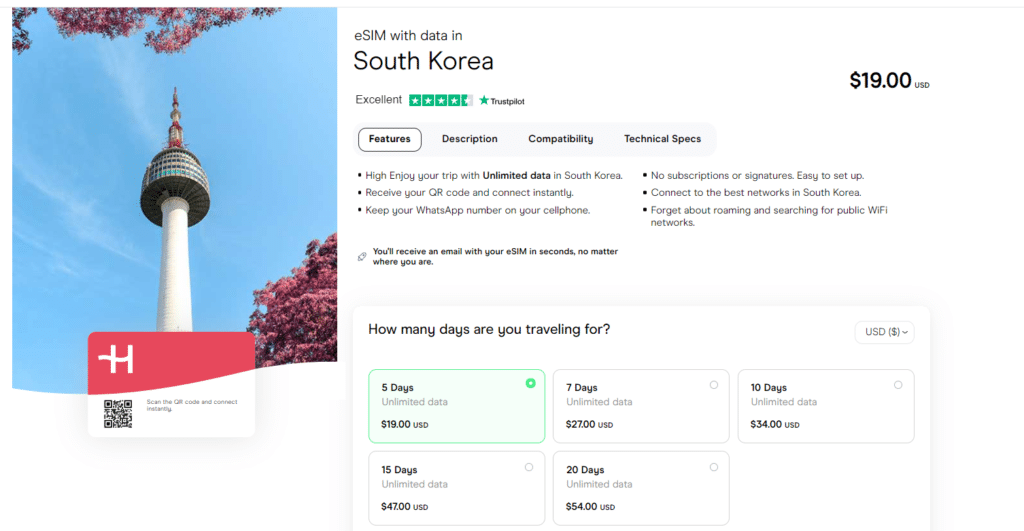
The plans for this destination include five, seven, ten, fifteen, or twenty days of use, and if your stay is more extended, you can repurchase any of the packages with top-ups. The eSIM makes things much easier for tourists. You can have from home the tool to stay connected in your travels around the world.
In destinations like Korea, language is often a barrier, so online stores like Holafly have support in more than five languages for all travelers. You won’t have to do anything when you arrive at Incheon International Airport. With an eSIM, you will be connected to the internet as soon as you are there.
International roaming services have been known for many years among travelers for two things: being a comfortable but also costly solution. With this service, you can use your usual data plan but abroad, of course, paying an additional fee or a higher rate than average. You don’t have to install anything on your phone; just contact your operator and check if they have coverage in Korea and their costs.
To give you an idea of the costs, we can compare rates. If you are a tourist from the USA, you know AT&T. This operator has a $10/day fee to surf in Korea. Another example is Three from the UK; with them, there are no day passes but rates of $7.32/Mb. Finally, we have Optus, a phone company from Australia with which you can use your data in South Korea for $5/Day only with some data plans.
Since 2008, Incheon International Airport has offered a free WiFi network in most of its areas. Just look for the SSID “AirportWiFi” in your device settings and connect. No password is required, but we recommend you use these networks for specific tasks because of the risk it represents for your personal information.
Information theft is common at airports, so avoid access to bank accounts, emails, or work information. If it is strictly necessary to access these platforms, you should install a VPN App or similar, which places one more barrier against this risk.
The pocket WiFi gives you a private wireless network, which works similarly to your home’s WiFi. You must have the device nearby to improve the coverage and speed of the service. The network usually has a password that you can see on the device or that the staff of the provider you use will give you. It is not necessary to install additional Apps. You just need to find the network and connect.
Most portable WiFi has a display that shows signal strength, battery, time, and additional information. To see the network name and password on the screen, you must press the power button or another button with this function. With the password, you can access the network from any device.
Always keep the mobile hotspot in a safe place, and when using it on the streets, always have it at hand. Damage and loss policies are expensive, and the best way to avoid paying these fees is to use the device carefully.
It depends on your needs and budget. When connecting multiple devices or traveling to remote areas, pocket WiFi is the best option. If you only need internet on one device and have a compatible device, an eSIM with unlimited data is a great choice. If you don’t mind paying more and don’t want to buy or rent a device, you can use your local operator’s roaming.
eSIMs offer the best combination of features for travelers: unlimited data, excellent coverage, and a low price. You can also use multiple eSIMs on the same device, which is ideal for connecting multiple destinations.
Yes, in many airport areas, both international and local terminals have a free public WiFi network. Just look for the name of the network and connect to your devices. The number of users conditions the speed and quality of service.
The WiFi portables delivered at the airport only allow connection within the country. There are other alternatives with regional coverage but only supply to private addresses. If you want connection to other destinations in Asia, you can use the Holafly eSIM for Asia with unlimited data.
As travelers, we have many alternatives, such as pocket WiFi or international roaming. However, if we want better coverage in the city, we can use eSIM cards and physical SIM cards. Finally, if it is a short stay at the airport, you have the public WiFi network in their facilities.
Internet
How to check if your phone is carrier locked?
To check if your phone is carrier locked, you can use a few simple methods that work for both Android and iPhone devices. Some checks you can do on your…
Internet
Pocket WiFi in New York: what are the best options?
In case you want to have Pocket WiFi in New York, you should know which options to choose. We'll be talking about great options for you.
Internet
What Is a Pocket WiFi? How Does It Work? And How to Use It
In this post, we will deeply explore what Pockets WiFi are, how they work, how much they cost, and what are the alternatives.
Internet
Best Pocket WiFi in Italy in 2024: Price, options and alternatives
Planning on taking a Pocket WiFi Italy on your trip? Then you need to get all the information about these devices before you rent one!