eSIM Cards
Holafly eSIM not working: 8 ways to fix it
Is your Holafly eSIM not working? Here's everything you need to know about how you can solve the issues you can come across!
Advertising Disclosure
Roami was founded to serve as a trusted resource for travelers in need of reliable internet solutions abroad. Our team, comprising avid travelers, provides comprehensive reviews and guidance on data SIM cards, eSIMs, pocket WiFi devices, and free WiFi apps, drawing from firsthand usage during our travels.
We are committed to offering unbiased and thorough recommendations. To support our website, we earn affiliate commissions from links to products on our site. While our reviews are independent and based on our own experiences and detailed product testing, these commissions allow us to cover costs and continue bringing valuable advice to travelers worldwide.
Our reviews and articles are updated regularly to ensure relevance and accuracy. Please note that we may not review every product in the market, but we strive to cover as many as possible to maintain a wide-ranging resource for our readers. Join us at Roami to stay connected wherever your travels may take you.
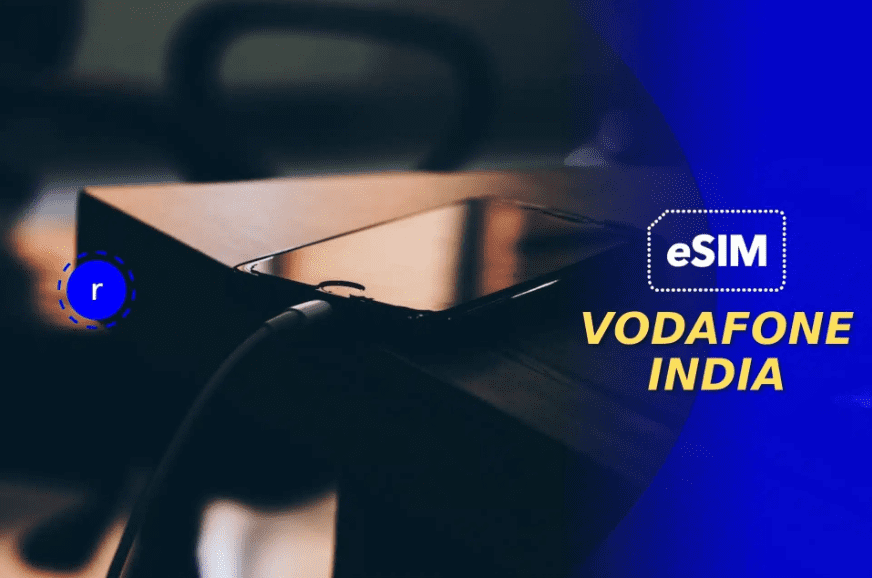
Virtual SIM cards are becoming more popular day by day, and that’s the reason why cellular carriers are starting to offer this product. So, it does not surprise us that Vodafone India has launched its own eSIM card.
If you live in India or you want to travel to this country and connect to the internet with the Vodafone eSIM card, this article is for you. We will tell you all you need to know about the eSIM card and how to get one with this operator.

Table of Contents

Before you buy an eSIM card, you have to know how it works and what an eSIM card is. It is the evolution of the traditional SIM card, it works like a physical SIM, and it lets you connect to the internet, make calls, and more. But, the difference between these two products is that you don’t have to insert a plastic card into your cellphone to activate the eSIM card because it is a virtual device. All you have to do to activate this digital product is scan a QR code.
For it to work properly, your device must be compatible with eSIM technology. If you are not sure whether it is compatible or not, you can check the list of eSIM-compatible devices.
Getting an eSIM card is pretty simple. First, you have to make sure that your cellphone is eSIM compatible. Then, you have to buy or change a post-paid plan VI or MNP. Once it is activated, you will be able to change your SIM card for an eSIM. Or, if it is the first plan you get, you will be able to directly ask for an eSIM card.
The eSIM card does not have an additional price, and you won’t have to send any identifications or documents to obtain one. All you need is to have an active post-paid plan with this operator. It does not have to be a specific plan, so you will be able to choose the one that best suits your needs and budget.
(You may be interested in Best eSIM for the USA)
The eSIM card from this provider does not have any extra cost, you won’t have to pay more if you start using it. However, you do need to have a post-paid data plan from this operator. So, the price of the eSIM card is the price of the data plan you subscribe to.
Some of the available options you will be able to find go from 401 Indian Rupees to 1101, which in dollars would be 8 USD per month up to 15 USD. This price depends on the services you want to have and usually comes with a 12-month term clause.
So, if you are a traveler who wants to stay in India for a couple of weeks, this alternative may not be the best. We recommend you buy an international eSIM card with cellular data instead because these don’t have a subscription clause.
To make it simple, we have listed the compatible devices from different brands below:
iPhone 11, iPhone 11 Pro, iPhone 11 Pro-Max, iPhone SE, iPhone XS, iPhone XS Max, iPhone XR, iPhone 12 Mini, iPhone 12, iPhone 12 Pro, iPhone 12 Pro-Max, iPhone 13 Mini, iPhone 13, iPhone 13 Pro, iPhone 13 Pro-Max, iPhone 14 Pro-Max, iPhone 14 Pro, iPhone 14 and iPhone 14 Plus.
Samsung Galaxy Z Flip, Samsung Galaxy Fold, Samsung Galaxy Note 20 Ultra 5G, Samsung Galaxy Note 20, Samsung Galaxy Z Fold 2, Samsung Galaxy S21 5G, Samsung Galaxy S21+ 5G, Samsung Galaxy S21 Ultra 5G, Samsung Galaxy S20, Samsung Galaxy S20+, Samsung Galaxy S20 Ultra, Galaxy Z Fold 3, Galaxy Z Flip 3, Galaxy S22 Ultra, Galaxy S22, Galaxy S22+, Galaxy Z Fold4 and Galaxy Z Flip 4.
Finally, other brands are also compatible with the eSIM card: Google Pixel 3A and more recent versions, or the Motorola Razr. If you have a Smartwatch, the compatible devices so far are Apple Watch Series 3 and more recent versions.
If you already have your eSIM card and you want to activate it on your Apple Watch Series 3 device, we are going to show you the steps you have to follow to do that. If you have a device from another brand, like the Galaxy Watch, we have to tell you that it is incompatible with the eSIM card from this operator.
To activate the eSIM card on your iPhone you have to follow the next steps:
To activate the eSIM card on your Samsung Galaxy, you have to follow the steps mentioned in the list below:
To enjoy your cellular data on your Apple Watch, you will have to pair your smartphone with your Apple Watch. However, you have to make sure you have an iPhone 6 or a more recent version to be able to use your cellular data on your smartwatch. To make calls your data plan needs to have 4G voice.
Yes. Currently, there are no prepaid plans available to use the Vodafone India service on smartwatches.
It is not necessary for you to buy your smartwatch or smartphone at Vodafone India stores. Anyway, remember that your device just has to be eSIM compatible.
Vodafone India offers only one type of eSIM card for Smartphones or Smartwatches, and it does not come at an extra cost, but you will have to subscribe to a postpaid data plan from this operator to be able to have an eSIM card.
Yes, any eSIM-compatible device can manage the Vodafone India eSIM card. But it is different with Smartwatches because the only compatible device is the Apple Watch.
eSIM Cards
Holafly eSIM not working: 8 ways to fix it
Is your Holafly eSIM not working? Here's everything you need to know about how you can solve the issues you can come across!
eSIM Cards
How to get and activate a Cosmote prepaid eSIM
Wondering where to get more information about the Cosmote eSIM? Here you can read everything about how it works!
eSIM Cards
How to get and activate a Turkcell eSIM Turkey
If you want to know everything related to the Turkcell eSIM, here you can find all the information you need to know about it!
eSIM Cards
Airalo eSIM is not working: 6 ways to fix it
Traveling and using an Airlo eSIM? Here's all the information you need to know related to some issues you might come across!