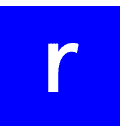International Roaming
Is FaceTime free internationally? And how to use it
FaceTime can be free to use internationally, but it depends on how you’re connecting. If you’re using WiFi or a data plan that includes international usage, FaceTime itself is free…