Internet
How to check if your phone is carrier locked?
To check if your phone is carrier locked, you can use a few simple methods that work for both Android and iPhone devices. Some checks you can do on your…
Advertising Disclosure
Roami was founded to serve as a trusted resource for travelers in need of reliable internet solutions abroad. Our team, comprising avid travelers, provides comprehensive reviews and guidance on data SIM cards, eSIMs, pocket WiFi devices, and free WiFi apps, drawing from firsthand usage during our travels.
We are committed to offering unbiased and thorough recommendations. To support our website, we earn affiliate commissions from links to products on our site. While our reviews are independent and based on our own experiences and detailed product testing, these commissions allow us to cover costs and continue bringing valuable advice to travelers worldwide.
Our reviews and articles are updated regularly to ensure relevance and accuracy. Please note that we may not review every product in the market, but we strive to cover as many as possible to maintain a wide-ranging resource for our readers. Join us at Roami to stay connected wherever your travels may take you.

A portable WiFi makes connecting to the internet on several devices easy. It is the best option when we travel in groups or have smartphones, laptops, tablets, and other devices that need the internet at the same time. There are plenty of opportunities to purchase at the airport, which is more convenient than looking in the city. For this reason, we will show you how to rent a pocket WiFi at Sydney Airport, prices, plans, and how to use them, as well as what other alternatives you have to stay connected.
Finding solutions through online stores with delivery at the airport is more common than local options once you are at the terminal. It is also essential to check if you need a mobile hotspot or if some other alternative at the airport or city that would also work for you.
Table of Contents
In the case of Sydney Airport, when we talk about renting a pocket WiFi, we’re referring to making a previous booking with a provider and picking up at a terminal. The on-the-spot option at the airport is to pay for a WiFi zone from Optus Mobile, one of the operators in the country. You can only use it at the airport; no physical stores offer mobile hotspots at the terminals.
So, the process of renting a pocket WiFi begins before you arrive at the airport, and once there, you just need to provide our information and pick up the device. To better understand what to do, we will explain more below in a step-by-step guide to renting a pocket WiFi at Sydney Kingsford Smith Airport.
First, we should look for an online store that offers Pocket WiFi with the option of pick-up at Sydney Kingsford Smith Airport. Some of these providers are Wilh-ma and Klook, which offer pocket WiFi services for Australia that can be delivered to air terminals.
We will complete the booking once we have chosen the provider from which to rent the Pocket WiFi. For this, we must indicate the days we will use the device and the data plan we are interested in. The plans include limited high-speed and unlimited data at a reduced rate. Having several devices connected simultaneously will reduce the internet speed, so you may see the performance affected if there are many.
Finally, once we have provided this information, we must select the option that we want to pick up at the airport. There, you will also see the exact address where you got it. You must know that there are certain opening hours, so if you arrive out of that time range you’ll have to wait until the next business day. Finally, you can indicate if you want extra services and confirm your entered information before paying.

Now, you must wait to get to the airport and pick up your package. Depending on the supplier, you will have a specific pickup spot. The places are usually the Australia Post Office in Sydney International Airport, during working hours between 7:00 and 19:00 daily, or Baggage Storage by Smarte Carte, Terminal 1, Arrivals Level, Sydney International Airport, with working hours between 07:00 and 19:00 daily.
You might be surprised that few alternatives can deliver directly to Sydney Kingsford Smith Airport. Most stores offer delivery to the city or hotel if you already know where you will be staying. The options are limited, but you can still rent and pick up at the airport with these stores.
You should be aware that these providers have a policy against damage or loss, so if you lose the device or it breaks, you will have to pay a penalty fee. It can be expensive, so using the device with care is advisable.
In this comparison chart, we will review the prices and features of each service, considering the most basic package for one week of rented usage. There are plans with more data, but they include a higher cost. Damage policy will be considered for the loss of the device.
| Company | Price (USD) | Data | Speed | Devices connected | Damage policy (USD) |
| Wilh-Ma | $68.00 | 0.5 GB/Daily | 4G | 5 | up to $195 |
| Klook | $58.80 | 0.5 GB/Daily | 4G | 5 | up to $200 |
Certainly, a mobile hotspot can be convenient for some travelers. Still, it is not our only option to remain connected to the internet abroad. There are other cheaper and easier-to-get alternatives for when we don’t need to connect to so many devices. We will tell you about these exciting options to stay connected in Sydney
The virtual SIM card or eSIM is compatible with some phones and allows us to buy and install a data plan without a physical chip. For this reason, providers like Holafly offer unlimited data packages for Sidney. Once on their website, you will activate it on your device in just minutes.
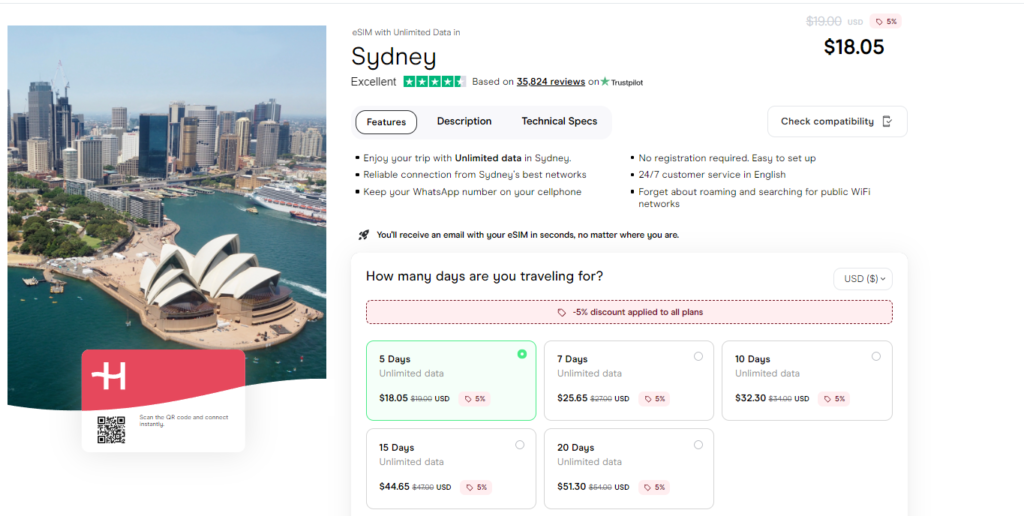
Their plans for Sydney include unlimited data, with options from $19 and up to $54. With five and up to 20 days of usage, any packages can be reloaded through top-ups. You also have access to a website in over a dozen languages and live customer support in over five languages.
If you are a frequent traveler, you should know about roaming services. These allow us to use our local data plan abroad and were one of the first ways to stay connected while traveling. Rates vary by carrier but are generally very expensive.
If traveling from the US, carriers like Verizon have day passes for up to $10/day to surf in Sydney. On the other hand, European travelers could pay up to $6.2/day to use data in this destination if they use Three UK services. It should be noted that the speed and coverage depend on agreements with local operators and could be affected in some areas.
This is a relatively new alternative. In the airport, Optus Mobile, an Australian operator, offers WiFi services you can rent by the hour. In these Optus Wireless Connect Zones you can pay with international credit cards and they have rates from $12.10 per hour with their most basic package.
For more frequent travelers, there are plan options that you can pay monthly and it guarantees you access to the zones as long as you are up-to-date. These range from $5.5 to $49.5 per month.
Generally, WiFi portables do not require any additional set-up or application. Once turned on, they work the same way as the WiFi network you have at home. To get an idea, we can take the example of the Klook device, a relatively standard version of a mobile hotspot.
The first step is to turn on the device by pressing and holding the power button for a few seconds. The device may take up to 60 seconds to search for a network. Once the device is connected, the data usage and country name will be displayed on the screen. To display the SSID and password, press the power button once.
If you need to get an internet connection on multiple devices at the same time or if you are traveling to a remote area, then pocket WiFi is the best option for you. When you have a compatible device and only require internet on one device, an eSIM with unlimited data is a great choice. If you don’t mind paying a high amount of money and you don’t want to buy or rent an additional device for your trip, then you could consider using your local operator’s roaming.
As you can see, there is an alternative for every traveler; however, virtual SIM cards, in numerous instances, are a better fit. They offer the combination of unlimited data and excellent coverage, and you won’t have to pay as much as a roaming service. If you need a connection on multiple devices, you can always use several eSIMs.
Yes, you can access WiFi-free zones in both local and international terminals T1 and T2. Just connect to the FreeWifi@SYD from the list of available networks. Always keep in mind that these public networks may compromise your personal information. It is recommended not to use them to check bank accounts or other sentitive information.
The pocket WiFi that can be delivered at Sydney airport has coverage and service in Australia only. If you want an international option, you can use Holafly eSIMs with data packages to over 160 destinations.
We have many options to get internet at the airport. We can use the pocket WiFi that we rented before arriving, and the WiFi zones that Optus Mobile rents by the hour. If we want a more versatile option, we recommend the Sydney eSIM with unlimited data, you will get a connection from the first moment and throughout the city.
Internet
How to check if your phone is carrier locked?
To check if your phone is carrier locked, you can use a few simple methods that work for both Android and iPhone devices. Some checks you can do on your…
Internet
Pocket WiFi in New York: what are the best options?
In case you want to have Pocket WiFi in New York, you should know which options to choose. We'll be talking about great options for you.
Internet
What Is a Pocket WiFi? How Does It Work? And How to Use It
In this post, we will deeply explore what Pockets WiFi are, how they work, how much they cost, and what are the alternatives.
Internet
Best Pocket WiFi in Italy in 2025: Price, options and alternatives
Planning on taking a Pocket WiFi Italy on your trip? Then you need to get all the information about these devices before you rent one!