Internet
How to check if your phone is carrier locked?
To check if your phone is carrier locked, you can use a few simple methods that work for both Android and iPhone devices. Some checks you can do on your…
Advertising Disclosure
Roami was founded to serve as a trusted resource for travelers in need of reliable internet solutions abroad. Our team, comprising avid travelers, provides comprehensive reviews and guidance on data SIM cards, eSIMs, pocket WiFi devices, and free WiFi apps, drawing from firsthand usage during our travels.
We are committed to offering unbiased and thorough recommendations. To support our website, we earn affiliate commissions from links to products on our site. While our reviews are independent and based on our own experiences and detailed product testing, these commissions allow us to cover costs and continue bringing valuable advice to travelers worldwide.
Our reviews and articles are updated regularly to ensure relevance and accuracy. Please note that we may not review every product in the market, but we strive to cover as many as possible to maintain a wide-ranging resource for our readers. Join us at Roami to stay connected wherever your travels may take you.

Are you planning on traveling abroad, and are you looking forward to knowing whether your device is unlocked to use internationally? Well, that’s a big question for plenty of iPhone users. If you don’t have a clear idea on how to know whether your iPhone is unlocked, here you can learn everything related to everything about this topic.
What’s more important is the fact that a cellphone can be blocked for different reasons. Therefore, there are different things to keep in mind. What can travelers do to unlock their devices? Why is it blocked? But what’s more important, how to verify if this is your case? Let’s talk about all of this!

Table of Contents
Before talking about how users can unlock their iPhones, we need to clarify one key aspect. It is important to know why cellular carriers block cellphones, and that’s what we will do now. Currently, the main, and probably only reason, is the fact that these companies want for their customers to stick to the service they are providing, and not to the one offered by other companies.
So, if your iPhone is blocked, you will be able to use only the SIM card of your original carrier. No other SIM card will be available for you to use, and that’s something for consumers to keep in mind.
Once the iPhone device is unlocked, it will allow users to change their cellular provider with freedom. And this will not only affect the device used within their home city, but it will also work when traveling abroad!
Currently, there are three different ways to know if their device is unlocked. These are the following:
It is important to remember that when talking about an unlocked iPhone, we are referring to it being unlocked to use different cellular operators.

The easiest and fastest way to know whether a device is unlocked is by using a SIM card. By using a SIM from a different operator, people can get to know whether the device is unlocked or not. So, if you are an AT&T user, you can try using a SIM card from T-Mobile to see if the device works.
If you want to know whether your device was unlocked when you bought it, there are different ways to know it. People can either check the device’s settings, call Apple customer support with the IMEI number, or check the information with the provider who sold the phone.
The IMEI is an identification number that all smartphones have. It is a code that’s unique in all devices and won’t be the same on two phones or devices. This code has 15 numbers and can help the owner get information about their device. This, of course, includes the information about the device being unlocked.
To find the IMEI number on your iPhone, do the following:
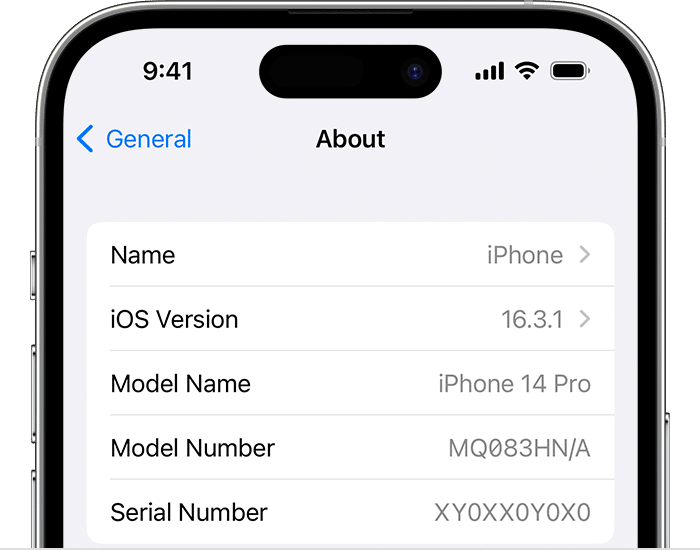
In case you want to find your IMEI more easily, there are two ways to make this possible. People can make a phone call to *#06# using their iPhone to get the IMEI, or they can go to the apple.id.apple.com website to get the IMEI number of the device that’s being used at that moment.
Also, users can find the IMEI on the cellphone box. This will be present alongside other information, but it can help people a lot when trying to find it.
To know if the iPhone you are using is unlocked, people can call their cellular carrier to get additional information. To achieve this, it is important to have the IMEI number for customer support to provide proper assistance with this.
If you want to unlock your iPhone device, you need to contact the cellular provider that you are using. In this case, it is important to know that Apple offers information about the different companies offering the unlocking service and that customers can use it if needed.
To get information about this website, people must visit the “Apple eSIM Carriers Support.” What’s even better about these companies is the fact that some of them even offer direct access for those looking to unlock their device, which is great.
As for now, let’s see some alternatives for people to unlock their iPhones using some cellular companies.
For people who are AT&T customers, these are the requirements to unlock an iPhone with AT&T:
If all of these requirements are met, people need to complete an online form to request the iPhone unlocking service. To complete this form, people need to have the IMEI number, so it’s important to keep it safe. Once it’s done, AT&T will process the request.
Now it’s time to provide users the information about how to unlock a smartphone if they are a T-Mobile customer:
These are the requirements to meet:
An important thing to keep in mind for prepaid data plans is the fact that the device must be part of the T-Mobile network for at least a year before being able to be unlocked. In case buyers want to unlock their device in less time, there must be at least $100 in fees, and there can’t be other unlocking requests during that time.
As seen throughout the article, there are different ways to know if the iPhone is unlocked. By knowing this, people can get the chance to use their devices while traveling, which is something great. And What’s better about this is the fact people can get to use an eSIM when traveling, and that’s perfect for staying connected while abroad.
This is all possible when the device is unlocked. In case your device isn’t unlocked, try to find the best possible solution to enjoy it when traveling, especially if you want to use an eSIM carrier to stay connected!
Of course, other alternatives are available for people to use when traveling. As for now, these are the available options for travelers to use:
One of the main questions travelers need to know is which cellular operators allow eSIM usage. Currently, eSIMs are getting more and more recognition due to everything it offers. But this is a technology that not all cellular operators and devices allow to use due to different reasons.
That’s why it is important for consumers to check if the company they are using allows eSIM usage. But, more important than this, is to know if users have an eSIM compatible device that can work when traveling abroad!
This is something that can help you save some time when deciding which provider to use when traveling. Different companies are available, but for us, the Holafly eSIM is one of the best alternatives. Here are the reasons why we say this:
Thanks to Holafly, traveling with your iPhone is now easier than ever. Of course, to be able to use an eSIM, it is important to have a device that’s compatible with the eSIM technology that can be used when traveling abroad.
On the other hand, if the iPhone is incompatible with eSIMs, there are other alternatives available. But people don’t have to worry about not being able to get an internet connection when traveling. What you need to do first is to unlock your iPhone. After that, the fun will surely come!
If the iPhone was unlocked or came unlocked by default, updates won’t be an issue to worry about. But keep in mind that if the device was unlocked using an illegal method, then the device can be permanently blocked.
For people who want to unlock an iPhone on an Apple Store that was bought somewhere else, this is not possible. To make this possible, people must buy their iPhones directly from an Apple retail store.
This is something possible, but it is not a legal way to go. Only the cellular carrier that sold the iPhone is authorized to unlock it. Users must contact the company and meet the requirements to unlock their devices.
Internet
How to check if your phone is carrier locked?
To check if your phone is carrier locked, you can use a few simple methods that work for both Android and iPhone devices. Some checks you can do on your…
Internet
Pocket WiFi in New York: what are the best options?
In case you want to have Pocket WiFi in New York, you should know which options to choose. We'll be talking about great options for you.
Internet
What Is a Pocket WiFi? How Does It Work? And How to Use It
In this post, we will deeply explore what Pockets WiFi are, how they work, how much they cost, and what are the alternatives.
Internet
Best Pocket WiFi in Italy in 2025: Price, options and alternatives
Planning on taking a Pocket WiFi Italy on your trip? Then you need to get all the information about these devices before you rent one!