eSIM Cards
Holafly Hotspot: How to Activate Your eSIM Hotspot to Share Data
Are you having issues using the Holafly Hotspot? Here's everything you need to know about how it works and how to use it!

Table of Contents
Transatel, the head of Ubigi, has been active for several years in the sale of SIM cards, similar to those offered by its competitor Truphone. Related to this, IoT is one of the challenges for these companies, which have the power to connect globally in their hand’s thanks to their special roaming agreements. The Ubigi eSIM is a technology that has arrived in recent years to facilitate this expansion process by allowing central control and management of these virtual cards.
In this article we are going to tell you everything you need to know about the Ubigi eSIM, how it works, countries included, operational characteristics, how to recharge it, besides the installation process and the best part: real opinions of users who have already had a good or bad experience with this company. Finally, you will learn a bit about the founders of Ubigi, their history and frequently asked questions answered.

Ubigi is a global mobile connectivity service provider offering eSIM. Ubigi provides a free eSIM profile as well as local, regional and international eSIM prepaid data plans; high-end cellular connectivity, which includes eSIMs in over 170 countries around the world and an extensive range of affordable prepaid data plans for smartphones, tablets, laptops and cars.
Ubigi has been a pioneer in the eSIM market and has collaborated with Apple and Microsoft offering its services for eSIM with iOS and Windows 10 devices, the purpose is to get your travellers, digital nomads and business professionals connected to the internet wherever and whenever.
In addition to the services mentioned above Ubigi offers global connectivity solutions for car brands such as Jeep, Jaguar and Land Rover. The plans work with an Ubigi SIM card inserted into the cars, users can connect to the internet and activate the functions for connectivity and navigation from their vehicle’s infotainment operating system.
These are some experiential reviews of the brand, you can see them from the official Ubigi website:
I just used Ubigi for the first time with a data plan for Spain, 30 days 10 GB. It worked perfectly, amazing how easy it was to set up and even before boarding my plane from Mexico City to Madrid, Spain I had everything ready on my iPhone to start using it. No more landing and having to find a shop to buy a physical SIM card.
Bb Chahal: Canada
The service works perfectly and I had to contact support for something I did wrong and the help was excellent. Fast and accurate.
Angel Losada F: Mexico

eSIM Ubigi allows you to connect to the internet in over 170 countries around the world through operating systems such as IOS, Android and Windows, ideal for travellers, digital nomads and business professionals. It is ninety per cent cheaper than traditional roaming, it is a transparent technology as secure as some airport WIFI hotspots for example.
Here’s what you need to do step by step to get a free eSIM profile, install the eSIM and create a personal account that allows you to manage your Ubigi plans.
Time needed: 15 minutes
Once you have finished downloading the Ubigi mobile application from your iPhone you must choose the data plan that best suits your requirements and follow these steps.
Do it from the Play Store.
If your iPhone is eSIM compatible then you will get a message “activate my eSIM” click on it.
Click on get Ubigi profile for free.
Click install eSIM profile and click continue
Click add the data plan
Name the plan Ubigi and click on “Done”, click continue
Select the default line as operator and then click continue.
Finally, select Ubigi to connect
In case you are connected to a WIFI network please turn it off.
You can now purchase your first Ubigi eSIM data plan and set up your account if you wish.
You can now purchase your first Ubigi eSIM data plan and set up your account if you wish.
In order to create your account, you need to be connected to your Ubigi SIM or eSIM.

Ubigi for Business provides global cellular connectivity services for mobile fleet management. Using Ubigi’s eSIM technology it is possible to have internet connectivity from anywhere in the world at high speeds. Check if the devices you are going to use are eSIM compatible:
Note: iPhone and iPad models sold in China are not equipped with an eSIM and are therefore not compatible with Ubigi eSIM data plans. To see the full list go to the following link: www.apple.com/ipad/cellular/
List of iPad mobile (Wi-Fi + 4G) models equipped with an eSIM that support Ubigi eSIM data plans:
Note: iPhone and iPad models sold in China are not equipped with an eSIM and are therefore not compatible with Ubigi eSIM data plans.
Learn about the Ubigi eSIM operational features.
| Operational feature | FAQ | Answer |
| Accessibility | Where and how can I buy it, is it expensive? | Purchase from the official website and from the Ubigi mobile app, with a variety of plans available. |
| Top Up | Can I top up my plan at my destination? | Top up your credit from the Ubigi app, the place where you manage your eSIM plans. |
| Installation guide | How do I install it on my device? | Directly from the Ubigi mobile app or by scanning the QR code sent to your email. |
| eSIM profiles | Can I have multiple eSIM plans from one profile? | Allows you to have several plans from one profile. |
| Compatibility | Is my mobile compatible, where can I find out if it is? | You can see if your mobile or electronic device is compatible in this article. |
| Hots pot | What happens if I want to share my data to other devices? | You can do it from your mobile, from your mobile settings. |
Ubigi in Car connectivity offers a wide range of high-end cellular services to enable global and secure connectivity capabilities for some vehicle brands. The service operates on behalf of several manufacturers including Jaguar, Land Rover, Alfa Romeo, Fiat, Jeep and Maserati.
Through Ubigi SIM or eSIM provided in these vehicles you can get an immediate Internet connection to enable the navigation and connectivity functions of your car’s infotainment system, or simply create an in-vehicle WIFI hotspot to connect any of your passengers’ mobile devices.
You can do the following with Ubigi for cars.
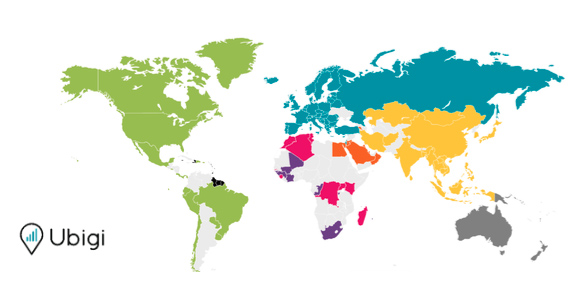
Ubigi has eSIM data plan coverage in over 170 destinations worldwide. Every month the company is adding more countries if you want to consider it. Connect on 5 continents, you are always within reach of a plan that meets your needs as a traveller.
From the official website you can click on the country or region you wish to travel to, you will find the available rates in US dollars, and the most outstanding reviews from those who have already used eSIM.
Available on both IOS and Android operating systems from their respective shops ( App Store and Google Play store ); the ubigi App helps to manage users’ accounts.
From this app, you can
Extended: Any time, any place.
Personal: friendly and helpful.
Reminiscent and lovable and full of energy.
“Ubigi is all about making its users happy because it overrides the stressful state of mind”.
The service offers “always connected” wireless capabilities to laptops, tablets and cars at near local rates in over 150 countries and destinations.
Ubigi is Transatel’s new customer-facing brand for global cellular connectivity dedicated to the Internet of Things. YOU BEE GEE when you pronounce it, the brand that offers cellular connectivity services and services for the Internet of Things. Ubigi operates worldwide on a consistent and seamless basis. This is because Transatel has the privilege of an international mobile network code (MNC 901-37), backed by signed agreements with more than 170 mobile operators worldwide.


Jacques Bonifay: President of MVNO, an umbrella organisation for different mobile virtual network operators in Europe. He has worked at Alternative Télécom and Alcatel. He holds an MBA from INSEAD.
Bertrand Salomon: has worked in other telecommunications companies, such as Bouygues Telecom France, in product and management positions. He also worked in project and technical management at Sagem France. Like Jacques, he holds an MBA from INSEAD.
Like physical SIM cards, eSIMs such as the Ubigi eSIM provide the most secure and private ways to connect to the Internet.
The security standards of cellular networks are much higher than those of the public Wi-Fi networks you might find in airports, hotels or coffee shops. 3G and 4G connectivity make data theft almost impossible thanks to:
– Private access
– Private network
– End-to-end control of your data
– Encryption
– Authentication
The eSIM is better than physical SIM cards for several reasons:
The eSIM cannot be physically damaged or lost: because it is embedded inside the devices.
eSIM is secure: it cannot be duplicated.
ESIM can store multiple mobile phone profiles.
eSIM is easy to locate: it is easier to find your phone in case of loss or theft, as network providers can remotely monitor the eSIM.
The eSIM eliminates the logistical hassle of getting a physical SIM card. You don’t have to find a shop or wait for the SIM to be sent to you in the post.
The eSIM is also ideal if you are a frequent traveller as you can stay connected, anywhere, anytime, regardless of frequency or sudden change of location. eSIM makes travel easier, especially for those who regularly go back and forth from one country to another.
Business travellers, or ex-pats who often visit their home country, for example, can maintain two lines and easily switch from their home operator to their eSIM operator like Ubigi.
eSIM Cards
Holafly Hotspot: How to Activate Your eSIM Hotspot to Share Data
Are you having issues using the Holafly Hotspot? Here's everything you need to know about how it works and how to use it!
eSIM Cards
Nomad eSIM Promo code (May. 2024 Update)
Looking for a Nomad eSIM promo code? Here we have an updated code you can use to get a discount when looking for an eSIM to travel
eSIM Cards
Best eSIM card for Europe: compare, buy online and travel connected
Travel to Europe without worrying about the internet connection. In this article we tell you everything you need to know about the new eSIM card.
eSIM Cards
Best eSIM for USA: compare and travel connected
Compare and buy the best data eSIM cards to travel to the United States and avoid paying roaming charges to your mobile operator.