eSIM Cards
How to get Ubigi refund?
Ubigi offers eSIM refunds for several reasons, but getting one isn’t always straightforward. After all, many companies aren’t upfront about their refund process. This guide will take you through the…
Advertising Disclosure
Roami was founded to serve as a trusted resource for travelers in need of reliable internet solutions abroad. Our team, comprising avid travelers, provides comprehensive reviews and guidance on data SIM cards, eSIMs, pocket WiFi devices, and free WiFi apps, drawing from firsthand usage during our travels.
We are committed to offering unbiased and thorough recommendations. To support our website, we earn affiliate commissions from links to products on our site. While our reviews are independent and based on our own experiences and detailed product testing, these commissions allow us to cover costs and continue bringing valuable advice to travelers worldwide.
Our reviews and articles are updated regularly to ensure relevance and accuracy. Please note that we may not review every product in the market, but we strive to cover as many as possible to maintain a wide-ranging resource for our readers. Join us at Roami to stay connected wherever your travels may take you.
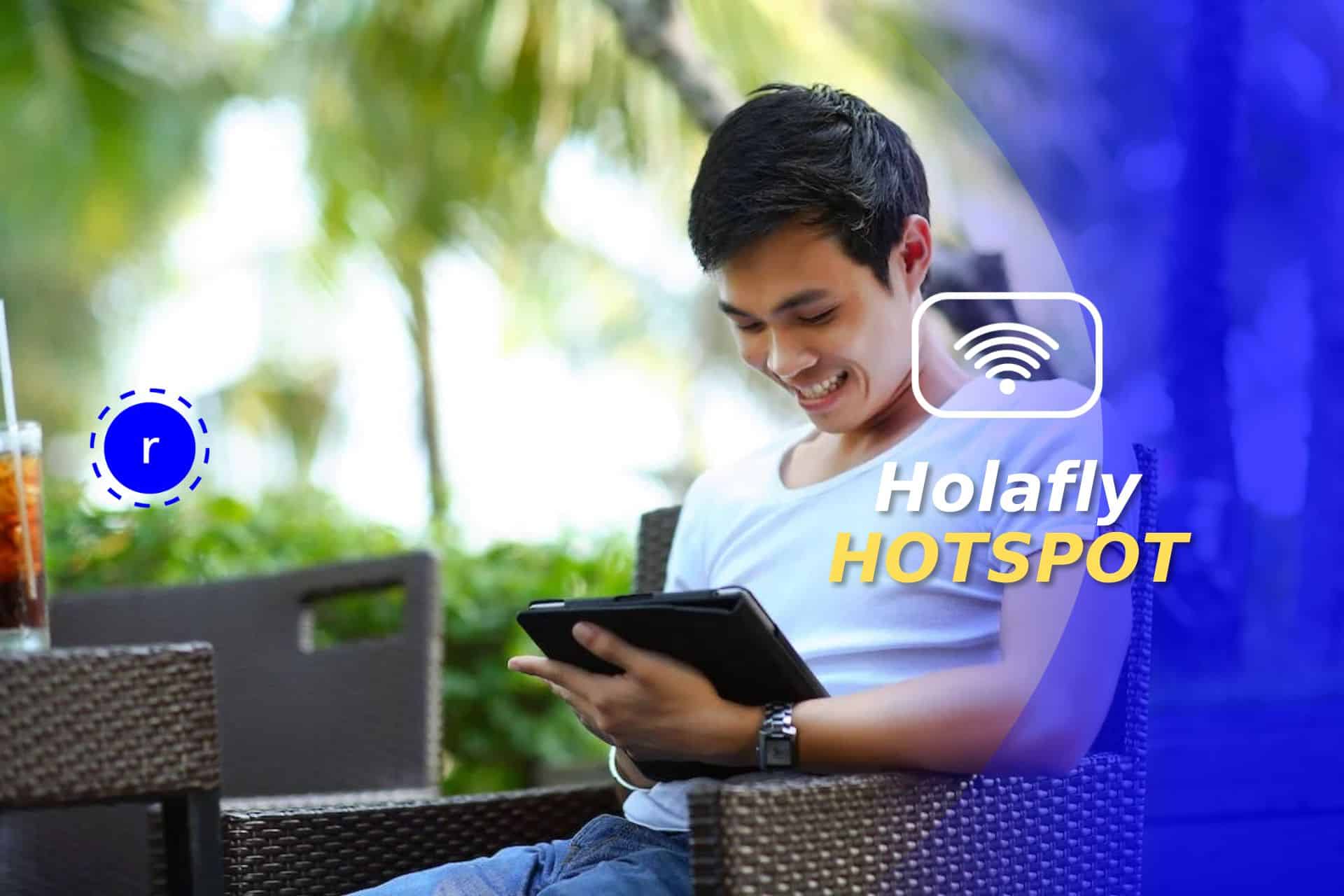
Holafly hotspots can be incredibly useful features for travelers on the go.
Mobile hotspots are essentially portable routers that you can use to connect to the internet, provided you have a compatible device.
Tip: Thankfully, most carriers have a list of compatible devices, like the AT&T eSIM compatible device list.
But maximising the usefulness of these hotspots means using them alongside eSIM technology.
With eSIMs, you can seamlessly switch between network providers, making it easy to maintain a strong hotspot connection.
What’s more, if you’re traveling with family or friends and they don’t have an eSIM-compatible device, you can still use your eSIM and hotspot to share that stable hotspot connection.
Now that you know more about the usefulness of eSIM hotspots, let’s move on to today’s guide: Holafly eSIM hotspots.
We’ll cover everything you need to know about Holafly’s hotspot features, including activation, usage, speed, and more!
Table of Contents
When choosing Holafly eSIM data plans, the Holafly hotspot features within that plan can be a real deal-breaker.
In the spirit of saving you browsing time, we’d like to point you in the right direction.
But in order to do that, we first need to tell you about Holafly’s two different types of data plans.
Specifically, Holafly allows its users to choose between unlimited and limited data plans.
The question is, will the type of data plan you choose affect your ability to use your eSIM hotspot?
Simply put, yes, the data plan you choose will make a difference when it comes to eSIM hotspots.
While a lot of Holafly’s unlimited data plans offer hotspot/tethering features, this recent development doesn’t apply to all plans or destinations.
For instance, let’s say you were looking into an unlimited eSIM data plan for your travels to the USA. You would be able to use and share your hotspot feature, which has a limit of 500MB per day.
The same can not be said for other unlimited data plans in destinations like the Dominican Republic, which doesn’t allow for data sharing or hotspot usage.
So, while Holafly’s unlimited data plans are truly a godsend, you’ll need to check the technical specifications for every destination you intend to visit.
Alternatively, since you need a data plan that allows you to share data with your travel companions, you could always opt for one of Holafly’s limited data eSIM plans.
Regardless of the type of eSIM you’re thinking about purchasing, it’s always good to know how to check the technical specs that we mentioned earlier.
Below, we’ve provided some brief instructions on how to do this painlessly – it’s easier than you think.
Let’s get to brass tacks – once you’ve found a suitable data plan, you need to know how to activate your Holafly hotspot.
You may think that activating an eSIM hotspot from Holafly is complicated, but this actually isn’t the case.
As long as you’ve activated your eSIM first, the Holafly hotspot activation process is virtually effortless.
Below, we’ve revealed how to activate Holafly hotspots on both iOS (iPhone) and Android devices.
By following our instructions, you’ll be sharing data in no time.
To activate your Holafly hotspot on your iPhone, you just need to proceed with the following steps:
From here, you can change your hotspot’s name or add a password if you’d like.
Let’s shift focus to Android devices.
Like with iOS devices, you can adjust your hotspot’s name and password as you see fit.
It’s worth noting that your activated hotspot will only work as long as mobile data is available.
On the bright side, you can easily overcome this obstacle. If you don’t want to change your eSIM during your travels, you can use Holafly’s data top-up service.
We want everyone to enjoy a stable internet connection during their adventures; if someone asks you, ‘How do I share my data?’, pass on what you’ve learned from our guide!
There is no one-size-fits-all answer to this question.
If you opt for an eSIM data plan that comes equipped with hotspot features, you won’t need to pay additional up-front costs for said hotspot.
The thing is that if you’re embarking on a multi-country trip, you may be subjected to roaming fees.
We highly recommend checking the roaming fees of the country you intend to travel to, as certain data packages are tailored to specific countries.
If you happen to travel across multiple countries, however, Holafly claims that their roaming charges are 30% lower than any other eSIM provider.
Please note that you may need to activate roaming on your iPhone or Android device, too.
If you intend to use a Holafly eSIM with unlimited data, you need to know something first.
This eSIM data plan is available for many destinations, including the following destinations.
For these destinations and others like it, you won’t be able to use a Holafly hotspot.
So, what’s the solution?
Well, buying more unlimited data eSIMs may be the way to go, especially since Holafly celebrates affordability, with data packages starting at $19 for five days.
This route is undoubtedly more affordable than buying limited data plans that you’ll use up in a short time.
Generally, the main worry that people have when doing this is that eSIMs with unlimited data can negatively impact data speed.
Unfortunately, this worry is valid as eSIMs with unlimited data can slow the data speed. That being said, slower data speeds are only an issue after spending 90GB of mobile data for a month.
Needless to say, this is a substantial amount of data. In other words, it’s likely that you won’t need to worry about losing access to 4G speeds at all.
In the case that you do exceed your data limit, Holafly’s customer support team and their quick response times are there to help.
Let’s discuss this hypothetical further – let’s say your data speed is lowered to 256-1024KB. What will happen?
For starters, it’s nothing you need to worry about.
This happens because of the Fair Usage Policy of unlimited data packages, and your data will resume its usual speed in 24 hours or so. This is a common practice for eSIM and even general internet providers.
If you have concerns about your slower data speed and believe it happened for no reason, we suggest reaching out to Holafly’s customer support team.
As we mentioned earlier, Holafly’s support team excels at rapid responses.
Best of all, they are available 24/7, knowledgeable, and friendly, so if your Holafly hotspot is not working, they’ll easily find the cause.
On the topic of data speeds, presumably, every traveler who purchases a Holafly eSIM wants to know how fast they are in action.
Holafly supports many cellular technologies, including 3G, 4G, LTE, and 5G.
But knowing this isn’t enough to determine how fast Holafly eSIMs are – take it from our speed tests.
The speed test above reflects the Holafly eSIM data speed in Spain with mobile network operator Orange.
Let’s look at another destination, focusing on somewhere outside of Europe.
This time, we conducted a Holafly eSIM data speed test in Tokyo using the mobile phone service KDDI.
As you can see, Holafly’s eSIMs are fast enough to support a respectable range of online activities.
Now, the power is in your hands – using the information in our guide, you’ll be able to make a well-informed choice about using Holafly’s services for your next adventure.
What’s more, we hope you feel more confident about sharing mobile data with another SIM.
For more advice on the best ways to stay connected while you travel, don’t hesitate to contact us!
eSIM Cards
How to get Ubigi refund?
Ubigi offers eSIM refunds for several reasons, but getting one isn’t always straightforward. After all, many companies aren’t upfront about their refund process. This guide will take you through the…
eSIM Cards
How to refund your Saily eSIM
If you’re looking to get a Saily refund, this guide will walk you through the policy and the process to request one. Whether you’re having technical issues or are simply…
eSIM Cards
How to refund your Nomad eSIM
Navigating a Nomad eSIM refund can feel daunting, especially if you’re left without a connection, but it’s actually a fairly simple process. This guide breaks down everything you need to…
eSIM Cards
How to refund Yesim
You can get a Yesim refund as long as you meet certain eligibility criteria. Whether due to technical issues or unmet expectations, you might be tempted to try to get…