International Roaming
Roaming Canada: AT&T, T-Mobile, Three, Vodafone
About to travel to Spain? Find out all the roaming Canada options that you have available while traveling through this beautiful place.

Table of Contents
For people who are traveling around the world, having access to the roaming feature is one of the most important things they can do. Nowadays, both Android and iPhone phones allow people to use roaming services from a wireless carrier to stay connected while traveling around the world, but chances are not everyone knows how this feature works.
Therefore, this is a guide for people who want to activate their roaming service. iPhone and Android users will learn more about what they need to do, and it won’t be as complicated as some people might think it is.
Before talking about how to turn on roaming on iPhone and Android, the first thing to do is know what roaming is. Chances are travelers have an idea of what this is, but it is better for everyone to know exactly what it means!
To simplify it, roaming is a feature that allows people to use their mobiles on another network while their domestic mobile carrier is unavailable. It’s a feature that allows people to use their local mobile plans while traveling around the world.
Therefore, roaming allows cellular users to access all the local features they usually get. This means people can make and receive phone calls, send and receive text messages, and, more importantly, access their mobile data plan.
Of course, when trying to use roaming services, it’s important that consumers note that the service is available in the place where they are traveling. This is something that will vary from company to company, but it’s important to keep in mind as much as possible.
First of all, before you think about how to turn on international roaming on your iPhone or Android, you need to know how this feature works. The main thing mobile users need for roaming to work is access to a local mobile carrier. For example, being a Verizon client allows people to access the roaming feature.
Now, with that idea in mind, let’s say you get to travel from the USA to the UK or Spain, for example. Verizon will then allow your device to connect with other networks, giving you the coverage you need.

Of course, things change here because people are using international networks, making it a more expensive service than what it costs in the USA. Text messages, phone calls, and mobile data will have different rates according to the carrier customers are using, so it’s important that travelers take a look at this before thinking about fully relying on roaming rather than using other alternatives to stay connected while abroad.
Let’s talk about what people need to know to use roaming services while traveling with an iPhone. First of all, what people will need before traveling is access to a roaming data plan. So, it’s important that everyone check whether their provider offers roaming plans or not.
Now, as for the process of turning on international roaming on an iPhone, the process is not as complicated as it looks. In general terms, it won’t take more than a minute to activate the roaming option.
It’s important that people do this after they arrive, not before. Before traveling, they can only ensure they have a data plan that will work for their destination. As for the process, this is what people need to do:
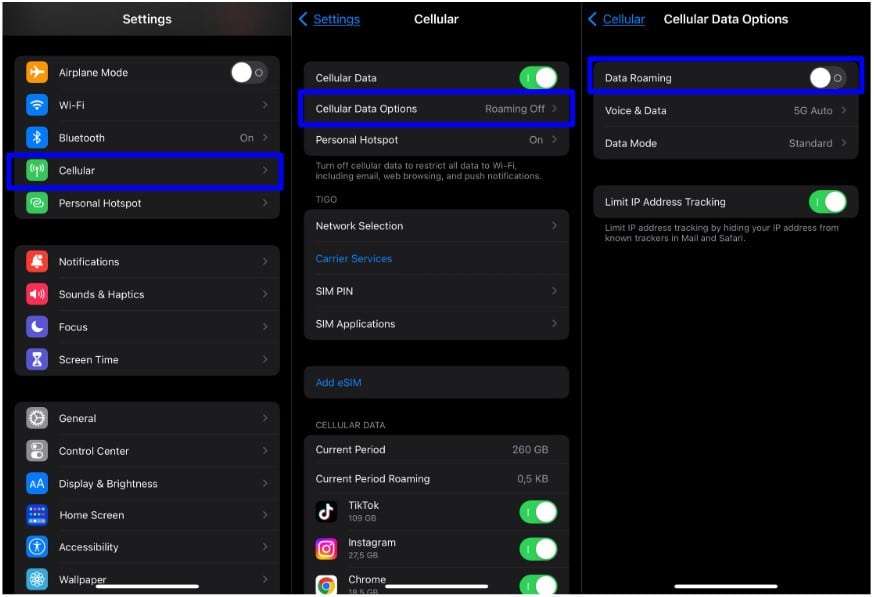
As you can see, this is the process of turning on international roaming on an iPhone. The process is rather simple, and it won’t take more than a few minutes to complete.
Now that we know about the process for iOS devices, it’s time to talk about how to turn on roaming when using an Android device. Chances are, people think that the process is totally different and will freak out, but the process is just about the same.
As before, people need to have an international roaming plan active. If the plan is not activated when traveling, people won’t have the chance to use the roaming service once they arrive. And, as before, the roaming prices will vary depending on the carrier people are using.
Now, as for the activation process for people to follow when activating roaming on Android, these are the steps to follow:
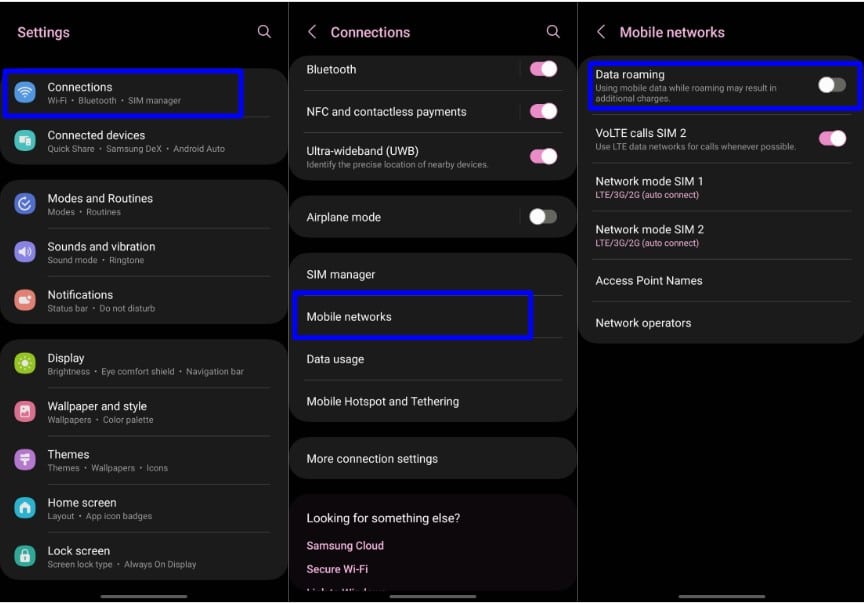
Remember to turn on data roaming only when you are traveling. Other than this, people can complete the process in a minute.
When it comes to using roaming while traveling, chances are people will spend more than they expect due to the high prices most companies have for this service. It’s something normal to see, but there are alternatives for those who want to avoid roaming while traveling.
Nowadays, there are options like eSIMs for travelers that work better than roaming. In this case, we prefer the Holafly eSIM over the rest of the alternatives. The Spain-based company offers people the chance to stay connected in over 150 destinations around the world, but it actually goes further than this:
Therefore, chances are that instead of using roaming, if you have an eSIM-compatible device, your best call is to use an international travel eSIM. That way, you can forget about how to activate roaming and the expensive rates!
International Roaming
Roaming Canada: AT&T, T-Mobile, Three, Vodafone
About to travel to Spain? Find out all the roaming Canada options that you have available while traveling through this beautiful place.
International Roaming
Roaming Egypt: AT&T, T-Mobile, O2, Three
About to travel to the Egypt? Find out all the roaming Egypt options that you have available while traveling through this beautiful place.
International Roaming
Roaming Russia: T-Mobile, Three, Verizon, O2
About to travel to Russia? Find out all the roaming Russia options that you have available while traveling through this beautiful place.
International Roaming
Roaming Israel: Verizon, T-Mobile, AT&T, Three
About to travel to the Israel? Find out all the roaming Israel options that you have available while traveling through this beautiful place.