Discounts
Holafly discount code |eSIM Card | Feb 2024
Find discounts for your purchases of Holafly SIM cards, prepaid chips or the new international eSIM.

Table of Contents
If you are looking for a store where to get a SIM card for your travels, TravSIM could be a good option. This is a company that offers SIM card services for different countries. The options include data, SMS, local and international call minutes, or simply get credit loaded on the SIM card to suit your specific needs.
So if you will be traveling soon, with more people, don’t hesitate to use the Travsim coupon, especially for those traveling in a group. So everyone can stay connected during your trip.
Coupon: Group-discount-5%.
Using this coupon is very simple, you just have to choose between your destination and the plan you choose for your SIM card and proceed to checkout. Where you will be able to enter the code mentioned above. Below is the official link to the Travsim website.
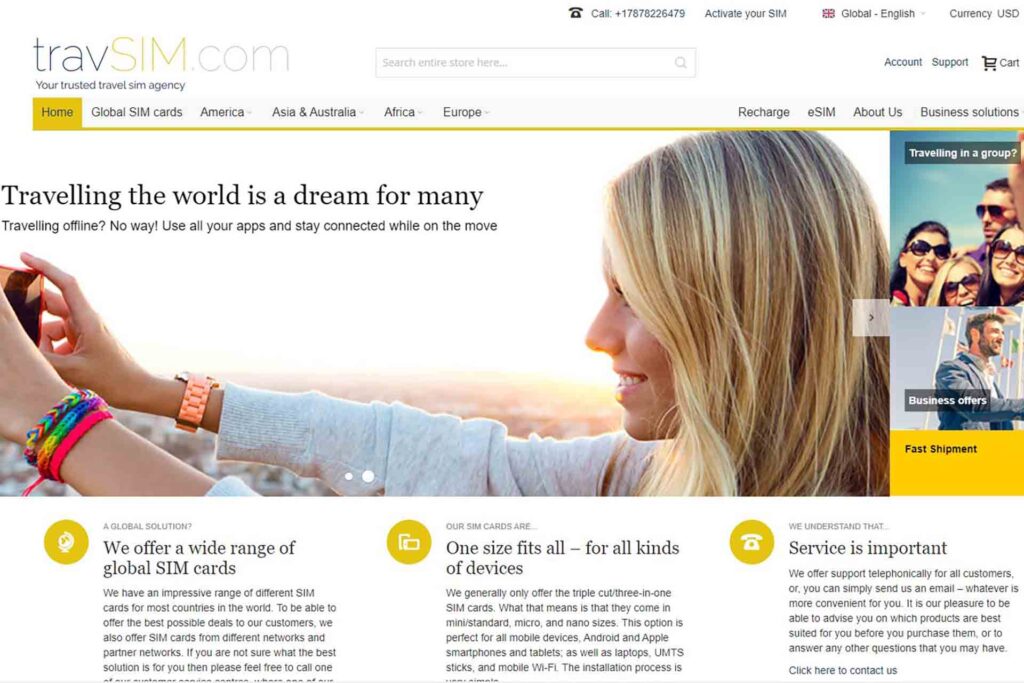
The TravSIM discount code will allow you to get a 5% discount, with your purchase of 3 or more SIM cards. They also have bigger discounts for those who purchase more than 5 or 10 SIM cards. Below we will explain how you can redeem your coupon to get a discount on your purchase.
Process time needed: 2 minutes.
Steps to redeem a discount code on TravSIM
The first thing to do is obviously to go to the official TravSIM website. On the main page, you will be able to choose your destination. This company has SIM cards available in different ways. So depending on your trip, you can purchase a global SIM card, regional SIM card, or specific to the country you are visiting.
After searching and choosing your destination, you will be able to select the product details. That is, choose the amount of MB you want in your SIM card plan. The amount of MB and extra services may change depending on your travel destination.
After choosing the features, you will be able to select the number of SIM cards. Remember that for the coupon to work, you must get 3 or more SIM cards. Then add the product to your cart to proceed with the purchase.
When you choose your product, you will be directed to the Shopping cart tab, where you will be able to see the features of your SIM card. In the summary of the purchase, you will be able to place your coupon by clicking on the “Apply Discount Code” field.
There you will see a box where you will have to enter your discount code. Remember that it is Group-discount-5%. When you enter it, you will see the discount percentage, with the new price to be lowered.
After adding your coupon, you must click on the button that says “Go to checkout”, which will direct you to the Shipping address page, as well as the payment. First, you must add all your shipping information, and then make the payment for your purchase. In this way, you will have completed the purchase of your SIM card, enjoying a group discount.
If you want to discover more discount codes from other online stores, we invite you to read the following articles:
Discounts
Holafly discount code |eSIM Card | Feb 2024
Find discounts for your purchases of Holafly SIM cards, prepaid chips or the new international eSIM.
Discounts
GigSky discount code | SIM and eSIM card | 2023
Discover the GigSky discount code, which you can get when you register on their website, and enjoy discounts on your purchases.
Discounts
Flexiroam Discount code | eSIM | Mar 2023
If you travel frequently this article is perfect for you. Here we will tell you all about the Flexiroam discount code.
Discounts
Airalo discount code | eSIM | Mar 2023
If you are traveling soon, and want to purchase an eSIM, don't miss the Airalo discount code for eSIMs to enjoy your trip.