Travel Guides
Making International Calls from Europe: A Step-by-Step Guide
Discover how to stay connected with international calls from Europe with this quick guide. Including tips and plans ideal for travelers
Advertising Disclosure
Roami was founded to serve as a trusted resource for travelers in need of reliable internet solutions abroad. Our team, comprising avid travelers, provides comprehensive reviews and guidance on data SIM cards, eSIMs, pocket WiFi devices, and free WiFi apps, drawing from firsthand usage during our travels.
We are committed to offering unbiased and thorough recommendations. To support our website, we earn affiliate commissions from links to products on our site. While our reviews are independent and based on our own experiences and detailed product testing, these commissions allow us to cover costs and continue bringing valuable advice to travelers worldwide.
Our reviews and articles are updated regularly to ensure relevance and accuracy. Please note that we may not review every product in the market, but we strive to cover as many as possible to maintain a wide-ranging resource for our readers. Join us at Roami to stay connected wherever your travels may take you.

Honolulu Daniel K. Inouye International Airport (HNL) is a central transportation hub for travelers heading to the Hawaiian Islands. More than 25 million passengers are passing through its doors yearly. Amid all the hustle, it’s essential to stay connected. Whether you need to work, update your social media, or just relax with some entertainment, Honolulu Airport WiFi can help you stay connected.
There is essential information you should know to use these WiFi networks, such as limits, coverage, and usage policies that we will be giving you throughout this article. Also, if you want a versatile connection with coverage beyond the airport, we will give you some alternatives to consider.
Table of Contents
The Honolulu Airport WiFi is free for a period of time for all passengers and has speeds of up to 100 Mbps, sufficient for most tasks. After this free period, you can purchase paid WiFi plans at one of the many vending machines located throughout the airport. To learn more about both options, we will explain below how they work.
Honolulu Airport WiFi is free to all passengers for the first two hours. This is a great way to stay connected to the internet while waiting for your flight, checking in, or going through security. To connect to the free WiFi at HNL Airport, simply select the network called “HNLFreeWiFi” from your device’s WiFi settings. No password is required in this case.
The free WiFi at HNL is fast and reliable, with speeds of up to 100 Mbps. This is more than enough speed for most activities, such as browsing the web, checking email, and streaming video. If you need to stay connected to the internet for longer than two hours, you can purchase a paid WiFi plan or see a brief announcement to restart the service. However, the free WiFi is an excellent option for most travelers
If you need to stay connected to the internet for longer than two hours, you can purchase a paid WiFi plan. There are several different plans available, ranging from $5 for 24 hours to $15 monthly plans. Prices will be higher depending on usage and the number of connected devices. To purchase a paid WiFi plan, visit the WiFi provider website.
Once you have purchased a paid WiFi plan, you will be given a unique login and password. To connect to the paid WiFi, open your web browser and go to the HNL WiFi log in page. Enter your login and password, and you will be connected to the internet. This service, besides being more private, is faster. However, if you are a casual traveler, it is advisable to use the free alternative.

To connect to the Airport’s free WiFi network, you must look for the network name “HNLFreeWiFi” in the settings of your device. This WiFi zone works thanks to the company Boingo and could also carry the same name. In either case, after locating it, you must follow these steps:
In the case of paid networks, you must enter your unique username and password in the network selection step. After entering this information, you can surf on your devices. Keep in mind that the speed is shared among all the connected devices.
It is generally best to avoid using public WiFi networks, especially for sensitive tasks. However, if you must use public WiFi, there are some steps you can take to protect your information:
There is no doubt that you can use the public networks at the airport to stay connected, but as we have seen in the recommendations, it is good to be cautious. Besides this, consider other alternatives to communicate abroad, such as eSIM, international roaming, or a mobile hotspot to make the experience much more straightforward.
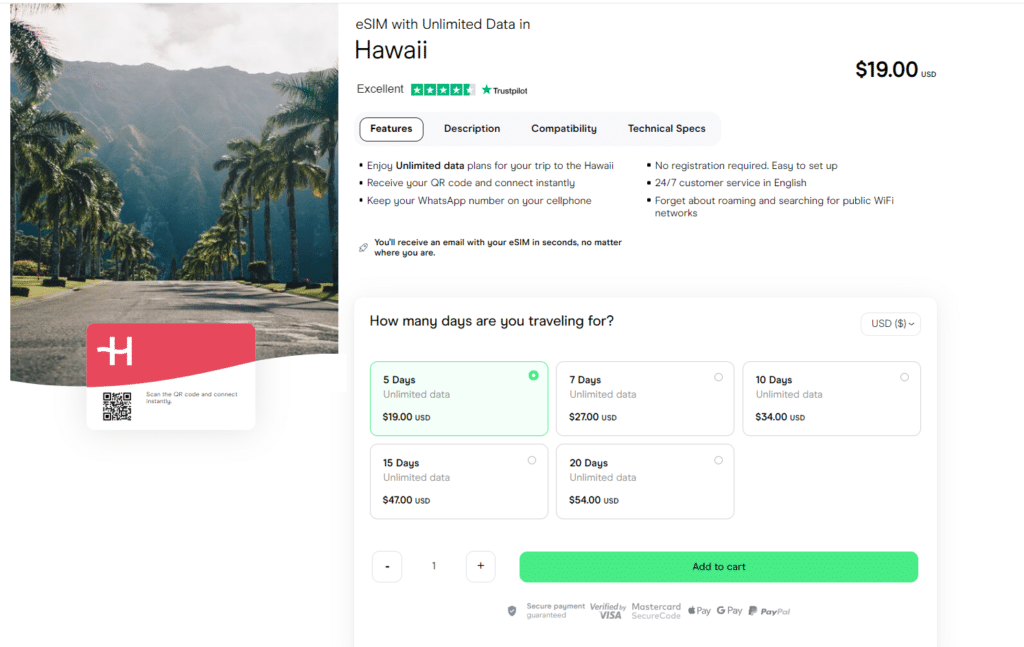
Virtual SIM cards have become popular, and more devices are compatible with them. Because they are digital, they do not require a physical installation on your device, so you can buy a data plan and use it immediately within minutes. Online stores like Holafly have eSIM for Honolulu with unlimited data plans and various options. This provider has packages starting at $19 and up to $54 with five and up to twenty days of usage.
With Holafly’s service, you will have coverage in cities like Honolulu, Kailua, and Lahaina, among others, with maximum speeds of 4G LTE. You can recharge any plans through top-ups, and you need to have internet the first time you install the eSIM. This is why it is recommended to do it from home or a temporary secure WiFi network.
In addition to excellent coverage and internet speed, Holafly offers 24/7 multilingual customer service. As it is aimed at tourists, you can access their website in more than twelve languages, with multiple international payment methods to purchase your eSIM.
If you’re looking for a convenient way to stay connected while traveling, pocket WiFi is a great option. These devices are small and lightweight, making them easy to carry with you on the go. They also allow you to connect multiple devices to the internet simultaneously, typically supporting between 5 and 10 concurrent connections. With this, you can share your connection with friends, family, or colleagues.
This makes them ideal for travel groups or families. You can also use a pocket WiFi device to connect your laptop, phone, tablet, and other devices to the internet while you’re working or studying from a remote location.
XOXO WiFi is a popular store in Poland and Europe that offers these mobile hotspots. They cannot ship directly to Honolulu Airport and only deliver to Europe. For this reason, you have to book before arriving at the airport. Considering this, they have 500Mb/day high-speed plans for €63.20/week (approximately $67.5), which includes shipping costs.
We know that, in most cases, using your local data plan abroad is expensive because of international roaming charges. These costs depend on your carrier and destination, but Honolulu is no exception regarding high roaming rates. Remember also that the performance and speed of your connection will depend on the coverage in the area you are in.
For travelers coming from Europe, a reference is the Three UK tariff. To use your data in Honolulu, you must pay £5 a day (approximately 6.2$) if you have a monthly payment plan. You have a maximum of 12 GB to use in Go Roam destinations. On the other hand, travelers from Australia using Telstra divide the rates by zones; Honolulu is in zone 2. The day pass costs $10 and includes 1 GB of data, unlimited calls + SMS.
In terminals 1 and 2 of the airport you have access to the free WiFi network and the paid network. In the vicinity of these areas you can also have coverage but the speed and stability of the connection will be reduced.
Yes, the WiFi provider at Honolulu Airport is Boingo, this company offers an alternative paid network. This extra service is faster and more secure, you will have a specific username and password to access the network. There are daily pay-as-you-go plans and monthly pay plans for frequent travelers.
Free WiFi at the airport is provided by sponsors, so you have 45-120 minute sessions interrupted by advertising videos. The frequency and duration of the advertising videos may vary.
Travel Guides
Making International Calls from Europe: A Step-by-Step Guide
Discover how to stay connected with international calls from Europe with this quick guide. Including tips and plans ideal for travelers
Travel Guides
Making International Calls from Germany: A Step-by-Step Guide
Making international calls while you are in Germany should not be difficult. Learn with us how to do it and the options to save money.
Travel Guides
Making International Calls from France: A Step-by-Step Guide
When you travel to France, it is helpful to understand how make international calls. Here, you will learn how to call to and from the country!
Travel Guides
Making International Calls from Italy: A Step-by-Step Guide
Learn the easy way to make international calls from Italy with our step-by-step guide, and also discover the plan options you have.