Internet
How to check if your phone is carrier locked?
To check if your phone is carrier locked, you can use a few simple methods that work for both Android and iPhone devices. Some checks you can do on your…
Advertising Disclosure
Roami was founded to serve as a trusted resource for travelers in need of reliable internet solutions abroad. Our team, comprising avid travelers, provides comprehensive reviews and guidance on data SIM cards, eSIMs, pocket WiFi devices, and free WiFi apps, drawing from firsthand usage during our travels.
We are committed to offering unbiased and thorough recommendations. To support our website, we earn affiliate commissions from links to products on our site. While our reviews are independent and based on our own experiences and detailed product testing, these commissions allow us to cover costs and continue bringing valuable advice to travelers worldwide.
Our reviews and articles are updated regularly to ensure relevance and accuracy. Please note that we may not review every product in the market, but we strive to cover as many as possible to maintain a wide-ranging resource for our readers. Join us at Roami to stay connected wherever your travels may take you.
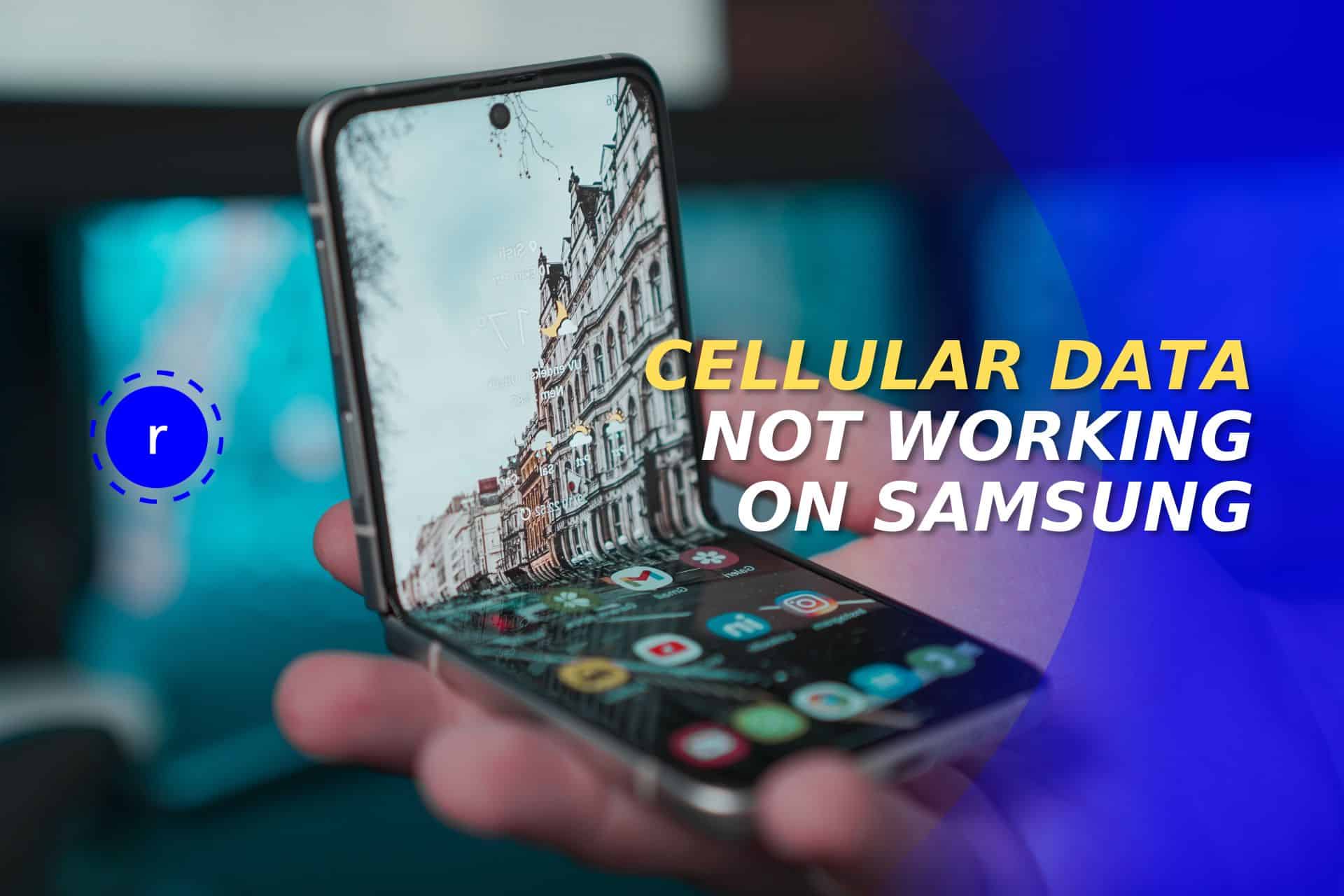
No matter where consumers use an Android or iOS device, having issues with cellular data not working on Samsung devices is something that can happen to everyone. But what are the reasons why cellular data might not work on a Samsung device? There are plenty of reasons why this can happen, and we need to tell every Samsung user what they can do to solve this!
So, if you have issues with the cellular data not working on your Samsung device, you have come to the right place. Everything related to the different reasons why this feature is not working and how to solve it will be covered throughout the article, so let’s check out all of this!

Table of Contents
When it comes to cellular data, many different reasons and issues can come to mind. There’s no need to worry about this because these issues are, in most cases, easy to solve. So, there’s no need to worry about these issues being too complicated for users to solve them.
But what’s important to know is the issues that we’re referring to. That’s what we need to talk about in the first place. So for everyone who has a Samsung device and needs some help with their cellular data, here are the different reasons why there might be issues with this feature.
This is the most basic reason why cellular data is not working on Samsung. But there’s no need to worry much about it. Even though it is a “basic” reason, it might happen to every Samsung user because it is a common mistake.
On the bright side, this issue is easy to solve. People simply need to slide the main menu down and check whether the cellular data is on or not. If it is off, then simply press on it to activate it again.
When this is done, people won’t have to worry about having a bigger issue. It should be more than enough to solve it.
When it comes to using a smartphone, whether it is Samsung or any other, it is important for people to keep an eye on the data plan. Without a data plan, it will be impossible to use a smartphone or any cellular device that connects to the internet, so it’s a must-check each time.
It is important for people to keep in mind the fact that depending on the carrier, getting to know the information about the data plan might vary. Therefore, remember this when trying to get information about the data plan you are using.
One of the features that can literally disable both data plans and WiFi is the Airplane Mode. This feature is present in all devices, and when it is activated, you won’t be able to use your cellular data. So, it is important to keep an eye to see that the feature is always turned off to avoid issues.
Therefore, it is important to check that the “Airplane Mode” feature in the slide menu is off. What’s good about this feature is the fact people can activate and deactivate it in a matter of seconds.
When using a WiFi network, people won’t have access to their cellular data. It is important to keep this in mind as some people might freak out when seeing there’s no internet connection, even though they should have cellular data.
Therefore, if you want to check if your data is working, turn off the WiFi. That way, you will get to know whether the feature is working or not.
Rebooting a device helps a lot, even though users don’t see it that way. When rebooting a device, it goes under a “clearance” process for a lack of a better word. That allows people to see whether the cellular data feature is properly working or not.
Once people have rebooted the Samsung, all features should be working again. Of course, check that the cellular data is turned on after rebooting.

When it comes to coverage, this might be one of the biggest reasons why the cellular data is not working. Some places will have better coverage than others, but that’s something people tend to forget. Therefore, it is important for everyone to keep an eye on the coverage map of the carrier they are using.
Checking the coverage maps is quite helpful for subscribers as they will know, before going to a certain place, whether they will have coverage or not. Of course, all maps will be different from one another!
So, let’s show people the different coverage maps there are available for different carriers around the world.
Talking about Verizon is talking about one of the major carriers in the USA. This company has proven that they keep improving throughout the years, and that’s why it has become one of the favorites for locals.
Also, Verizon offers both local and roaming plans that will surely meet users’ needs.
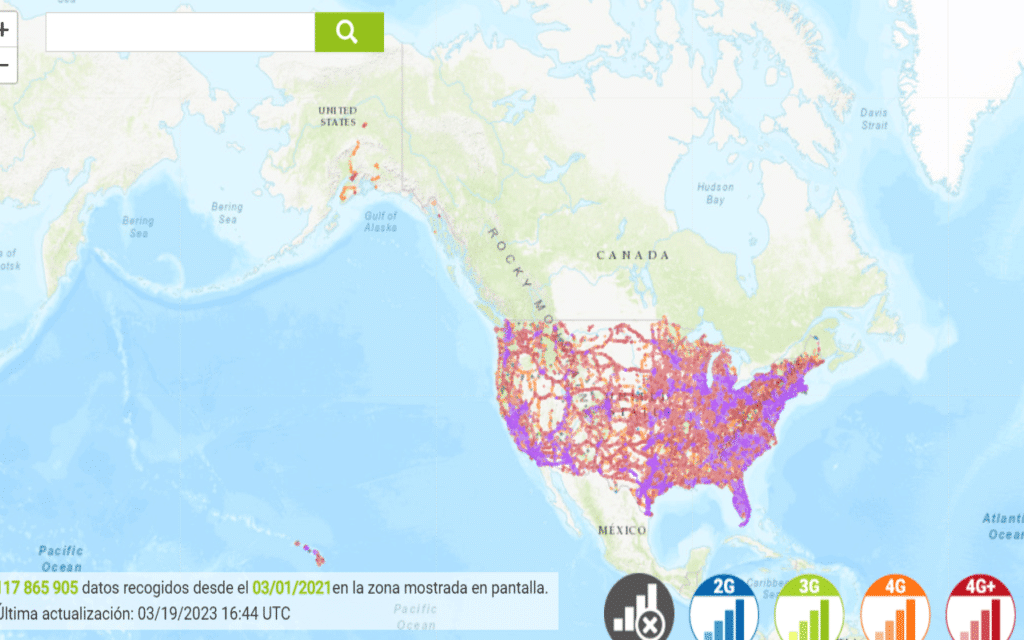
Now it’s time to talk about AT&T. When it comes to a company that has a huge market share in the cellular industry; this one comes to everyone’s mind. It is a company that has also been worrying about offering alternatives for all types of users, and that includes those who like to travel as well.
Also, AT&T offers a roaming service in plenty of countries, which makes it even better.
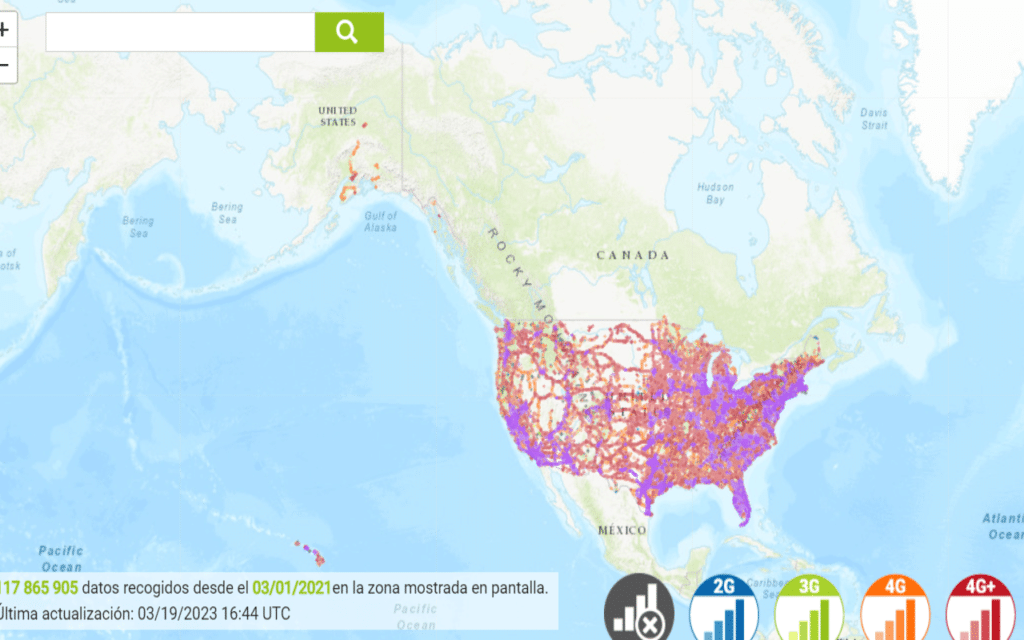
Lastly, we have T-Mobile. The company has changed throughout the years, but in a good way. Nowadays, there are better data plans that will suit the needs of all kinds of users, which makes it a great alternative for their customers.
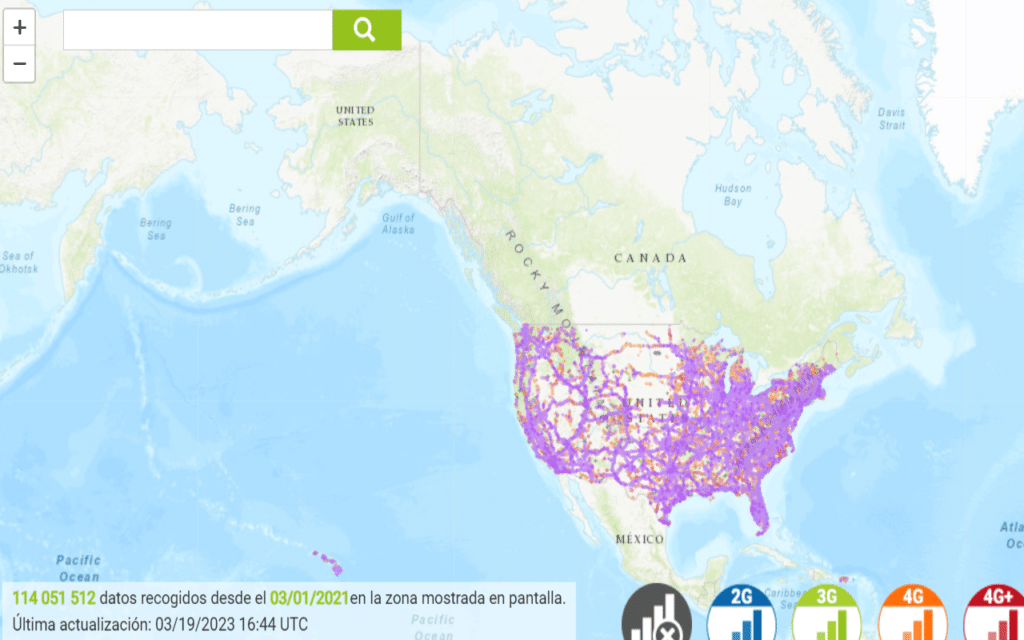
When talking about one of the main cellular carriers in Europe, we are talking about Vodafone. This company not only offers different data plans in the UK and other places where it is available, but it also offers a roaming service that’s split into different areas, which is a viable option for users.
Therefore, one of the best alternatives for people to use comes with Vodafone while they are in the UK!
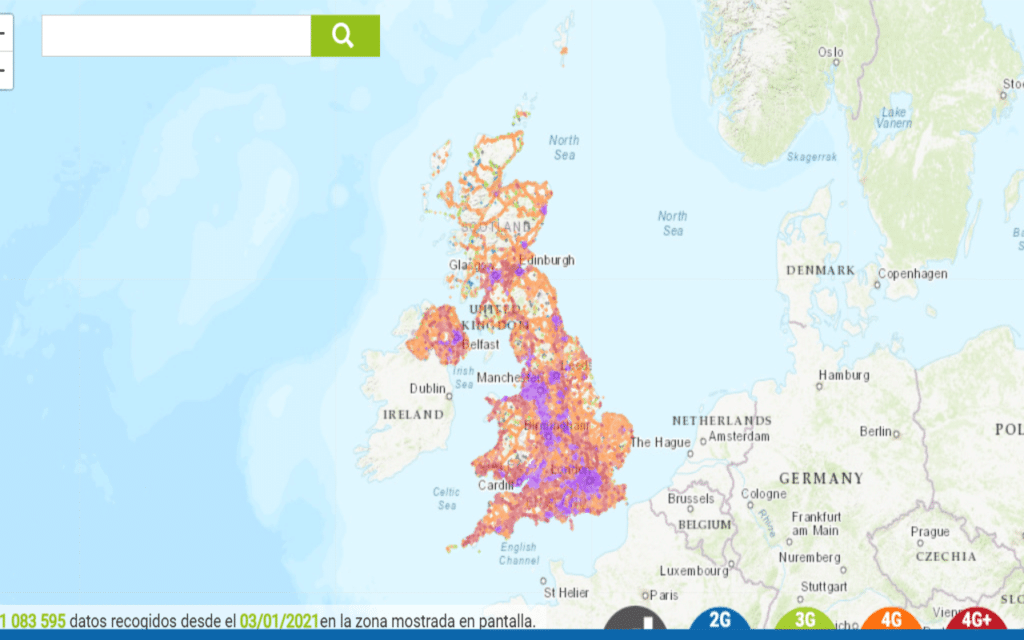
When it comes to Australia, there are different providers available, but Telstra is surely the best option for those who live there. They offer different data plans that are perfect for any type of user, and the coverage map is wider than with other carriers, which makes it a great alternative.
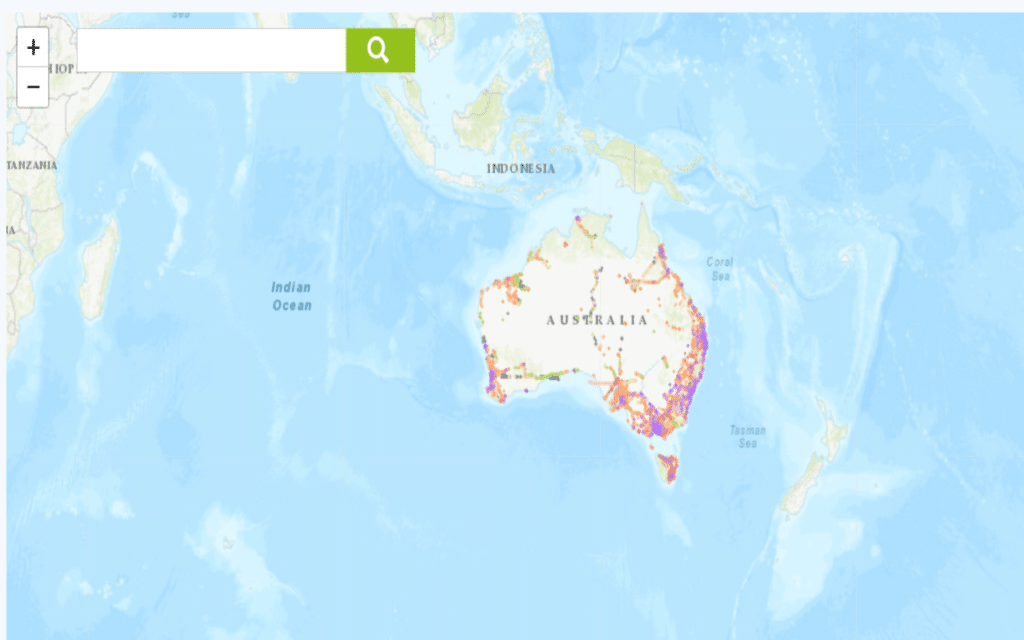
For those who haven’t found a solution with any of the ideas we have previously given for their cellular data not working on Samsung, contacting your cellular carrier is the solution. Sometimes, it is better to get help directly from the customer support of these companies.
To make things easier, here are the communication channels available for customers and people to use!
| Verizon | 800-922-0204 |
| T-Mobile | 1-800-T-MOBILE |
| AT&T | 800.331.0500 or 611 |
| Vodafone | Chat with TOBi |
| Telstra | 13 22 00 |
When traveling, people might not be able to connect their Samsung to cellular data for some reason. It could be because there’s no roaming service available or because there’s a limit for daily consumption.
In case people are having issues with their carrier, it is better to contact them to get a solution that will be better to get access to an internet connection much faster. But there’s also an option to use an international eSIM to stay connected.
For us, a great alternative for eSIM comes from Holafly. It is one of the best alternatives for people to use, and they provide a great service compared to what can be found on other platforms.
Customer support is always available; prices are accessible, there are unlimited data plans, and much more, all with the Holafly eSIM!
The last thing we can tell about this issue is for people to check the coverage before traveling. That way, everyone can get to know whether the eSIM will work there or not and will know whether the data is not working on Samsung before traveling.
Internet
How to check if your phone is carrier locked?
To check if your phone is carrier locked, you can use a few simple methods that work for both Android and iPhone devices. Some checks you can do on your…
Internet
Pocket WiFi in New York: what are the best options?
In case you want to have Pocket WiFi in New York, you should know which options to choose. We'll be talking about great options for you.
Internet
What Is a Pocket WiFi? How Does It Work? And How to Use It
In this post, we will deeply explore what Pockets WiFi are, how they work, how much they cost, and what are the alternatives.
Internet
Best Pocket WiFi in Italy in 2024: Price, options and alternatives
Planning on taking a Pocket WiFi Italy on your trip? Then you need to get all the information about these devices before you rent one!