Internet
How to check if your phone is carrier locked?
To check if your phone is carrier locked, you can use a few simple methods that work for both Android and iPhone devices. Some checks you can do on your…
Advertising Disclosure
Roami was founded to serve as a trusted resource for travelers in need of reliable internet solutions abroad. Our team, comprising avid travelers, provides comprehensive reviews and guidance on data SIM cards, eSIMs, pocket WiFi devices, and free WiFi apps, drawing from firsthand usage during our travels.
We are committed to offering unbiased and thorough recommendations. To support our website, we earn affiliate commissions from links to products on our site. While our reviews are independent and based on our own experiences and detailed product testing, these commissions allow us to cover costs and continue bringing valuable advice to travelers worldwide.
Our reviews and articles are updated regularly to ensure relevance and accuracy. Please note that we may not review every product in the market, but we strive to cover as many as possible to maintain a wide-ranging resource for our readers. Join us at Roami to stay connected wherever your travels may take you.

If it is the first time you are traveling to Punta Cana, and you want to know how to connect to the internet at this destination, you’re at the right place! Here we will tell you all you need to know to connect to the internet in Punta Cana without any problems.
We will also show you the alternatives you have to stay connected in this city and how to buy them. You will read about their prices, plans, and so much more!
You may know some of these alternatives, like the traditional SIM card for Punta Cana. One of the best ways to connect to the internet at this destination.
Table of Contents
Some alternatives are better than others. However, any of them can be great for you, depending on your preferences, needs, and budget.
Two of the best alternatives are the SIM and eSIM cards for Punta Cana because of their accessible prices and advantages. On the other hand, other alternatives may not be very accessible but can help you anyway. One of them is the international roaming service, which offers cellular data where you have to pay for each downloaded MB.
You can also get Pocket WiFi for your trip, but it is expensive too. However, if you are traveling with family and friends, it can be a great option.
One of the most important things is knowing each alternative’s price. We have prepared a table that you can check below, with the prices and data plans each alternative offers, to help you compare them and pick the one that best suits your needs.
| Services | Price (USD) |
| SIM card | 30 days 5GB at $49 |
| eSIM card | 15 days 7.5GB at $47 |
| T-Mobile roaming | $15/MB |
| Vodafone roaming | 14GB per week, at $105 |
| AT&T roaming | $2.05/MB |
| Rent a Travelers Wifi Pocket Wifi | One week at $65 + $25 shipping |
| Public Wifi | Free |
As we already told you, getting a SIM card for Punta Cana is one of the best alternatives. Since it is a product that we are familiar with, the installation and activation process won’t be a problem. It is also a very accessible option!
If you can’t buy a SIM card, you can get an eSIM card, which is the same as a SIM card but better. The eSIM card is a virtual device, so you won’t have to insert any plastic card on your cellphone. All you have to do to activate it is to scan the QR code with your cellphone’s camera!
Anyway, since it is a new device, not all cellphones can support the eSIM technology. So, you must ensure that your cellphone is eSIM compatible before buying one.
If your cellphone can manage it, you can visit the Holafly virtual store and buy the eSIM card for Punta Cana for an accessible price and with benefits like sharing your cellular data with other devices.
Another way to connect to the internet during your trip is with the international roaming service. It is very simple to use but is one of the most expensive alternatives. Its price is very high, plus you have to pay for each used MB. You’ll end up with a hefty bill when you return home!
The price may vary depending on your country. In some countries, it will be free, but in others, you will have to pay an additional price.
If you are a user of this company, you must know that the price will be $15 for each used MB. However, this amount will only have to be paid by people who do not have T-Mobile’s Simple Gold Plans. This is because users with a Simple Gold Plan will not have to pay anything for the use of the roaming service.
If you are a Vodafone user, you won’t have to activate it manually. It will turn on automatically once you leave your country. You can deactivate it by opening the My Vodafone app. If you want to activate it, you must know that the price is $105 for 14 GB per week.
If you are an AT&T customer and want to activate the roaming service of this company, you will be able to access a plan called International Day Pass, which will let you have cellular data and enjoy your cellphone services for just paying $10 a day.
However, AT&T also offers its users a pay-per-use option, in which you pay only for the service you use. Prices are $2.05/MB, $3 per minute per call, and $.05 per text message.
A Pocket WiFi is a little device you can carry in your pocket and lets you connect to the internet while its battery is charged. You can also share your internet with other devices without it affecting the quality of connection. However, you must know that you will have to pay for the device, the data plan, the shipping, and other things. Everything’s separate!
If you still have doubts or need clarification, you can read the information below, where we show you the price and companies that offer this product.
Travelers WiFi: With this company, you can acquire a Pocket WiFi for a week at $70.50. You will also have to pay $29 for the shipping. So, the total price is $99.79, without including other costs like the anti-theft insurance or insurance.
Travel WiFi: This company offers 1 GB for a week at $90, $65 for the Pocket WiFi, and $25 for the shipping.
The last alternative is free. You can find these public WiFi networks in parks, malls, bus stations, and more. They are also available in cafés, restaurants, or hotels. Anyway, if you opt for any of the last places we mentioned, you will have to order or buy something to get the password.
Before picking this alternative, you must know that Public WiFi networks are neither very fast nor safe. So, we recommend you not to connect to it for a long time.
If you want to know about the coverage you can check the coverage maps below, so you can see which zones offer the best coverage.
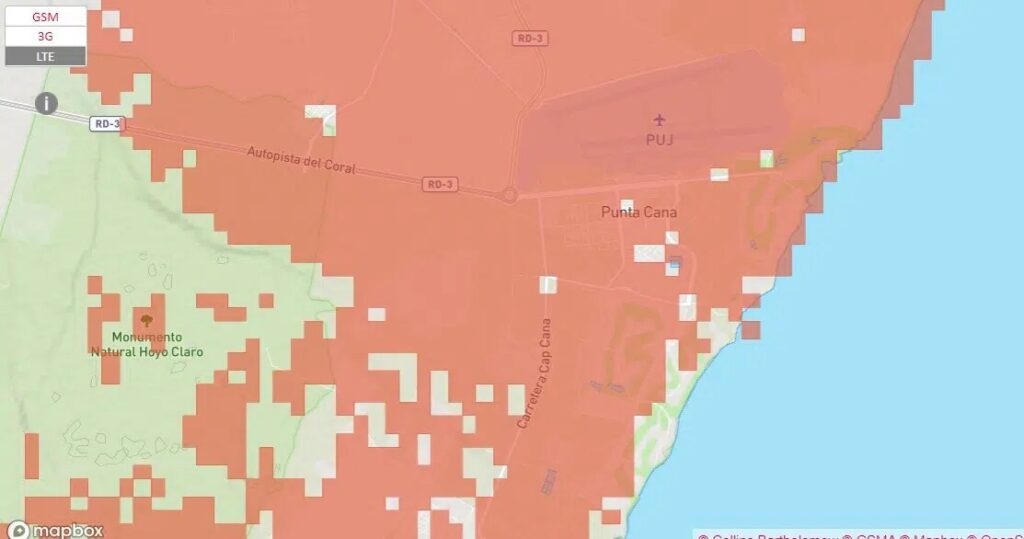
If you are not sure about which option you want to choose, we recommend you opt for an eSIM or SIM card from the Holafly virtual stores. These alternatives are accessible, and they both have many advantages.
The frequencies that you can find in Punta Cana are the following: 2100, 1900, 1800, 1700, 900, and 850. They may vary depending on the type of network (2G, 3G, 4G). Make sure your cellphone works with the same frequencies, or you won’t be able to connect.
Nowadays, many companies offer cellular data in Punta Cana, but the main ones are Claro, Altice, and Viva.
You can find 2G, 3G, and 4G networks. It is expected to get 5G networks in this country soon.
Internet
How to check if your phone is carrier locked?
To check if your phone is carrier locked, you can use a few simple methods that work for both Android and iPhone devices. Some checks you can do on your…
Internet
Pocket WiFi in New York: what are the best options?
In case you want to have Pocket WiFi in New York, you should know which options to choose. We'll be talking about great options for you.
Internet
What Is a Pocket WiFi? How Does It Work? And How to Use It
In this post, we will deeply explore what Pockets WiFi are, how they work, how much they cost, and what are the alternatives.
Internet
Best Pocket WiFi in Italy in 2024: Price, options and alternatives
Planning on taking a Pocket WiFi Italy on your trip? Then you need to get all the information about these devices before you rent one!