eSIM Cards
What is an eSIM QR code, and how to get one?
An eSIM QR code is a scannable image containing all the essential data needed to activate an eSIM on your device. An eSIM (embedded SIM) allows you to connect to…
Advertising Disclosure
Roami was founded to serve as a trusted resource for travelers in need of reliable internet solutions abroad. Our team, comprising avid travelers, provides comprehensive reviews and guidance on data SIM cards, eSIMs, pocket WiFi devices, and free WiFi apps, drawing from firsthand usage during our travels.
We are committed to offering unbiased and thorough recommendations. To support our website, we earn affiliate commissions from links to products on our site. While our reviews are independent and based on our own experiences and detailed product testing, these commissions allow us to cover costs and continue bringing valuable advice to travelers worldwide.
Our reviews and articles are updated regularly to ensure relevance and accuracy. Please note that we may not review every product in the market, but we strive to cover as many as possible to maintain a wide-ranging resource for our readers. Join us at Roami to stay connected wherever your travels may take you.
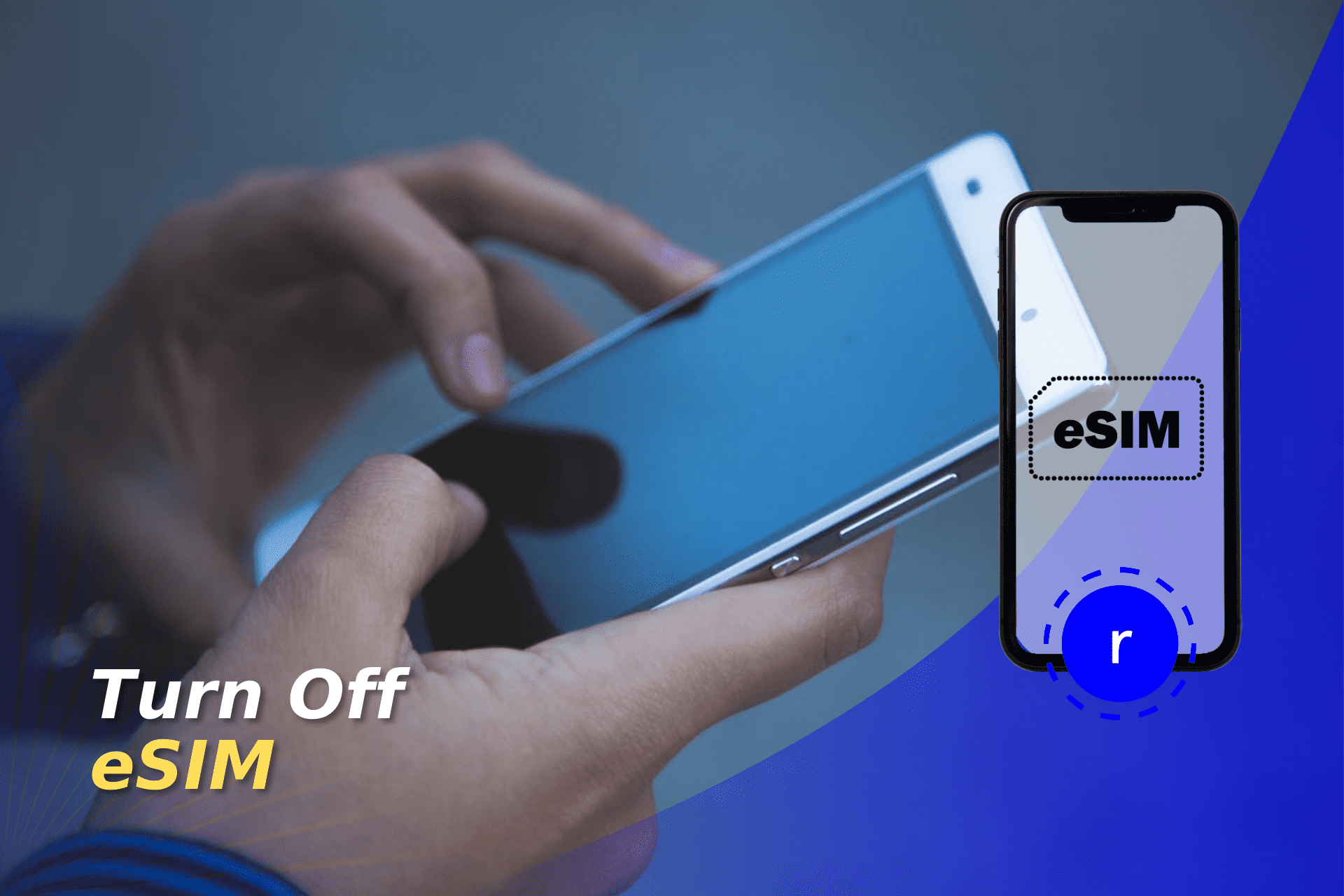
After you travel, it’s important to turn off your eSIM to avoid unnecessary charges or accidental usage. Whether you’re using an Android or iPhone, managing your eSIM is a straightforward process. We’ll cover the steps for both device types in this guide.
By the way, turning off your eSIM means it will still be available for future use, but it won’t be able to connect to the network. You can always turn it back on later. For a more permanent solution, you’ll need to deactivate the eSIM or remove the profile from your device.
We’ll also explore best practices for managing your eSIM after turning it off, including reactivating it if you ever need to use it again. First, though, how do you turn off your eSIM on an Android device?
Table of Contents
Disabling an eSIM on an Android phone is a simple process that takes just a few steps. The exact process may vary depending on your manufacturer and device, but it usually looks like this:
Once turned off, the eSIM will no longer use data or connect to the network. However, the profile remains stored on your device unless you choose to delete it entirely.
Turning off your eSIM on an iPhone is just as simple. You can do it in a few steps:
Once turned off, your eSIM won’t be able to connect to cellular networks or use data. However, the eSIM profile will still be stored on your phone unless you choose to delete it completely.
Turning off an eSIM on a smartwatch is a slightly different process than on a phone, but it’s still straightforward. Whether you’re using a smartwatch with Android Wear OS or an Apple Watch, the steps are designed to be intuitive and quick. Here’s what to do.
The process of turning off your eSIM on an Apple Watch is relatively straightforward, and similar to doing it on an iPhone. Here’s what to do:
Again, your eSIM will be disabled and unable to connect to the network. However, you can reactivate it later via your phone.
Android smartwatches can vary significantly depending on the exact device, such as whether you’re using an OPPO watch, or a Samsung Galaxy, and so on.
Generally, the steps are as follows:
Just like on your phone, the eSIM profile will be stored on the watch. However, it will no longer be able to connect to the network or use data.
If you’ve deactivated your eSIM and wish to reactivate your default SIM card for standard mobile connectivity, it’s a simple process. Again, it varies depending on whether you’re using an Android or iPhone device. Whether you’re looking to switch back to your original carrier or restore your physical SIM card, here’s how.
Every Android manufacturer is slightly different. However, the general steps for reactivating your physical SIM card are as follows:
Once your SIM is reactivated, your phone will reconnect to your default carrier and resume normal service.
Reactivating your default SIM card on an iPhone after deactivating your eSIM is a simple process. Here’s how to do it:
Once activated, your iPhone will automatically switch back to using your physical SIM card for calls and data.
No, deactivating and turning off an eSIM are not the same. Turning off an eSIM means temporarily disabling it so it doesn’t connect to the network. You can turn it off after your travels to prevent it using data, but you can easily turn it back on later. Meanwhile, deactivating an eSIM means permanently disconnecting it by removing the eSIM profile from your device. You cannot use the eSIM again unless your plan allows it, and you’ll have to undergo the full reactivation process.
No, deleting an eSIM and turning off an eSIM are different actions. Turning off an eSIM simply disables its connection to the network without removing the profile from your device. Deleting an eSIM, meanwhile, removes it from your device completely.
After you turn off your eSIM, your device will no longer use mobile data or connect to network through the eSIM. However, your physical SIM card may still be active, allowing you to use voice, text, and data services as usual. Turning off the eSIM only disables its use temporarily, so you can turn it back on at any time without losing any data or settings. If you no longer need the eSIM, you can also delete the profile for a more permanent solution.
eSIM Cards
What is an eSIM QR code, and how to get one?
An eSIM QR code is a scannable image containing all the essential data needed to activate an eSIM on your device. An eSIM (embedded SIM) allows you to connect to…
eSIM Cards
Advantages and disadvantages of using eSIM for your travels
An eSIM can revolutionize the way you travel, which is why there were nearly 600 million eSIM smartphone connections globally in 2024. But, there are always going to be advantages…
eSIM Cards
Can you use eSIM and physical SIM at the same time?
You can use eSIM and physical SIM at the same time as long as your device has dual SIM functionality. Many modern smartphones, including most newer iPhones and Android devices,…
eSIM Cards
Flexiroam eSIM review in 2025 – All you need to know
Learn all the details of the Flexiroam eSIM and SIM: how to activate it, compatible devices, how it works, reviews and country coverage.