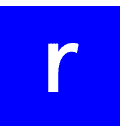Munich International Airport, also called Munich-Franz Josef Strauss, is the second most visited air terminal by tourists in Germany. Even with so many travelers, this does not prevent Munich Airport WiFi from being an alternative to staying connected while you are there. You can get a decent connection speed, which allows you to do tasks like sending emails or going online without problems.
Considering this, you should know how to connect to the network, its usage policies, and some tips to stay connected. Public WiFi is a fundamental resource, but we will also give you more versatile alternatives to stay connected abroad. With the information in this article, you won’t have to worry about being offline!
Contents
What types of WiFi are available at Munich Airport?
In most terminal areas and the Munich Airport Center, there is a free WiFi network with an average speed of 37 Mbps. You have to sign up through their website to use it. On the other hand, the facilities also have private lounges with their own WiFi networks, which you can access for a fee with a voucher or an invitation from the airline. We will talk about both alternatives below.
Munich-Franz Josef Strauss Airport free WiFi
The Munich Airport free WiFi works thanks to the local operator Telekom and offers one of the best speeds for a public network at airports in Europe. There is no time or data limit for using it. You must register with your information the first time you connect and search in the settings of your device for the network “Free Wifi – Munich Airport.”
When you connect, you will be asked for an email and have to accept the terms and conditions of use. Once completed, you can surf the web freely. When you are a frequent traveler, the airport recommends using its mobile app Passngr, available on Android and iOS. From there, you can create a profile with a password to access the network every time you are at the airport and manage your personal data.
Munich-Franz Josef Strauss Airport paid WiFi
Another alternative at the airport is the WiFi zone in the private areas of the facilities. For international arrivals and departures, there is the Airport Lounge World located in Terminal 1 (Module B), behind the security check. Access to this area costs €53.00 (approximately $57.00) per person. You can also enter by airline invitation or with a membership at the airport.
In addition to having its own WiFi network and with fewer people connected, there is a bistro, café, and relaxation areas. If you are a frequent traveler or have to wait a long time at the airport, this is an exciting option. It is essential to mention that to use these areas. You must book your ticket or voucher in advance through the airport website.
How to connect to Munich-Franz Josef Strauss Airport WiFi?

As mentioned above, to connect to the network, you must search for it in the connection settings of your device and then register through a search engine for the “Telekom” network. Following these steps, you will have no problems.
- Turn on your device’s WiFi and select SSID Free WiFi—München Airport.
- Open a web browser.
- Connect the browser to the WiFi network “Telekom.”
- Register with your email address and name.
- Click Register.
- If you have traveled before and are registered, you can skip this step and directly enter your information.
- You will now be able to use the free WiFi.
When you are in the Airport Lounge World, the process will be similar, with the difference that these networks may have passwords. Ask the area staff for the password and proceed to connect. They can also help you with any problems or questions about the WiFi or airport facilities.
Tips for using Munich Airport WiFi
It is always advisable to use these public networks for specific tasks or if you spend a lot of time at the airport. As anyone has access to it, it is a risk, and you may fall victim to theft of personal information or similar situations. Considering this, there are some recommendations to remember, whether you use free or paid WiFi networks.
- Don’t make a mistake with the network. You must ensure it is the WiFi network called “Free WiFi – Munich Airport.” Other open networks could be from stores or attempts to take your information.
- Problems connecting to the network. First, try restarting your device; if the problem persists, try connecting to another area. As a last option, consult the airport staff for help.
- Register your device. This will allow you to manage your information and provide consumption statistics to the airport to improve the service.
- Use WiFi for specific tasks. Try to use this network for apps that do not need to download large documents or continuous download applications such as streaming that affect performance for other users.
- Be careful with your information. Information theft or hacking is not common but it is always a possibility. Avoid accessing banking information, personal and work emails, or similar
- Suppose it is urgent to use this information. Download and use a VPN to encrypt your traffic. This is an additional barrier to protecting your information.
Other options to stay connected at the airport
As we can see, Munich Airport WiFi is accessible to everyone, but for this reason, it might not be the best alternative for some users. There are other options, such as eSIM, pocket WiFi, or international roaming, that allow you to have an independent internet connection abroad. These services are paid but they offer faster connection speeds and better security than a public network. Learn more about each one below
eSIM with unlimited data in Munich
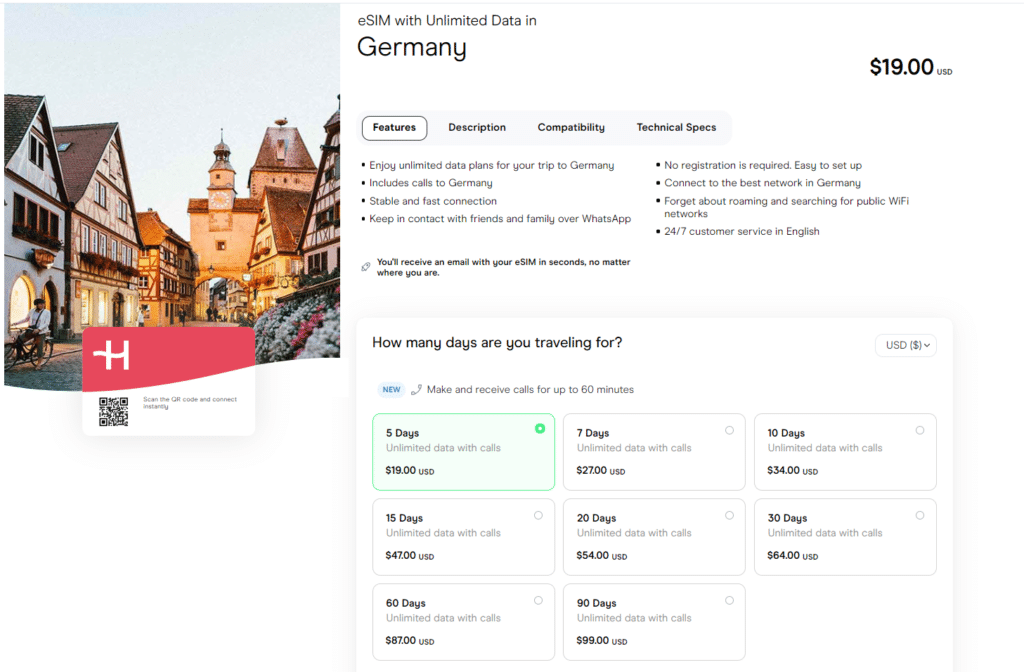
Virtual SIM card-compatible phones have access to one of the most convenient alternatives for internet access. Through online stores like Holafly, you can buy eSIM for Munich with unlimited data. The whole process is remote so you can install them in minutes. Eight packages are available for this destination, ranging from $19 to $99 for 5, 7, 10, 15, 20, 30, 60, or 90 days.
On Holafly’s website, you will find eSIM for more than 160 destinations, both to buy and install the first time you need internet. It is recommended to do it from home, or if you are at the airport, use a WiFi network for a few minutes. Once installed, you can recharge the eSIM through top-ups if you need to extend your data package.
The eSIM for Munich includes 120 minutes for international calls and data. With the Austrian number (+43) assigned to each eSIM, you can receive 60 minutes of calling time anywhere worldwide. You also have another 60 minutes to call Europe except Iceland, Norway, the United Kingdom, Switzerland, Ukraine, and Turkey.
Pocket WiFi for Munich
If you imagine having your own portable WiFi network, then you have in mind pocket WiFi. Thanks to this advantage, they are good devices to use when traveling in groups or when you need to connect multiple devices simultaneously. Depending on the provider and brand of the portable WiFi, we could have between 5 and 10 devices connected.
Travelers WiFi is a popular store in Europe that offers these mobile hotspots. Unfortunately, they cannot be delivered to Munich Airport, but they can be delivered to a private address, hotel or post office in the city. They have coverage plans in Europe for $91.15/Week, which includes shipping costs and a 1GB/Day plan at 4G and unlimited data at 3G speed.
Roaming international
This service has the reputation of being expensive, and this is true to a certain extent. The rates always depend on your mobile operator and the destination you are traveling to, but as an advantage, it allows you to use your local data plan abroad. Something popular in Europe is that there are alliances that reduce the costs between destinations. The availability of roaming services should be checked with your local provider.
We will give you some examples of costs to consider. For US travelers, the Verizon roaming service is $10/day, or if you’d like, you can pay-as-you-go for $2.05/MB. On the other hand, if you are traveling from the UK, you can use Three’s roaming at £2 a day (approximately $2.5) to use the data in your plan. When you run out of data, you can pay 1p per MB (up to a £45 or $55.75 data roaming limit). Either way, you should check if you can use these services with your plan.
FAQ about Munich Airport WiFi
Throughout the terminal area and the Munich Airport Center, there is access to a free WiFi network by the local network operator Telekom. Also, in the Airport Lounge, you have private networks. To access these, you need a pass, invitation, or membership.
There is no direct paid WiFi network, but the airport’s exclusive areas with private WiFi networks are. You can access these areas and their WiFi with a pass for €53.00 per person, with an invitation from the airline or an affiliate, or if you have a membership with the airport.
There is no time or data limit on Munich Airport’s free WiFi network; however, to use it permanently, you must confirm the link in the email the Airport sent to you after successful registration. Using their mobile app, Passngr, is also recommended to manage your data and make the connection automatic.