eSIM Cards
How to activate and use Airalo eSIM hotspot?
If you want a convenient and reliable way to stay connected while traveling, the Airalo eSIM hotspot can be a game-changer. Airalo offers eSIM services that allow you to connect…
Advertising Disclosure
Roami was founded to serve as a trusted resource for travelers in need of reliable internet solutions abroad. Our team, comprising avid travelers, provides comprehensive reviews and guidance on data SIM cards, eSIMs, pocket WiFi devices, and free WiFi apps, drawing from firsthand usage during our travels.
We are committed to offering unbiased and thorough recommendations. To support our website, we earn affiliate commissions from links to products on our site. While our reviews are independent and based on our own experiences and detailed product testing, these commissions allow us to cover costs and continue bringing valuable advice to travelers worldwide.
Our reviews and articles are updated regularly to ensure relevance and accuracy. Please note that we may not review every product in the market, but we strive to cover as many as possible to maintain a wide-ranging resource for our readers. Join us at Roami to stay connected wherever your travels may take you.

Imagine being in Panama and seeing a humpback whale on one of your excursions, but not having the internet to share that wonder of nature with your friends. If you love adventure tourism, that event would be one of the best things that could happen to you, and to be able to share it with your dear ones you must always have a good internet connection, of course, without overpaying for international roaming. For this, there’s no better alternative than eSIMs to travel always connected at a very reasonable price.
eSIMs are virtual cards that you can get easily and at a very low cost since you don’t need to meet a lot of requirements to buy one. In Roaming, we will tell you how they work, their main features, and the cellular operators that offer them in Panama with their plans and coverage.
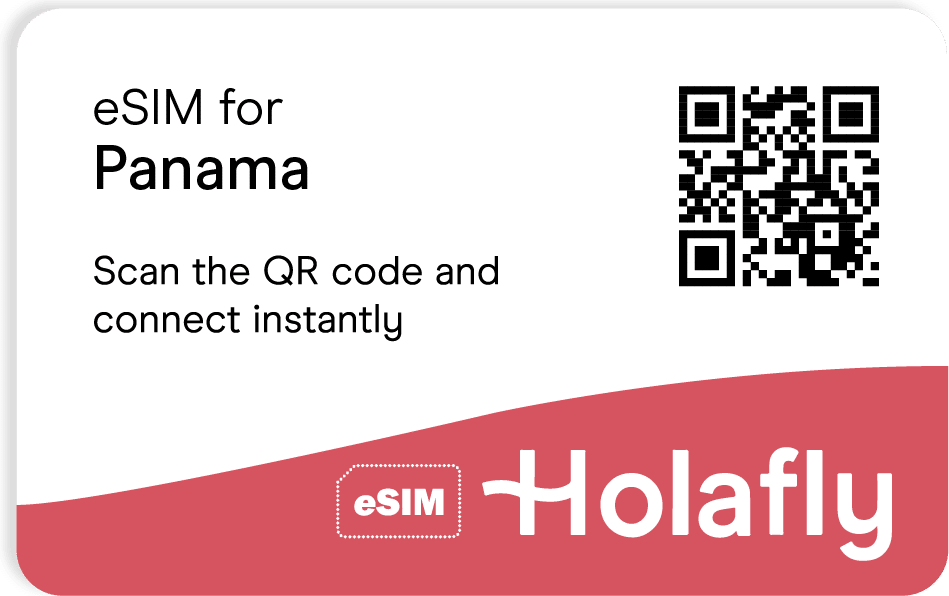
Table of Contents
Not all smartphones are compatible with virtual cards since these work through a nanochip inserted in your cell phone. That’s why is so important that when choosing an eSIM you know its function very well, so you won’t have any problems when buying one.
If you find out that your smartphone is not compatible with eSIMs, you can always buy a Panama SIM card with 10GB or 12GB for 30 days at $40.02 USD and $51.79, respectively.
Now that you have verified that your cell phone is compatible with eSIMs, you are surely thinking about the possibility of buying one, but before making the decision, you should get you know the main eSIM providers in Panama. Keep in mind that these companies only offer the eSIM service to people who visit the country for business or leisure.
Now that you’re familiar with the main eSIM providers operating in Panama, you must get to know the plans that each one offers. However, when deciding the plan that best suits your needs, you must consider that variation in prices may occur for different reasons, such as coverage, roaming agreements, and even payment methods available.
| Provider | Data | Days | Price (USD) | Language | Sales channels |
| Holafly | 6GB | 15 | $44 | Spanish, English, German, and French | Web |
| GigSky | 5GB | 30 | $39.99 | English | Web, Play Store, App Store |
| Nomad | 3GB | 30 | $42 | English | Web, App Store |
| Truphone | 3GB | 30 | $49 | English | Web, Play Store, App Store |
The eSIM has several features that you should know before buying, because it may be everything you dream of in an international data plan, but it may not cover everything you need.
Traveling through Panama is a dream and if you are one of those who need to be connected all the time for work or personal reasons, you must be aware of the coverage offered by eSIM providers in this country. This usually changes depending on the agreements that each company has with the main domestic companies. So, if you buy a virtual card without knowing the coverage, it may not cover the area you’re going to visit, or you may be left without internet in certain places.
The main telecommunications companies in Panama:
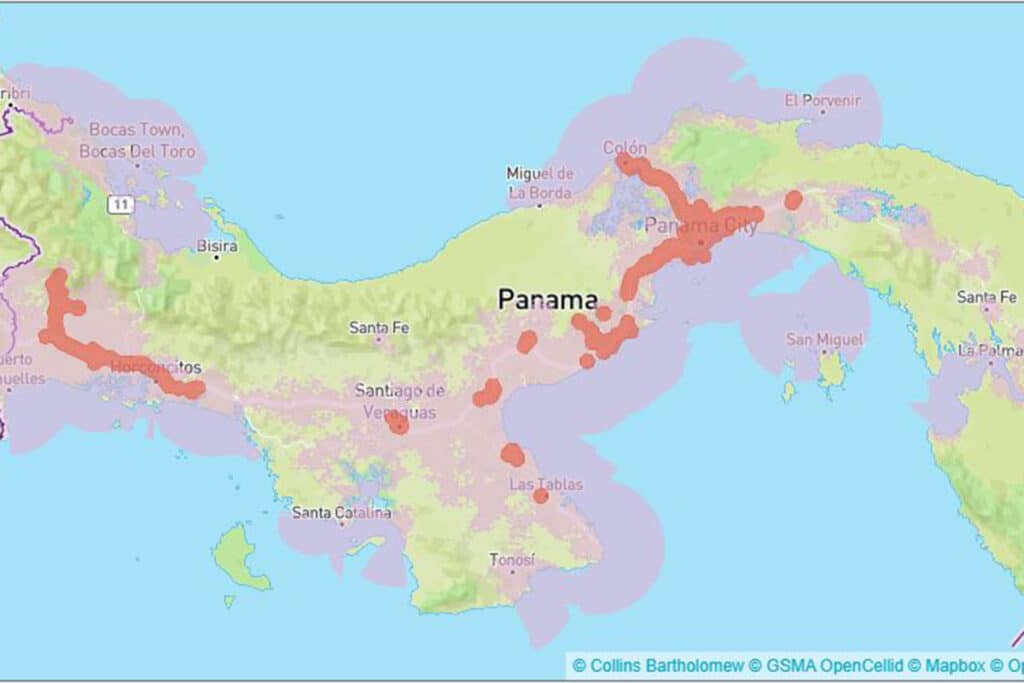
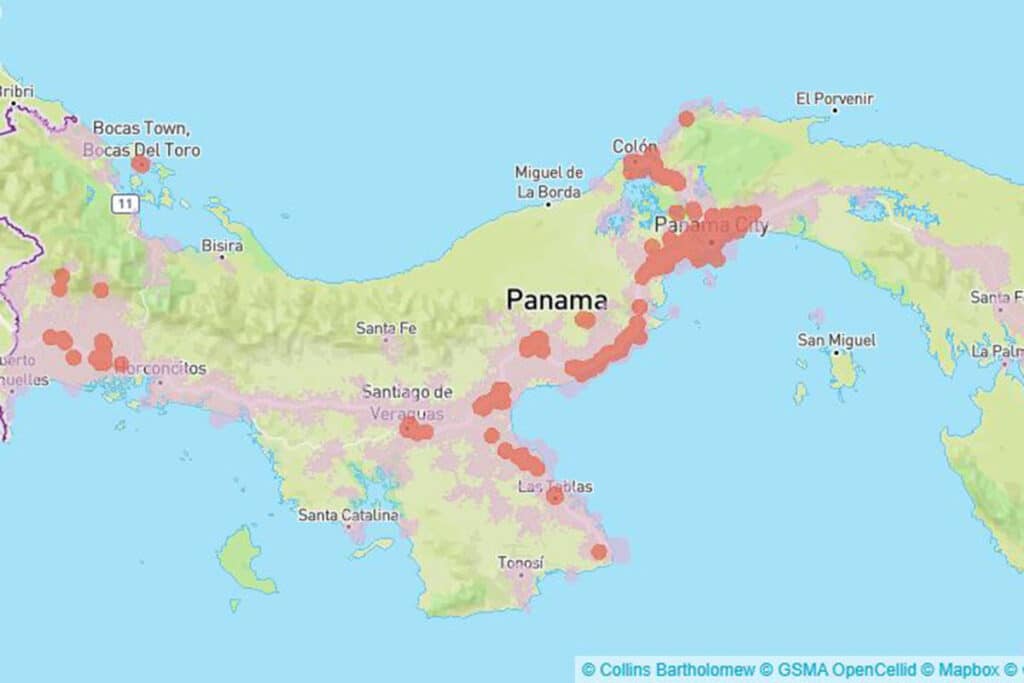

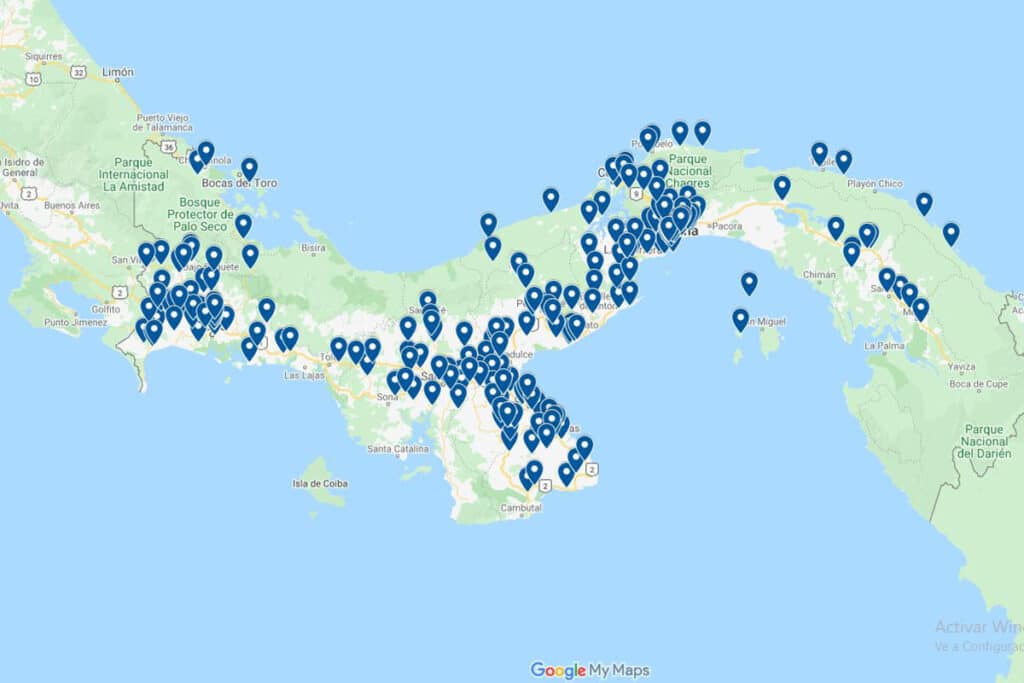
As we mentioned, the companies detailed in the article offer the eSIM service for travelers. If you live in Panama or plan to live there and want to change your physical SIM for an eSIM, we are sorry to tell you that for now, no company offers this service in the country, but we hope they will have it available it soon.
You’ve reached the end of our article on eSIM Panama, we hope the information has been useful, and you can always stay connected during your trip. If you still have doubts about eSIMs, here we have some frequently asked questions.
Yes, eSIMs for Panama will allow you to share your data with other devices. However, we recommend checking with the provider’s customer service.
After installing the virtual SIM profile, you must choose it as the default cellular data SIM, activate data, roaming, and your virtual SIM should now work.
From the moment you activate your eSIM, by scanning the QR code on your phone.
Yes, for your eSIM to get better coverage you must activate the “Cell phone roaming” or “Roaming” option. Keep in mind that if you use this option, it won’t imply any surcharge for you or any surprise invoice as long as you have configured the eSIM for your cellular data. However, we recommend you always confirm with your provider.
Yes, like physical cards, virtual SIMs also have an expiration date.
Once the contracted data plan has been used up, due to data consumption or duration, the eSIM will stop working and the internet connection will be cut off.
It’s not necessary to present a passport, but some providers do require your address. This applies only to the eSIM for tourists, and not to the eSIM offered by MTN, who will ask for your information.
Cell phones compatible with the eSIM for Panama are increasing every day. Remember that if you live in a European or Latin American country and plan to travel to Panama, it’s essential that you have a cell phone that is compatible with both eSIM and its bands. If you don’t, you will be left without service in this country and you will be forced to rent or buy a new cell phone.
These are the cell phones in which you can install and activate an eSIM for Panama. Make sure the eSIM provider supports it: iPhone XR, iPhone XS, iPhone 11, iPhone 11 Pro, iPhone 11 Pro Max, iPhone SE 2020, iPhone 12, iPhone 12 Mini, iPhone 12 Pro, iPhone 12 Pro Max, Samsung Galaxy S20, Samsung Galaxy S20+, Samsung Galaxy S20+ Ultra, Samsung Galaxy S21, Samsung Galaxy S21+, Samsung Galaxy S21 Ultra, Huawei P40, Huawei P40 Pro, Google Pixel 3a, Google Pixel 3a XL, Google Pixel 4, Google Pixel 4a, Google Pixel 4a XL.
eSIM Cards
How to activate and use Airalo eSIM hotspot?
If you want a convenient and reliable way to stay connected while traveling, the Airalo eSIM hotspot can be a game-changer. Airalo offers eSIM services that allow you to connect…
eSIM Cards
Does the iPhone 11 support eSIM?
The iPhone 11 is one of Apple’s most popular models, partly because it does support eSIM. As a result, travelers can switch between carriers digitally, making the iPhone 11 an…
eSIM Cards
What is an eSIM QR code, and how to get one?
An eSIM QR code is a scannable image containing all the essential data needed to activate an eSIM on your device. An eSIM (embedded SIM) allows you to connect to…
eSIM Cards
Advantages and disadvantages of using eSIM for your travels
An eSIM can revolutionize the way you travel, which is why there were nearly 600 million eSIM smartphone connections globally in 2024. But, there are always going to be advantages…