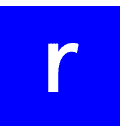One of the corporations that have rapidly taken over the communication world is Google. Nowadays, thanks to Google Fi, they are now closer to the eSIM market due to how the service works. It is by far one of the best alternatives people can have in mind when it comes to traveling and more.
The Google eSIM is different from others, and that’s something to keep in mind. Therefore, getting to know everything about how it works and how to get one is not as easy as it can be with other alternatives. Therefore, here you will learn everything about this service.
Contents
How does Google Fi eSIM work?
Compared to other eSIMs, there are some differences between the Google Fi eSIM and other similar alternatives. There are some things that just about remain the same, such as the fact people need a last-gen device that can work with eSIMs to use one.
On the other hand, the main difference here comes with how people can get an eSIM from Google Fi, which is the main thing everyone out there wants to know. Compared to other carriers and providers, the Google eSIM can be received in minutes, but we’ll talk about that later.
So far, this is the main difference we can mention between Google Fi and the one we care most about, so let’s get to know more about this service and how it works.
Does Google Fi eSIM work internationally?
When using a new service, one of the things customers will surely have in mind is whether they can use the service they pay for internationally or not. Of course, this is a concern because if the answer is no, those interested tend to reconsider and may be dissuaded.
Thankfully, that’s not something people will have to worry about when using the Google Fi eSIM. The service works well internationally. Of course, there are some limitations, as with any other type of service or product.
So, in case you are a Google Fi user, the only things to keep in mind are mostly related to how much it will cost to use the eSIM when traveling rather than if it will work.
Details of Google Fi Prepaid eSIM
Whenever consumers decide to use a new tech service or product, the details will be a key feature of what they need to keep in mind. The same happens with Google Fi, especially because this service is not as easy to use as it seems.
Firstly, talking about the Google Fi service, people will need to have the app installed to be able to use all the features of Google Fi. It is something similar to Gmail, and just as the email domain, with Google Fi you can also have different accounts.
As expected, there are different doubts that can come to mind regarding how to use the Google Fi eSIM. One of those questions, and to clear it up right now, are the data plans. Thankfully, there are different data options for customers to use, which are easy to choose one from the other.
Aside from this, the Google Fi service works internationally. As said before, there are some limitations, but this is something good to know, especially for those who like to travel around the world a lot.
Other than this, it is important to keep in mind the fact that users can have different Fi profiles, so it is better to keep things in order to avoid issues in the future. And lastly, everything is managed through the app.
Google Fi eSIM-supported devices
Compared to other eSIM services out there, the thing with Google Fi is a bit more complicated. The service they provide actually works on fewer devices than expected for some people.
Still, there’s nothing to worry about. For iOS users, these are the available devices compatible with eSIMs: iPhones SE (2020 version), XR, XS, XS Max, and 11 and up. Fi eSIM transfer is not supported on iPhones.
On the other hand, for Android users, there are more alternatives to use with eSIMs. Devices like the Google Pixel, Samsung S23, and those similar can use the Google eSIM service.
Google Fi Prepaid eSIM App
Nowadays, some companies provide people with an app to monitor and control their eSIM and overall services. In this case, the Google eSIM is managed through an app, and that makes things easier for some users.
Even though using the Google Fi app might be hard to understand at the beginning, being capable of managing everything through there simplifies things a lot.
How to get an eSIM from Google Fi?
Compared to other cellular providers, getting an eSIM using the Google Fi service is easier than some people might expect, which is great.
The first thing to keep in mind is that customers will need to have a Google account to be able to use the Google Fi app. This is not a surprise because most Google apps work this way, so that’s important to mention.
Then, using the Fi website, those interested will be able to ask for an eSIM, and if the smartphone is compatible, then the installation and activation will begin.
Google Fi eSIM activation
When it comes to the activation process for the Google Fi eSIM, the process is not as complicated as it might look. Thankfully, thanks to the Fi app, the process is actually easier than expected for both iOS and Android users.
Google Fi eSIM activation on iOS devices
Whenever it comes to using an iOS device, people might think the process is different from one to the other. Therefore, it is important to provide customers with the proper information about what they need to do to activate a Google Fi eSIM on these devices.
In this particular case, the only thing that people will need is to have the Fi app installed on their devices. There’s no need to do much more than this, as the process is basically done manually after the app is synced with the eSIM!
Google Fi eSIM activation on Android and other devices
If we were talking about a different service, chances are this point would be different due to the difference in the operator systems there are on these devices. But, in this case, things are slightly different.
The activation process, once more, will be completed using the Google Fi app. There’s nothing to worry about here, as people will only need to have a compatible cellphone and a prior WiFi connection to be able to activate the eSIM within a few seconds!
Google Fi Prepaid eSIM alternatives
For those who can’t use the Fi eSIM or are thinking about a different alternative, let us say there are some options available for people to choose from. There’s no need to worry if you can’t use the Fi app or simply prefer a different option due to the travel budget or any other reason.
In this case, there are up to three different alternatives for customers to use, and that have become quite famous. One of those alternatives is the pocket WiFi devices, which are among the most popular options for travelers due to how easy it is to get them, but they can be quite expensive.
On the other hand, there are two options. Roaming services are an alternative too, but people need to check whether they can use it at the place they are traveling. Lastly, international eSIMs from companies like Holafly are also a great alternative to go for!
eSIM Online
One of the options for adventurers to use, and the one we prefer to use when traveling, are international eSIMs. There’s no doubt these have become quite important for travelers who want to stay connected.
Providers like Holafly, the one we just mentioned, have changed the industry a lot. They offer customers the chance to choose an eSIM for several destinations, and that’s something, not all companies provide.
This is an important fact to know, and if you want to travel internationally and use an eSIM when doing it, then Holafly is the best choice you have! Don’t overthink it.
FAQ about the Google Fi Prepaid eSIM
Yes. Actually, both of these can be used on the same device by simply using the Google Fi app.
No. Customers need to have a Google Fi account on their devices to use the eSIM.