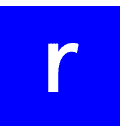Understanding the difference between eUICC and eSIM is key to avoiding confusion when associating these two concepts. They are often referred to as the same, but the truth is that they are two different tech solutions with separate but complementary functionalities.
To be sure, read this post and learn how, thanks to this integration, nowadays thousands of users can enjoy the advantages of a hyper-connected world through SIM technology.

Contents
What is eSIM?
The eSIM is the digital version of a physical SIM card. The eSIM is smaller than a nano-SIM and is embedded in the motherboard of compatible cellphones. In other words, the user doesn’t have to insert or remove a SIM card to connect to a carrier’s cellular network, as this switch is done remotely.
Until recently, cellular providers had full control over the services offered to the user. However, thanks to the eSIM, this process has changed significantly. Due to its compatibility with any cellular network, the user can choose the services and networks they wish to connect to at any certain time, regardless of whether they are domestic or foreign networks.
But how is this possible? Let’s find out with the eUICC.
What is an eUICC?
The Universal Integrated Circuit Card (eUICC) is software that enables the storage of multiple network profiles with a single SIM. Moreover, it allows their exchange through the use of Over the Air (OTA) technology, so it’s possible to carry out this process wirelessly, without physically opening up the device.
To put it another way, the eUICC is placed on the device’s motherboard hardware and serves as a container that securely stores the eSIM profiles on the phone. However, one should not make assumptions, as not all eSIMs are equipped with eUICC; and in turn, some physical SIMs may mimic this function in dual-SIM cellphones.
Difference between eSIM and eUICC
As you may note, there is a difference between eUICC and eSIM. But it’s so small that even companies that offer IoT connectivity and mobile devices with physical or embedded SIM cards often confuse them. So, to clear this up, we can think of eSIM as the whole ecosystem of services that allows the user to sign up for plans from different carriers and eSIM providers.
Whereas the eUICC allows the storage of multiple network operator profiles and enables their exchange so that the user can access the cellular services subscribed through each of these eSIM profiles, with no need to handle a physical chip; only by adjusting the settings of the smartphone.
What are the benefits of an eSIM with eUICC?
Looking at it as an add-on, the integration between eSIM technology and eUICC creates a world of possibilities for companies and end-users. On the one hand, for the companies, it entails lower connectivity costs, ease of implementation, and enhanced experience for their customers.
On the other hand, the combination offers flexibility in the use and portability of the eSIM for the end user, provides connectivity capabilities, and reduces costs when signing up for plans anywhere in the world. For example, if travelers need a data plan, they no longer have to resort exclusively to the pricey international roaming service with their provider.
So, today, through the internet, they can get a travel eSIM, buy a data plan, set up and activate their smartphone and in a few minutes the device will connect automatically to the authorized cellular network in the country they are visiting to have a stable connection, without any contracts or the duration of stay.
Overview of eSIM advantages with eUICC
| Benefits of eSIM with eUICC | Description |
| Compatibility | eSIM is compatible with any cellular network. |
| The flexibility of use / Portability | Change of provider and choice of mobile services anywhere in the world. |
| Security / Convenience | Information is securely stored in the cloud and enables connectivity with IoT devices. |
| Simplified installation / Activation | Speed and convenience in eSIM installation and activation. |
| Savings and more affordable pricing | No physical card, no shipping and handling costs. Option to choose plans and offers from other providers. |
| Multiple eSIM profiles | Up to two eSIM profiles with phone numbers. Eight or more eSIM profiles with wireless data. |
How to install eSIM on cellphones with eUICC?
To install the eSIM on cellphones equipped with eUICC there are several methods, but here we will elaborate on the installation using a QR code. To this end, we will take as an example the process detailed on the official website of Holafly, a company specializing in the distribution of eSIM data for international travelers.
Installing eSIM with eUICC on iPhone
Before you install the eSIM with eUICC on your iPhone, make sure you have the QR code printed or displayed on another screen to scan it from the cellular device where you want to activate the data plan or package. Thus, you must have a stable internet connection during the process.
This QR code will be emailed by the carrier (in this case Holafly), right after the user completes the successful purchase of an eSIM data plan in any of the more than 160 destinations available in their online store.
- Step 1: Open the email to print the QR code or store it on another device.
- Step 2: Scan the QR code to start the eSIM installation process automatically.
- Step 3: When this process is complete, you’ll be prompted with a message: Cellular Setup Complete.
- Step 4: In the Cellular Data section enable “change cellular data” to avoid roaming charges.
- Step 5: And, in this same section, set up the second line with your data plan to avoid roaming charges.
The plan is now ready for activation and use at the destination!
Installing eSIM with eUICC on Android
As on iPhone, before installing eSIM with eUICC on Android, make sure you meet the requirements. After that, you should follow these steps:
- Step 1: Go to the cellphone settings and check that you have a stable internet connection.
- Step 2: Find the option: “Connections” and look for SIM Manager.
- Step 3: From there, select the + symbol to begin installing the new eSIM.
- Step 4: Select the option: “Scan QR from the service provider”.
- Step 5: Use the QR code emailed to you and wait for a few seconds.
- Step 6: Confirm that you want to add the Holafly eSIM to your device.
Are eUICC and eSIM the same?
As we have learned in this post, eUICC and eSIM are not the same concepts. The eSIM (hardware) is the digital version of a traditional SIM card and is built into the latest high-end smartphones. Meanwhile, eUICC (software) is a component included in any SIM, regardless of its size and technology.
However, they are complementary technologies that, when combined (eSIM with eUICC), allow the setup of multiple network profiles from a central administrator. For example, the eSIM integrated into the cellphone, can be managed remotely thanks to Over the Air (OTA) technology.