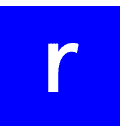Are you planning on traveling abroad, and are you looking forward to knowing whether your device is unlocked to use internationally? Well, that’s a big question for plenty of iPhone users. If you don’t have a clear idea on how to know whether your iPhone is unlocked, here you can learn everything related to everything about this topic.
What’s more important is the fact that a cellphone can be blocked for different reasons. Therefore, there are different things to keep in mind. What can travelers do to unlock their devices? Why is it blocked? But what’s more important, how to verify if this is your case? Let’s talk about all of this!
Contents
What does it mean to have an iPhone blocked by a mobile operator?
Before talking about how users can unlock their iPhones, we need to clarify one key aspect. It is important to know why cellular carriers block cellphones, and that’s what we will do now. Currently, the main, and probably only reason, is the fact that these companies want for their customers to stick to the service they are providing, and not to the one offered by other companies.
So, if your iPhone is blocked, you will be able to use only the SIM card of your original carrier. No other SIM card will be available for you to use, and that’s something for consumers to keep in mind.
What happens when an iPhone is unlocked?
Once the iPhone device is unlocked, it will allow users to change their cellular provider with freedom. And this will not only affect the device used within their home city, but it will also work when traveling abroad!
How to check if an iPhone is unlocked?
Currently, there are three different ways to know if their device is unlocked. These are the following:
- Verify if the iPhone is unlocked using a different SIM card.
- Check if there’s information about the device being blocked before buying it.
- Contacting the cellular operator to find out if the device is blocked.
It is important to remember that when talking about an unlocked iPhone, we are referring to it being unlocked to use different cellular operators.

Use a different SIM card to check if the device is unlocked
The easiest and fastest way to know whether a device is unlocked is by using a SIM card. By using a SIM from a different operator, people can get to know whether the device is unlocked or not. So, if you are an AT&T user, you can try using a SIM card from T-Mobile to see if the device works.
A step-by-step guide to knowing if an iPhone is unlocked for international use with a SIM card
- Turn off the device.
- Take the SIM card off and swap it for a different SIM card from a different cellular carrier.
- Turn on the device.
- When the device is on, a message will show up telling the user whether the SIM card is compatible or not. If the SIM card doesn’t work, it’s blocked for international use.
How to know if the iPhone is unlocked by the manufacturer?
If you want to know whether your device was unlocked when you bought it, there are different ways to know it. People can either check the device’s settings, call Apple customer support with the IMEI number, or check the information with the provider who sold the phone.
Use the iPhone app to check if the device is unlocked for international use
- Go to the “Settings” app on your device.
- Visit the “Configuration” or “Settings” menu and click on the “About” option.
- Check the “About” section and look for the phrase “No SIM Card Restrictions,” which should be alongside other options. If this option is available, it is unlocked for international use.
- On the other hand, if information about a certain cellular operator shows up, it means the device is locked for international use with a different SIM card.
Use the IMEI to know if the iPhone is unlocked for international travel
The IMEI is an identification number that all smartphones have. It is a code that’s unique in all devices and won’t be the same on two phones or devices. This code has 15 numbers and can help the owner get information about their device. This, of course, includes the information about the device being unlocked.
To find the IMEI number on your iPhone, do the following:
- Go to your “Settings,” then press on the “General” option.
- Go to the “About” option and press the “Serial Number” to copy it.
- Once the Serial Number is copied, go to Apple support and check whether the device is unlocked or not.
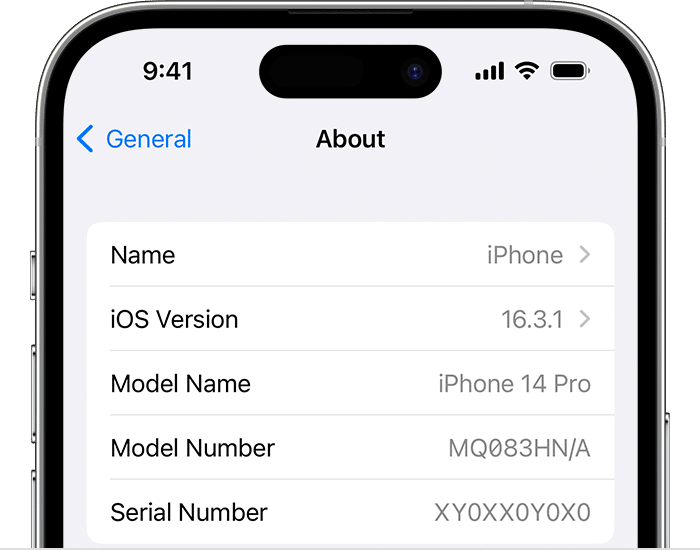
Alternative methods to get the IMEI number
In case you want to find your IMEI more easily, there are two ways to make this possible. People can make a phone call to *#06# using their iPhone to get the IMEI, or they can go to the apple.id.apple.com website to get the IMEI number of the device that’s being used at that moment.
Also, users can find the IMEI on the cellphone box. This will be present alongside other information, but it can help people a lot when trying to find it.
How to know if a device is unlocked by calling a mobile operator?
To know if the iPhone you are using is unlocked, people can call their cellular carrier to get additional information. To achieve this, it is important to have the IMEI number for customer support to provide proper assistance with this.
How to ask for an iPhone to be unlocked by a mobile operator?
If you want to unlock your iPhone device, you need to contact the cellular provider that you are using. In this case, it is important to know that Apple offers information about the different companies offering the unlocking service and that customers can use it if needed.
To get information about this website, people must visit the “Apple eSIM Carriers Support.” What’s even better about these companies is the fact that some of them even offer direct access for those looking to unlock their device, which is great.
As for now, let’s see some alternatives for people to unlock their iPhones using some cellular companies.
Unlocking an iPhone using AT&T
For people who are AT&T customers, these are the requirements to unlock an iPhone with AT&T:
- Have an AT&T phone or device.
- Be subscribed to an activated monthly data plan. Customers can make the request for unlocking when making the next payment.
- The cellphone number of the device must be active for at least 60 days. After this time, people can send the unlocking request.
- After buying the device, users need to wait 60 days to unlock it.
- The device can’t be reported as blocked, stolen, or anything similar.
- People can’t have pending debts when trying to unlock their iPhones.
- If the device is an AT&T Prepaid®, it must be activated for at least 6 months using an AT&T data plan.
If all of these requirements are met, people need to complete an online form to request the iPhone unlocking service. To complete this form, people need to have the IMEI number, so it’s important to keep it safe. Once it’s done, AT&T will process the request.
Unlocking an iPhone using T-Mobile
Now it’s time to provide users the information about how to unlock a smartphone if they are a T-Mobile customer:
- The iPhone must be bought directly from T-Mobile.
- The device can’t be lost, stolen, or cloud blocked.
- Users can’t have active debts with T-Mobile.
- All the prepaid and postpaid unlock requirements must be met.
These are the requirements to meet:
- People need to have their T-Mobile service active for at least 40 days.
- If the device was bought with a loan, it must be fully paid.
- If the device is linked to a different account, that account can’t have any debt.
- People need to save the device receipt in case T-Mobile asks for it.
An important thing to keep in mind for prepaid data plans is the fact that the device must be part of the T-Mobile network for at least a year before being able to be unlocked. In case buyers want to unlock their device in less time, there must be at least $100 in fees, and there can’t be other unlocking requests during that time.
How to check if the iPhone is unlocked for international traveling?
As seen throughout the article, there are different ways to know if the iPhone is unlocked. By knowing this, people can get the chance to use their devices while traveling, which is something great. And What’s better about this is the fact people can get to use an eSIM when traveling, and that’s perfect for staying connected while abroad.
This is all possible when the device is unlocked. In case your device isn’t unlocked, try to find the best possible solution to enjoy it when traveling, especially if you want to use an eSIM carrier to stay connected!
Of course, other alternatives are available for people to use when traveling. As for now, these are the available options for travelers to use:
- Use the roaming service offered by your cellular carrier.
- Get an international eSIM or SIM card.
- Buy an eSIM for international traveling.
Which mobile operators allow eSIM usage for international traveling?
One of the main questions travelers need to know is which cellular operators allow eSIM usage. Currently, eSIMs are getting more and more recognition due to everything it offers. But this is a technology that not all cellular operators and devices allow to use due to different reasons.
That’s why it is important for consumers to check if the company they are using allows eSIM usage. But, more important than this, is to know if users have an eSIM compatible device that can work when traveling abroad!
Buy a data eSIM for international traveling.
This is something that can help you save some time when deciding which provider to use when traveling. Different companies are available, but for us, the Holafly eSIM is one of the best alternatives. Here are the reasons why we say this:
- Holafly lets customers know which devices are capable of using its eSIM.
- The eSIM can be bought within a few seconds anywhere in the world.
- The eSIM is sent to people’s emails within a few seconds after completing the purchase.
- The activation process is completed with a QR code and an internet connection.
- There’s no need to pay for a monthly data plan as the eSIM will work for as long as people need it.
- There’s no need to change the SIM card previously on the iPhone.
- Travelers can keep their phone numbers to use apps like WhatsApp, Telegram, and more.
- There’s an app for iOS devices that allows Holafly users to manage their eSIM.
- The data speed is the best, thanks to the local networks that are used by the eSIM.
- There are unlimited data plans available for people to use when using an Holafly eSIM.
Thanks to Holafly, traveling with your iPhone is now easier than ever. Of course, to be able to use an eSIM, it is important to have a device that’s compatible with the eSIM technology that can be used when traveling abroad.
On the other hand, if the iPhone is incompatible with eSIMs, there are other alternatives available. But people don’t have to worry about not being able to get an internet connection when traveling. What you need to do first is to unlock your iPhone. After that, the fun will surely come!
FAQ
If the iPhone was unlocked or came unlocked by default, updates won’t be an issue to worry about. But keep in mind that if the device was unlocked using an illegal method, then the device can be permanently blocked.
For people who want to unlock an iPhone on an Apple Store that was bought somewhere else, this is not possible. To make this possible, people must buy their iPhones directly from an Apple retail store.
This is something possible, but it is not a legal way to go. Only the cellular carrier that sold the iPhone is authorized to unlock it. Users must contact the company and meet the requirements to unlock their devices.