MTX Connect is a cellular data provider aimed at improving telecommunications roaming processes within any type of organization, MTX Connect also targets its market towards tourists, international business agents, and digital nomads. As experts in multi-network services, MTX Connect offers 3G/LTE and 4G cellular data connections in more than 100 countries worldwide through MTX Connect eSIM and SIM.
In this article we tell you about the MTX Connect SIM card and eSIM products, you will be able to explore the main operational and technical features of these products, the references associated with the plans offered by the provider, from coverage details, usability, installation and activation, purchase procedures, among others.
We will describe the advantages and disadvantages, user opinions, and recommendations in each section that can help you choose the right one for your needs. On the other hand, we will also provide information related to the corporate aspect such as the founding team and the channels that MTX Connect provides to its users.

Contents
Opinions on the use of the MTX Connect eSIM
- Thanks to an MTX Connect card with internet coverage throughout Europe, we were able to find our way back home!
- No more changing cards, no more roaming fees… Super easy, good value for money and huge coverage in Europe!
- Thanks to MTX Connect, which helps us stay connected during our trips.
MTX Connect Products
Operator MTX Connect’s primary objective is to provide cellular data roaming to its users through customized internet packages and plans by means of eSIM and SIM Mtx connect, the physical SIM cards, and the eSIM (embedded SIM), its latest service product; this section will address eSIM and its related products in order to describe them so that the user can purchase them and know how to use them.
MTX Connect eSIM
An eSIM MTX is an electronic sim that unlike the MTX Connect SIM card does not need to be physically inserted, instead, it needs to be installed because the data plan that is downloaded to the device, the electronic sim has several advantages in this regard, you avoid packaging and physical transport for example. eSIM is revolutionizing information technology for global cellphone connections, this is due to the ease with which it can be purchased, installed and used. With eSIM you can be connected to two cellular connectivity providers on one device whether it is a smartphone, tablet, or iPad at the same time. The eSIM MTX eCard works only on unlocked devices.
During the following sections we will describe essential features of eSIM MTX, which we know that as travelers we should have at first hand before purchasing on the Internet, we will write about the operation characteristics, technical features of coverage, plans, installation, and compatible devices among others.
As usual with other providers you might get regional or country plans, well this is not the case with MTX Connect, you can just buy the “worldwide” SIM or eSIM mobile data plan which covers 96 countries. You can choose from a range of 5 data plans or you can opt for the “Pay as you go” option. This means you pay as you consume data.
eSIM Roaming MTX Connect eSIM Data Plans
| Plan ( region ) | Quantity (Gigabytes) | Duration (days) | Plan price according to GB (€) |
| Pay as you go. | Payment per MB | 30 | 0,012*/MB |
| Optimum daily | 350 MB | 1 | 3,49*/MB |
| Unlimited daily | Unlimited | 1 | 9,95*/MB |
| Big Data | 2GB to Europe or 1GB anywhere. | 15 | 14,95*/MB |
| Monster Data | 4GB to Europe or 2GB anywhere. | 15 | 24,99*/MB |
Operational characteristics of an MTX Connect eSIM
| Feature of the eSIM | FAQ | Answer |
| Accessibility | Where and how can I buy it, is it expensive? | On the website |
| Top Up | Can I top up my balance at my destination? | From the website Add plans if you have an active plan. |
| Installation | How do I install it on my device? | Follow the activation instructions in this article. |
| Compatibility | How do I know if it is compatible with my cellphone? | Check the list in this article. |
| Hotspot | Can I share my data with other people? | Yes, by configuring the device settings |
What are the IOS devices that support eSIM Mtx Connect?
MTX Connect is compatible with almost all common iPhone and iPad models with eSIM, here is a list:
- iPhone XR / iPhone XS / iPhone XS Max
- iPhone 12 / iPhone 12 Pro / iPhone 12 Pro Max / iPhone 12 Mini
- iPhone 11 / iPhone 11 Pro / iPhone 11 Pro Max
- iPhone SE 2020
- iPad Pro 11-inch (1st / 2nd)
- 12.9-inch iPad Pro (3rd / 4th)
- iPad Air (3rd)
- iPad (7th)
- iPad mini (5th)
- eSIM is not offered in mainland China. In Hong Kong and Macau, only iPhone XS/iPhone SE 2020 features eSIM.
Note: Each Apple device must be unlocked.
Which Android devices support eSIM MTX Connect?
The following Android devices can support MTX Connect eSIM:
- Google: Pixel 3/3 XL*, Pixel 3a/3a XL, Pixel 4/4 XL
- Samsung: Galaxy S20/S20+/20 Ultra, Galaxy Z Flip, Galaxy Fold
- Motorola: Razr
- Nuu Mobile X5
- Gemini PDA
- eSim enabled only for AU, CA, DE, ES, GB, JP, TW and US. Check with your operator for details.
Note: In this case, they must also be unlocked.
- To install an eSIM, make sure you have an eSIM compatible and network unlocked device.
- For a successful installation make sure you have a stable Internet (Wi-Fi) connection when activating eSIM.
How to buy and use eSIM MTX Connect?
In this section you can see the necessary procedures that must be completed to acquire and use the eSIM by browsing the official Mtx website, you can also acquire the eSIM through the app on IOS and android from their respective stores: Apple store and google play store.
Before you can get the MTX eSIM, you must have € credits and an eSIM profile. The first purchase is a €1 eSIM “package” in which you will get the eSIM profile (to be installed via a QR code that will be sent to you by email) together with €3 credits (therefore, €2 bonus). From then on, you will have to top up your € account balance, i.e. buy additional € credits that can be used for data plan purchases within the application.
MTX Connect eSIM Packs
The MTX Connect eSIM starter pack costs 5 euros and you get 7 euros credit in euros. You can use that credit to purchase a data plan once the purchase is completed, a QR code will be sent to you.
Install eSIM MTX Connect
Scan the QR code to add a cellular plan, assign the MTX eSIM to cellular data, and activate roaming. Once the MTX eSIM is activated, the free chat package is automatically activated.
Buy an eSIM data plan from the App
Download the MTX Connect App and access the MTX eSIM cellular data network. It will automatically register and you will be able to purchase a data plan in its application. If you need to, you can top up your credit.
MTX Connect application for eSIM and SIM MTX Connect What is it?
MTX Connect App is the mobile application for IOS and IPad available in English, this application allows you to access the internet through MTX Connect eSIM and SIM plans in Europe and other continents, with a fast and secure network worldwide (3G/LTE). With an MTX Connect SIM or eSIM card, you will always be connected, think of the hassle you will avoid due to extra roaming charges during your stay abroad.
You can choose a data plan from MTX Connect that suits your needs and surf the Internet as if you were at home.
What are the main functions of the MTX Connect app?
Access eSIM MTX Connect from the application: it is undoubtedly the option that can work best for you when you are online outside your home country, acquiring eSIM at a single click, you can have up to 180 days without using eSIM.
Instant access to MTX Connect products: enjoy unlimited internet access on five continents by purchasing the SIM card.
Monitor your data usage: The MTX Connect app shows you in real-time the data consumption in throughout the time of use.
Manage your personal data: configure your MTX profile, from this option, you can optimize the registration processes to make the best use of the products you purchase either eSIM or SIM MTX Connect.
Payment methods: Choose the option that best suits your payment arrangements.
MTX Connect eSIM Plans: You can view the details and relevant features of each plan.
MTX Connect SIM card
The MTX Connect SIM card or Identity Module is a small plastic card with a chip attached that you have to insert into your cellphone device in order to get internet access in the available destinations.
| eSIM operating feature | FAQ | Answer |
| Accessibility | Where and how can I buy it, is it expensive? | From its website |
| Top Up | Can I recharge my balance at my destination? | From the website, add plans if you have an active plan. |
| Installation | How do I install it on my device? | Follow the activation instructions in this article. |
| Compatibility | How do I know if it is compatible with my mobile device? | Check the list in this article. |
| Hotspot | Can I share my data with other people? | Yes, by configuring the device settings |
MTX Connect SIM card installation process
- Order the MTX Connect SIM card from the official website and according to the size you want, nano, micro and normal size.
- Turn off the device, insert the SIM card and turn on the device.
- Go to the configuration menu. Set an access point name (APN): internet
- Settings > Cellular > Cellular Data Options > Cellular Data Network > APN
Settings > More networks > Mobile networks > Access point names. - Activate “Cellular Data” and “Data Roaming”.
- Wait for your cellphone to register on the network, then open your browser.
- You will be redirected to the activation page.
- Enjoy your wireless internet
How do I activate my Mtx Connect SIM card?
Log in with your account and password so you can follow activation instructions:
- Go to mtxc.eu (click on the “Activate SIM” button).
- Enter your activation code (printed on the plastic card containing the MTX Connect SIM card).
- Follow the steps to activate your SIM.
TOP UP your MTX Connect SIM
- Log in to MTX Connect and check the top up or balance reload option.
- Top up your balance with a credit/debit card, PayPal, or a voucher or air miles from your partners’ programs.
- Insert the SIM card into your device.
- Set APN or access point from the device settings.
- Activate mobile data and roaming.
Please note that to activate the SIM card you will need an activation code (6 characters) printed on the plastic card that contained your SIM card (usually the code consists of some numbers and letters and may look similar to the following “A5QXNE“).
The activation process can take anywhere from several seconds to several minutes; once the SIM card activation is complete, you will receive an email confirming that the activation was successful.
MTX Connect Data Plan Names and Features
| Plan ( region ) | Quantity (Gigabytes) | Duration (days) | Plan price according to GB (€) |
| Pay as you go. | Payment per MB | 30 | 0,012*/MB |
| Optimum daily | 350 GB | 1 | 3,49*/MB |
| Unlimited daily | Unlimited | 1 | 9,95*/MB |
| 2GB | 2GB | 7 | 14,95*/MB |
| 4GB | 4GB | 14 | 24,95*/MB |
| 10 GB | 10 GB | 30 | 60,0*/MB |
Which are the countries where you will have coverage with the MTX Connect SIM card?
- Afghanistan
- Albania
- Alderney
- Andorra
- Armenia
- Australia
- Austria
- Azerbaijan
- Belgium
- Belarus
- Bosnia and Herzegovina
- Brunei
- Bulgaria
- Cambodia
- Canada
- Chile
- China
- Costa Rica
- Croatia
- Cyprus
- Czech Republic
- Denmark
- Egypt
- Estonia
- Finland
- Faroe Islands
- France
- Georgia
- Germany
- Ghana
- Greece
- Greenland
- Guernsey
- Republic of Honduras
- Turkey
- Ukraine
- Hong Kong
- Hungary
- Iceland
- Indonesia
- India
- Ireland
- Israel
- Malaysia
- Malta
- Moldova
- Mongolia
- Montenegro
- Morocco
- Myanmar
- Nepal
- Netherlands
- New Zealand
- Norway
- Oman
- Papua New Guinea
- Paraguay
- Peru
- Philippines
- Poland
- Portugal
- Iceland
- Indonesia
- India
- Ireland
- Israel(including the Azores and Madeira)
- Puerto Rico
- Reunion
- Uruguay
- United States
- United Kingdom
- Republic of South Africa
- Romania
- Russia
- Sark
- Saudi Arabia
- Serbia
- Singapore
- Slovakia
- Slovenia
- Spain
- (including the Canary Islands)
- Italy
- (incl. Vatican City and San Marino)
- Japan
- Jersey
- Kazakhstan
- Kenya
- Korea
- Kuwait
- Laos
- Latvia
- Liechtenstein
- Lithuania
- Luxembourg
- Macao
- MacedoniaCanary Islands)
- Sri Lanka
- Sweden
- Switzerland
- Taiwan
- Thailand
- Timor-Leste
- Uzbekistan
- Vietnam
China: The service is currently available for Mi-Fi, usb modems, or tablets (e.g. iPad) with the following LTE band support: 3, 41.
Check the LTE band in the technical specifications of your Mifi, USB modem, or tablet.
Compatibility, is my device compatible with the MTX Connect card?
The MTX Connect SIM card works with almost any smartphone, tablet, 3G / 4G modem, WiFi hotspot or other similar devices on the market; Basically, the MTX Connect SIM card provides internet access (3G / 4G) on any 2G / 3G / 4G compatible mobile device; The device must not be tied to any specific cellphone provider (must be unlocked).
If you are going to use the MTX Connect SIM card in the United States, please note some specifications of the cellular connection in this country; if you want to be sure that the card will work with your particular device, please contact MTX.
Recommendations for use of the MTX Connect card
- Before activation
Make sure that the country you are visiting is within the coverage area, we can provide you with a list of the countries you are visiting.
Select the right size/type of SIM card for your device (mini, micro or nano) and remove it from the package.
Turn off your mobile device and insert the SIM card into it. - During activation
Turn on your device and enter the “Settings” section.
In the “Cellular Data Options” section in the APN (Access Point Name) line, type: internet.
Use the following instructions depending on the device you are using: Apple or Android:
For Apple devices:
If you have an iPhone with iOS 7 / iOS 8 or later, go to “Settings”, then “Cellular”, then “Cellular Data Network”, then “Cellular Data” (APN).
For Android devices:
Go to “Settings”, then “More networks”, then “Mobile networks”, then “Access point names”;
Activate the “Data roaming” option;
Wait for the device to register to the network.
Open any browser (Safari, Chrome, etc.) and access any site;
You will be redirected to the MTX Connect SIM card activation site. Follow the instructions on the website to activate your SIM card.
After activating the card, you can top up your balance through the personal account page. - At the end of activation
- Start using the fast Internet with the MTX Connect SIM card.
- You can TOP UP from the web or the application with an account balance in Euros, remember to have balance in the account.
Keep in mind the following guidelines before, during, and after activating your card can help you have a travel experience of your liking.
- The SIM card is not preloaded with data and the balance must be recharged to activate the SIM card.
- Once activated, the SIM Card will expire 18 months after the last successful recharge or the date of the last service activation, whichever is later.
- The Customer shall be fully responsible for the use of the SIM Card and in no event shall the Company be liable for any loss, expense or damage incurred or suffered by a Customer as a result of the Customer’s use of the SIM Card.
- The SIM Card may only be sold to persons above 18 years of age.
What recommendations should I take into account for accessing and activating the MTX Connect SIM card?
- To access the Services, the Customer must have the SIM card inserted in a UMTS (3G) mobile device with the appropriate configuration according to the Service Guide.
- The account is identified by the email address provided by the Customer during service activation.
- In order to use the Services, the Customer’s account must have a sufficient balance to cover the cost of the Service.
- As the Customer uses the Services, the Account will be debited accordingly.
- The Company’s service will only work with wireless devices that are compatible with the Company’s network. Not all Services are available with all wireless devices or on all networks.
- The SIM card only allows data usage as defined by GSM (Global System for Mobile). All other services, including voice calls, SMS, MMS and USSD, cannot be performed with the SIM card.
MTX Connect Founders


Ilya Balashov: Serial entrepreneur for telecom markets worldwide. Frequent traveler with over 5 million miles and counting. An early adopter of electric cars.
Mike Kornev: Previously worked for IT consulting and services companies as a systems architect and has worked with clients such as Rostelecom, Vympelcom, Cisco Systems, Atos Origin, Schneider Electric, Chevron Energy, and others. He also co-founded some telecom companies in the past.
MTX Connect History
2019: Cooperation with Apple on eSIM.
On December 19, 2019 it became known about the beginning of MTX Connect’s cooperation with Apple in eSIM technology. This is already the second partner of the American corporation with Russian roots in this sector after Truphone eSIM that sells virtual sim cards to which using a special application it is possible to bind several foreign phone numbers that allow using local tariffs when traveling.
MTX Connect contacts
37 Grand Rue, L-4393 Pontpierre, Luxembourg
Phone: +352-20-301062
E-mail: corp@mtxc.eu
Social media MTX Connect
Facebook: https://www.facebook.com/MTXConnect/
Instagram: https://www.instagram.com/mtxconnect/
Twitter: https://twitter.com/mtxconnect/
FAQ
The Mtx Connect eSIM is for data service only. It does not come with a cell phone number to make phone calls or send SMS. You can make calls from mobile applications such as WhatsApp.
Yes, if you use a Dual SIM. This allows you to stay connected with your physical SIM and your eSIM simultaneously.
Very simple. The moment you activate and select MTX Connect as your cellular eSIM data plan and start using the data, the validity begins.
It’s also very easy. Just select your favorite eSIM data plan within the App, and order your next data plan.
Most of the time, the reason an activation fails is that your device has been locked by your carrier. To use the MTX Connect eSIM, your device must be unlocked. Please contact your carrier for more information on whether and how to unlock your device.
The SIM card only works in unlocked devices and in devices that can use the APN “Internet”. For device configuration, please read the Service Guide or FAQ.
The service time will start at the time of service activation (local time) and will end after 24 hours from the time of service activation. Data transmitted over Wi-Fi does not count towards data usage.
Since MTX Connect only provides Internet and data services, SIM cards do not have an associated phone number. To make calls, video calls and use sms, please use third-party applications such as WhatsApp, Viber, Skype, etc.

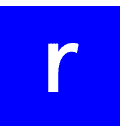
easy workflow but useless speed.
If you can wait hours for your mail and get no server timeouts than you can use it.
Thank you for share us your experience.
Unlimited package has good speed for 1GB, afterwards it’s throttled heavily.
Provider should communicate this upfront. I’m happy to use unlimited data fairly according to the policy, but profit should be fair and transparent themselves.
Support is reactive though; don’t book the unlimited package if you are dependent on a reliable data connection
Thank you for share us your experience.
The 24 hours unlimited package is practically unusable. The speed was throttled to a ridiculous level right from the start. Avoid like the plague.
Avoid this product. I checked all the facts and data about installation. What a waste of time. Never worked despite the countries I was in being on their list. Waste of money and time.