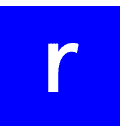If you are an EE customer and you want to know everything related to how their eSIM works, here we have all the information you need to know. There are many things clients need to know regarding eSIM usage. And that’s why we are here today. The EE eSIM might be complicated for some people to fully understand or to comprehend how it works, or even how to get one.
So, in case you are an EE customer, or you’re a new customer, you might come across one or two things you haven’t heard about before. That way, you will get to know how to properly use their eSIM.
Contents
How does EE eSIM work?
When it comes to talking about how an eSIM works, we can mention that they are mostly the same as others. In most cases, what can change is how people activate the eSIM rather than how it will work.
Compared to SIM cards, eSIMs don’t need physical space on their cellphone. And it is just about the same when it comes to how the one from EE works. And thankfully, the EE eSIM will work with the same cellular plan people previously had. This is something not everyone knows!
Leaving that aside, the only things people need to know regarding eSIM use come with how to get one and if it works when traveling worldwide. But there’s no need to worry about these doubts, as we will answer them all!
Does EE eSIM work internationally?
Time to discuss something that is a topic of interest for many people who are using EE as their cellular provider. Does the EE eSIM work when traveling? Can customers use roaming services with their eSIM?
Basically, the answer is yes. Let’s say you decide to change the SIM card to an eSIM; you will basically get all the benefits and features the SIM card used to give you, and that includes the roaming service.
Thankfully, EE has a place where you can check whether you can check if there’s coverage in the place you are visiting, so that’s a great resource for travelers.
Details of EE Prepaid eSIM
Time to elaborate on the details everyone should know about the EE service when it comes to using an eSIM.
Firstly, let’s share the coverage the eSIM provides to people when they are traveling. Outside the UK, we know there’s also coverage when it comes to roaming, and that’s something we can get to see in over 100 different countries from around the world with EE.
The only thing to beware of is how much it costs, as people will have to pay 2 euros per day when using roaming in the EU zone, whilst, for other countries from around the world, the price is higher.
Now, what about the EE data plans? What do they offer to travelers and customers who are using their service? There are plans starting from 14 euros a month, and there are plans that can cost more than 30 euros depending on what they include, so that’s something to check when using EE.
Moving forward with customer service, EE only provides support in English, which is their main language, and that shouldn’t be a surprise for us because they’re based in the UK.
Other than this, there’s nothing else we can mention concerning the details, only that EE also offers some benefits depending on the plan customers are using.
EE eSIM supported devices
One of the questions people might come across is where they use the eSIM they bought from EE is which devices support eSIMs? Thankfully, EE provides clarity on this matter, which is great.
As for now, they’re focused on three main brands, iPhone, where people can get to use their eSIM from the iPhone X and more recent models; Google, with Pixel 3 and onwards compatibility; and finally, Samsung, with devices like the S20, S21, Z Flip, and some others compatible with eSIMs.
EE Prepaid eSIM App
Some people might come across an eSIM app depending on the carrier they are using, but that shouldn’t be an issue when it comes to EE. As for now, EE doesn’t offer a management app; eSIMs are directly managed through the official website of the provider.
Maybe in the future, they will develop an app, but that’s something that’s not available to use currently, so it shouldn’t concern people whether they need to download an app to use their data plan and eSIM.
How to get an eSIM from EE?
Time to talk about what we truly want to know about. Above all the eSIM topics, we know what to present how to get an eSIM from EE. It is fair to say that with EE it’s very easy to get an eSIM.
Of course, the main requirement for those interested to get and use an EE eSIM is that they must be customers of this provider. People who aren’t customers won’t be able to use an eSIM as the company only offers this to their clients.
As for now, there are three different ways for people to get an eSIM from EE, and all of them are fairly easy. For example, we can choose to go to “My EE” and ask for an eSIM through the website.
People can also ask for an eSIM at an EE store, or they can simply make a phone call and ask for the eSIM. As we can see, the process is quite simple through any of the option available to people.
EE eSIM activation
Let’s now talk about the EE eSIM activation process. As we can imagine, overall, the process is quite simple, just like it is simple to ask and get an EE eSIM. So, let’s dive a little deeper regarding each activation process for Android and iOS.
EE eSIM activation on iOS devices
Overall, the process for iOS users is pretty simple to complete. There’s no need to worry about activating the eSIM as there are no complicated steps to follow. Let’s see how the process is done:
- Customers will need to have a prior internet connection to be able to download the eSIM, in case they ask for it through a phone call or on the “My EE” website. If not, people need to go to “Mobile/Cellular Data” and scan the QR code they received at the store.
- Once the scanning process is complete, people have to wait for a few seconds for the eSIM to be ready to use.
EE eSIM activation on Android and other devices.
When it comes to using an eSIM on an Android device, the process is pretty much the same as we just saw for iOS devices. Just follow the steps previously mentioned and you should be all set!
People need to have the QR code to scan, as well as an internet connection, for the eSIM to be properly activated. Other than this, there’s no need to worry about the activation process for Android users.
EE Prepaid eSIM alternatives
For those who prefer to use an alternative rather than getting an EE eSIM because they are not from the UK, or simply they prefer a different course of action, here we have some options for people.
As for now, options like roaming services with other companies are available, but also, a pocket WiFi works here. But for us, the best and cheapest option to use is the eSIM from Holafly, in this particular case.
eSIM Online
Time to talk a bit about the Holafly eSIM, which is the alternative we mentioned before for travelers to use. What can we say about Holafly eSIMs? Well, it is quite easy to use, and people can easily buy one through their online store!
Other than this, we want to mention that Holafly provides customers a chance to select where they are traveling so they can get to choose the eSIM that will suit their budget most. And, these eSIMs work on more devices than the one offered by EE!
FAQ about the EE Prepaid eSIM
People will only be able to use the EE eSIMs with one of the devices we listed before, which is also a limitation for those with other devices that support eSIMs.
No. As we said before, they don’t have an app to manage eSIMs; it is all managed through their website.